Adtec digital MAS & iptvManage User Manual
Page 23
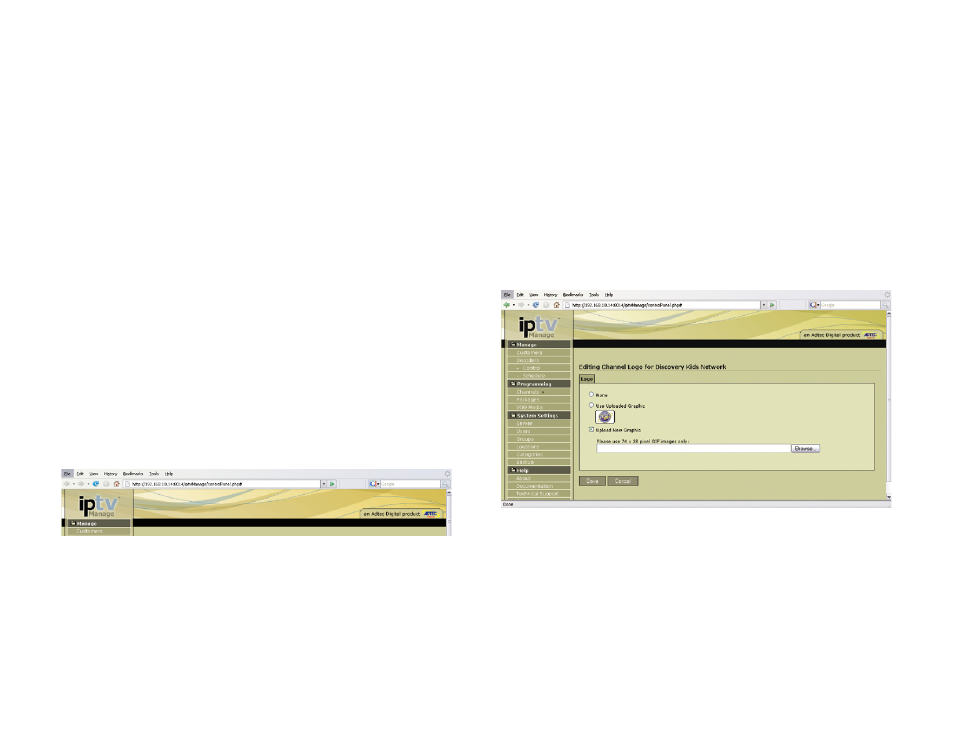
21
Chapter 4 - Channels & Packages
Name: This name of the channel as it will be displayed on the STB
and edjePlayer. You are limited to 22 characters. This limitation will
allow all categories and channels to display properly within the guide.
Category: Select the category that this channel will be identified
with.
Stream Address: Enter the Stream IP for the channel. Follow the
format (XXX.XXX.XXX.XXX)
Port Number: Enter the port number used for the stream.
Enable: Checking the enable box this makes the channel available as
part of the set top box guide and pc decoder application. Disabling it
keeps the channel in the database, but not available for tuning
Multicast Mode: Select whether or not the channel is available for
Multicast or SDP (Session Description Protocol)
Resolution: Select from the drop down menu if the stream
resolution is Standard Definition (SD) High Definition 720 progressive
(HD720p) or High Definition 1080 interlaced (HD 1080i)
No Video: This setting allows you to designate whether or not the
feed carries video, useful when configuring audio-only channels like
radio stations.
Guide Information
This section designates how the now and next programming
information is generated.
Guide Source: (Manual or Tribune) Selecting Tribune will pull the
programming data from the Tribune database based on the channel
name you select. Manual guide building is a future feature of
iptvManage.
Channel: If you have selected Tribune as your guide source, you will
need to select the channel name that your channel is associated with.
More Information:
This section is strictly an informational field per channel for the
users of iptvManage.
Save your changes by clicking on the “Save” button. You will be sent
to a secondary setup page asking if you wish to use a graphic for this
channel. If you wish to use a graphic, upload it using the following
instructions. If not, you can simply click on the save button and you
will be redirected to the channel listings.
Step 2 - Adding Channels
Graphic
This section handles the use of graphics within the guide
application of the set-top-boxes. For best results, use a
screen resolution image (72 ppi) 72W X 30H. The image you
upload should be in gif format adn 256 colors.
None: Selecting this option prevents a logo from displaying within
edjeGuide or edjePlayer.
Use Uploaded Graphic: Selecting this option will use the uploaded
graphic visible on the screen.
Uploaded New Graphic: Selecting this option will allow you to
upload a new graphci and give you access to a browse input box.
Click browse, select your graphic and save.
