Adtec digital MAS & iptvManage User Manual
Page 17
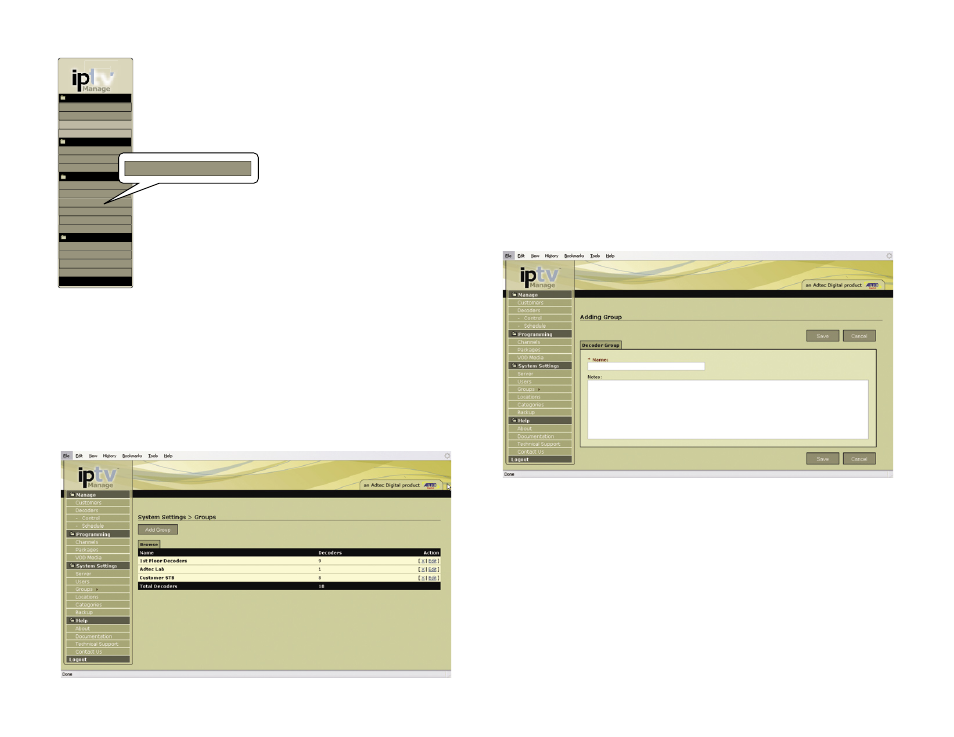
15
Chapter 3 - Using iptvManage - Setup
Groups
Groups are logical associations of decoders. (ex.
Groups of Store Decoders [Mac’s Mart -East, Mac’s
Mart - West] or Groups of Customers Set Top Boxes.
[Customer STBs - Region 1, Customer STBs - Region
2] ) To configure groups of decoders, browse to Sytem
Settings > Groups. All groups
appear in the existing group listing
on the group configurations page
These groupings are
mostly useful for keeping your
population of decoders organized and for being able to
force tune a group of decoders at the same time. See
the sections on Decoder Control for details.
Name: The name column displays the name of the group.
Decoders: The number of decoders in the group.
Action: The final column show the delete (x) and edit options. Deleting
a group will remove the group and any decoders assigned to it from the
database permanently. To edit a group, click on the edit link. Make your edits
as necessary and click save.
Total Decoders: A tally of the total number of set top boxes being used is
kept on the last row of this list.
To add a new group of decoders, click on the add button at the top
of the group page. Enter the following fields.
Decoder Group
Name: The group name.
Notes:
This section is strictly an informational field per group for the
users of iptvManage.
Save your changes by clicking on the “Save” button. Your group will
be saved and you will be returned to the group list page where you
will be able to see your newly created group.
tv
TM
Manage
Content
Players
System Settings
Server
Users
About
Documentation
Technical Support
Groups
Contact Us
Logout
Manage
Decoders
Customers
Programming
Packages
Channels
- Control
- Schedule
VOD Media
Locations
Categories
Help
Backup
Groups
