Exporting plain text, Importing word, excel, and rtf files – Adobe InDesign Filters Readme User Manual
Page 6
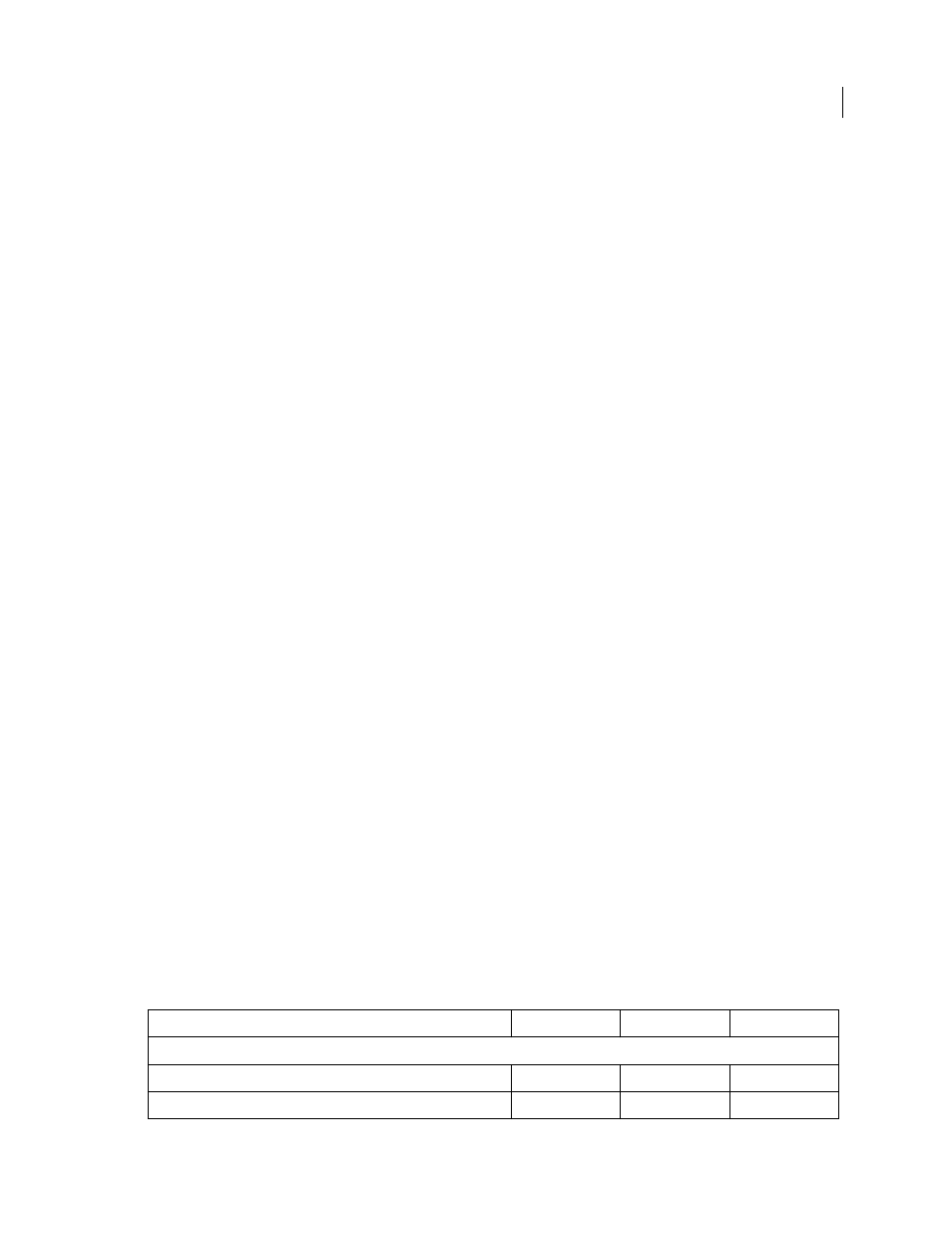
2
INDESIGN CS5 FILTERS README
InDesign Import & Export Filters ReadMe
Last updated 4/8/2010
Macintosh Romanian
Macintosh Ukrainian
ANSI
Cyrillic (KOI8R)
Cyrillic (KOI8U)
Cyrillic (ISO)
DOS Latin 2
Greek (ISO)
Central European (ISO)
Turkish (ISO)
Cyrillic (CP855)
Exporting Plain Text
The Text Export filter allows you to export text to Text Only format. The filter allows you to specify the target platform
(Macintosh or PC), and the target encoding.
Note: When exporting as UTF-8, the platform dropdown is grayed out.
Unicode (UTF-8) encoding
Unicode (UTF-16) encoding
Default Platform
Default Platform translates the text from Unicode to platform multibyte encoding depending on the font applied to
the text.
Importing Word, Excel, and RTF files
The Word import filter allows you to import Word 97-98, Word 2000-2007, Word X-2004 & 2008 for Mac documents.
The Excel import filter allows you to import Excel 97-98, 2000-2007, and Excel X-2004 & 2008 for Mac documents.
The RTF import filter allows you to import RTF version 1.4, 1.5, 1.6, 1.8, and RTF-J (Japanese) files. If your files include
unusual characters, and they become mishandled when imported, you should save the file in Word format from the
source application then re-import the file. The RTF export filter allows you to export text to RTF version 1.6 and RTF-J.
Supported Word, Excel and RTF features that can be imported or exported are as follows:
Supported Feature
Word & RTF Import Excel Import
RTF Export
Font and style options
Family
X
X
X
Size
X
X
X
