Linker command file, Linker command assign, Linker command copy – Zilog Z80380 User Manual
Page 57: Able, Ummary, Inker, Ommands
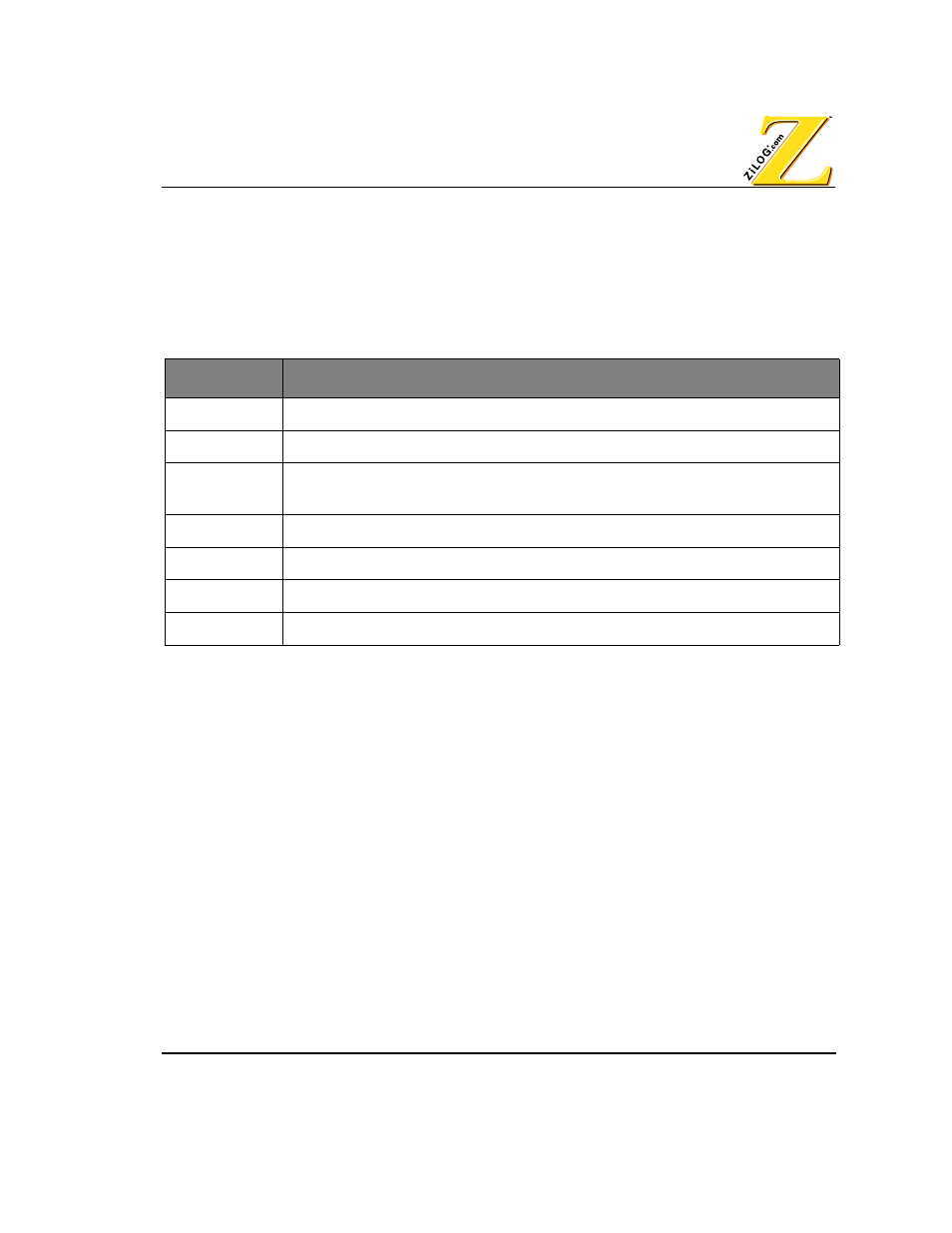
UM004001-COR1103
3–7
Linking Files
Linker Command File
LINKER COMMAND FILE
The linker command file is text file that contains the linker command and options. The linker
commands that can be used in the command file are summarized in Table 3-3. For linker
options see Table 3-4.
N
OTE
:
The linker commands are listed alphabetically in the table, for convenience; however, it is not
required that commands be specified alphabetically in the command file. Command words and param-
eters other than those shown in the table are not legal. If any other word or parameter is used, an error
message is written to the messages file, and the linker terminates without linking anything.
Linker Command ASSIGN
The ASSIGN command assigns a control section to an address space. This command is
designed to be used in conjunction with the assembler’s .SECT instruction.
Syntax:
ASSIGN <section> <address-space>
The <section> must be a control section name, and the <address-space> must be an address
space name.
Example:
ASSIGN DSEG DATA
Linker Command COPY
This command makes a copy of a control section. The control section is loaded at the speci-
fied location, rather than at its linker-determined location. This command is designed to
T
ABLE
3-3. S
UMMARY
OF
L
INKER
C
OMMANDS
Command
Description
Assign
Assigns a control section to an address space
Copy
Makes a copy of a control section
Define
Creates a public symbol at link-time; helps resolve an external symbol referenced at
assembly time
Group
Creates a group of control sections that can be defined using the range command
Locate
Set the base address for the control section
Order
Specifies the ordering of specified control sections
Range
Sets a lower bound and an upper bound for an address space or a control section
