General configuration, Igure, Compiler – Zilog Z80380 User Manual
Page 24: Eneral
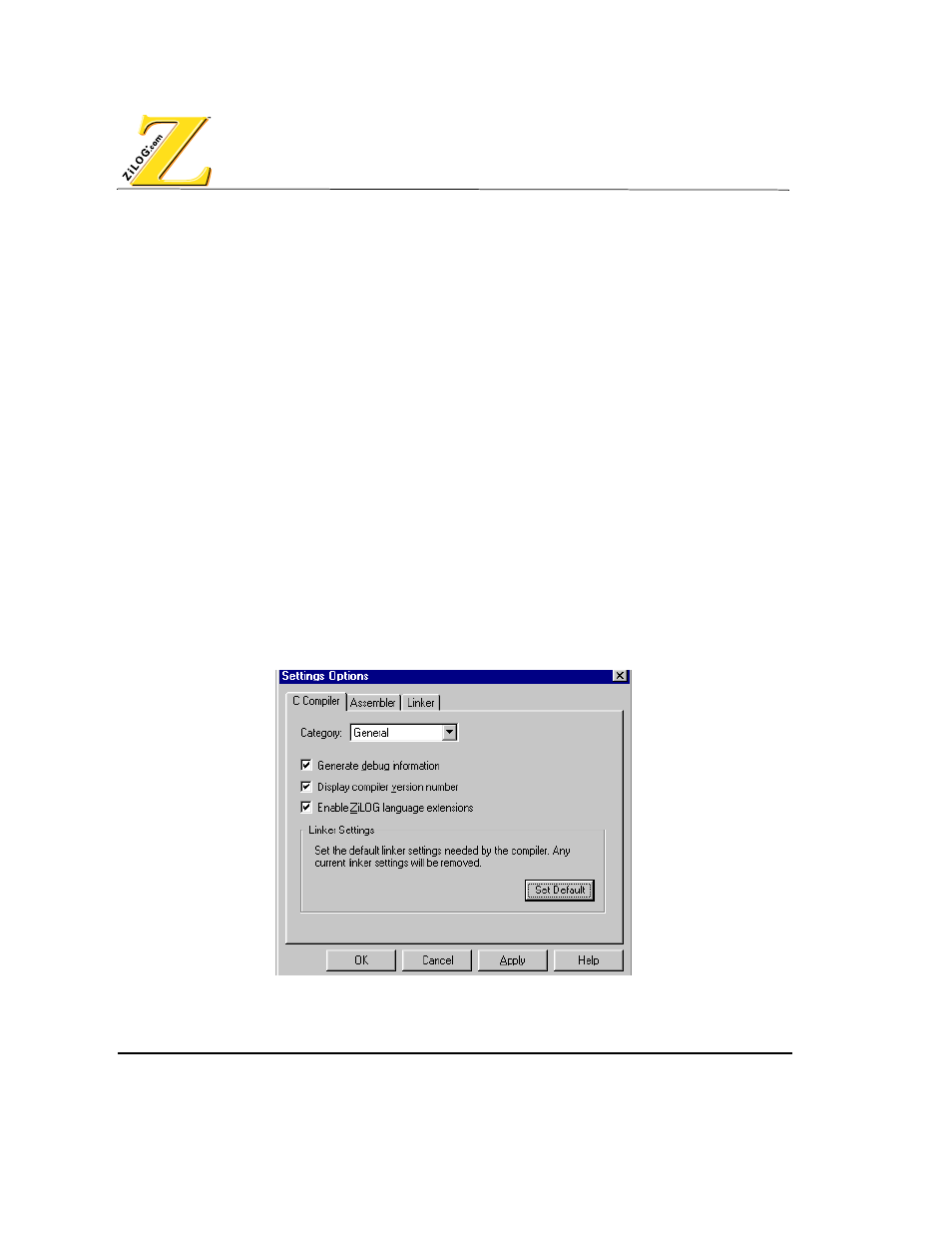
Sample Session
Introduction
1–12
UM004001-COR1103
•
Warnings
•
Optimization levels
•
Preprocessor symbol definitions
•
Code generation configuration
Perform the following steps to open the C-compiler Settings Option dialog box:
1. Open the project.
2. Select Settings from the Project menu. The Settings Options dialog box appears.
3. Click the C-Compiler tab. The C-Compiler Settings Option dialog box appears.
General Configuration
The C-compiler General page allows the user to enable or disable settings for the C-Com-
piler.
Perform the following steps to configure the General Page .
1. Select General from the Category pop-up list in the C-Compiler Settings dialog box. The
C-Compiler General page appears.
2. Click the Set Default button.
3. Click Apply.
F
IGURE
1-6. C-
COMPILER
G
ENERAL
PAGE
The following options are available in the C-compiler General page.
- S3F94C8 (11 pages)
- S3F80QB (29 pages)
- S3F8S19 (38 pages)
- Z51F6412 (96 pages)
- Z51F6412 (54 pages)
- Z51F6412 (55 pages)
- EZ80F93 (11 pages)
- Z16F6411 (20 pages)
- Z16F6411 (216 pages)
- EZ80F93 (13 pages)
- ZMOT0BSB (314 pages)
- ZMOT0BSB (582 pages)
- Z8F083A (14 pages)
- Z8F082A (18 pages)
- Z8F2480 (17 pages)
- Z8F082A (15 pages)
- Z8F0822 (17 pages)
- Z8F6423 (83 pages)
- Z8F2480 (19 pages)
- Z8F2480 (18 pages)
- Z8F6423 (27 pages)
- Z8F6423 (18 pages)
- Z8F6482 (50 pages)
- EZ80L92 (79 pages)
- EZ80F91GA (469 pages)
- EZ80F915 (411 pages)
- EZ80F91NAA (34 pages)
- EZ80F91 (41 pages)
- EZ80L92 (40 pages)
- EZ80L92 (26 pages)
- EZ80L92 (10 pages)
- eZ80F92 (87 pages)
- ZUSBOPTS (38 pages)
- ZUSBOPTS (59 pages)
- Z16FMC6 (520 pages)
- Z8FMC16 (26 pages)
- Z16FMC6 (41 pages)
- Z16FMC6 (8 pages)
- Z16FMC6 (26 pages)
- ZMOT1AHH (25 pages)
- ZMOT0BSB (34 pages)
- EZ80F915 (78 pages)
- EZ80190 (87 pages)
- EZ80L92 (86 pages)
- EZ80F91GA (127 pages)
