Compiling and downloading, Compile a project – Zilog Z80380 User Manual
Page 31
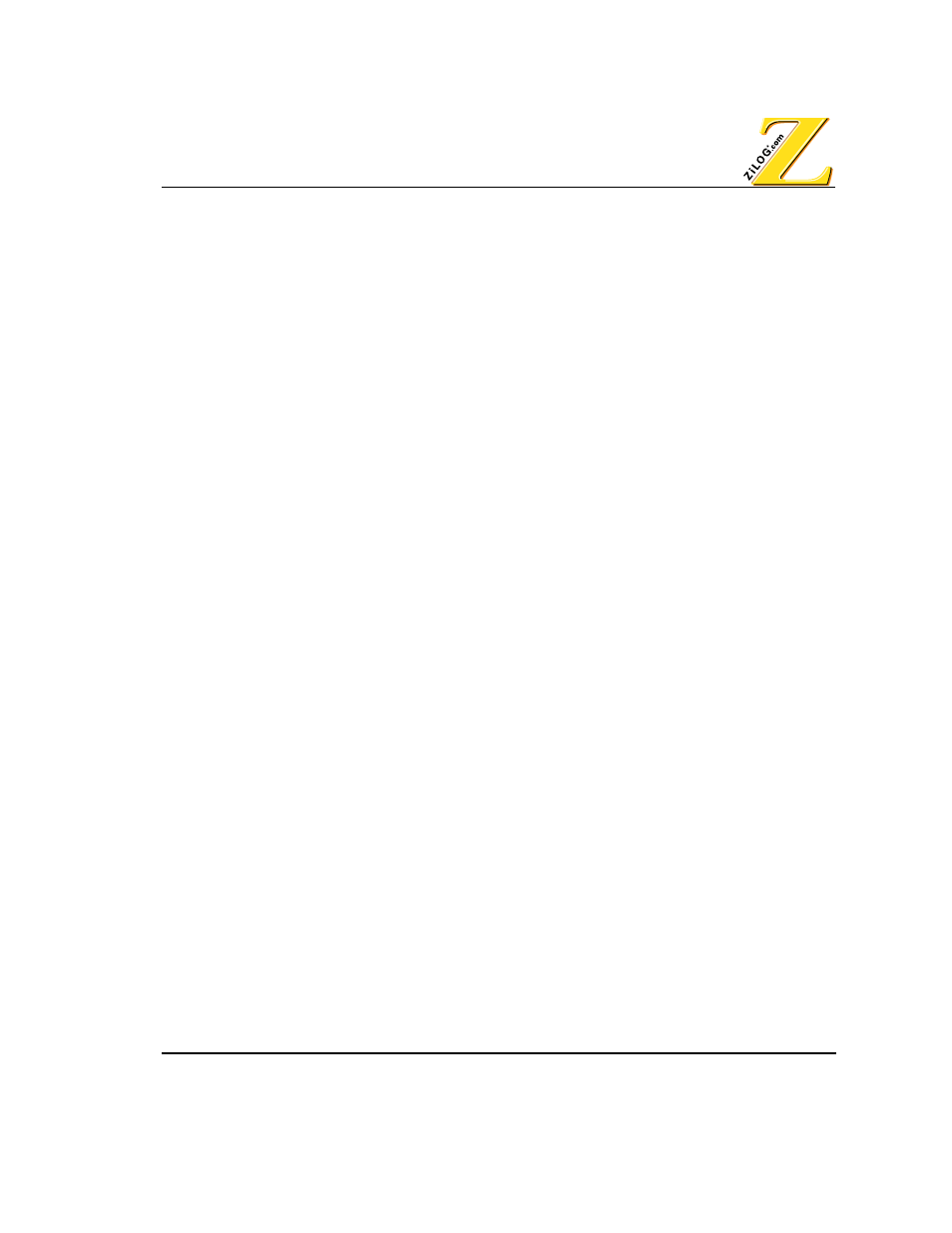
UM004001-COR1103
1–19
Introduction
Compiling and Downloading
COMPILING AND DOWNLOADING
The following section shows how to compile a C file using ZDS and then download the cre-
ated HEX file into the eval board’s EEPROM using the built in Debug Monitor program.
C
OMPILE
A
P
ROJECT
Perform the following steps to compile a project.
1. In ZDS open or create a project.
2. In the Project Viewer window, double click on the C file. The C file appears in the Edit
window.
3. Select Settings form the Project menu. The Setting Options dialog box appears.
4. Click the Linker tab and select Output from the Category pop-up menu.
5. Check Both in the Output Format window.
6. Click OK.
7. Select Build from the Build menu (the shortcut is F7). The project files are compiled and
linked. If an error occurs, double click on the error in the Output window .
8. If no errors occur, ZDS creates a HEX and COFF file and places them in the project
directory.
- S3F94C8 (11 pages)
- S3F80QB (29 pages)
- S3F8S19 (38 pages)
- Z51F6412 (96 pages)
- Z51F6412 (54 pages)
- Z51F6412 (55 pages)
- EZ80F93 (11 pages)
- Z16F6411 (20 pages)
- Z16F6411 (216 pages)
- EZ80F93 (13 pages)
- ZMOT0BSB (314 pages)
- ZMOT0BSB (582 pages)
- Z8F083A (14 pages)
- Z8F082A (18 pages)
- Z8F2480 (17 pages)
- Z8F082A (15 pages)
- Z8F0822 (17 pages)
- Z8F6423 (83 pages)
- Z8F2480 (19 pages)
- Z8F2480 (18 pages)
- Z8F6423 (27 pages)
- Z8F6423 (18 pages)
- Z8F6482 (50 pages)
- EZ80L92 (79 pages)
- EZ80F91GA (469 pages)
- EZ80F915 (411 pages)
- EZ80F91NAA (34 pages)
- EZ80F91 (41 pages)
- EZ80L92 (40 pages)
- EZ80L92 (26 pages)
- EZ80L92 (10 pages)
- eZ80F92 (87 pages)
- ZUSBOPTS (38 pages)
- ZUSBOPTS (59 pages)
- Z16FMC6 (520 pages)
- Z8FMC16 (26 pages)
- Z16FMC6 (41 pages)
- Z16FMC6 (8 pages)
- Z16FMC6 (26 pages)
- ZMOT1AHH (25 pages)
- ZMOT0BSB (34 pages)
- EZ80F915 (78 pages)
- EZ80190 (87 pages)
- EZ80L92 (86 pages)
- EZ80F91GA (127 pages)
