Zilog Z80380 User Manual
Page 3
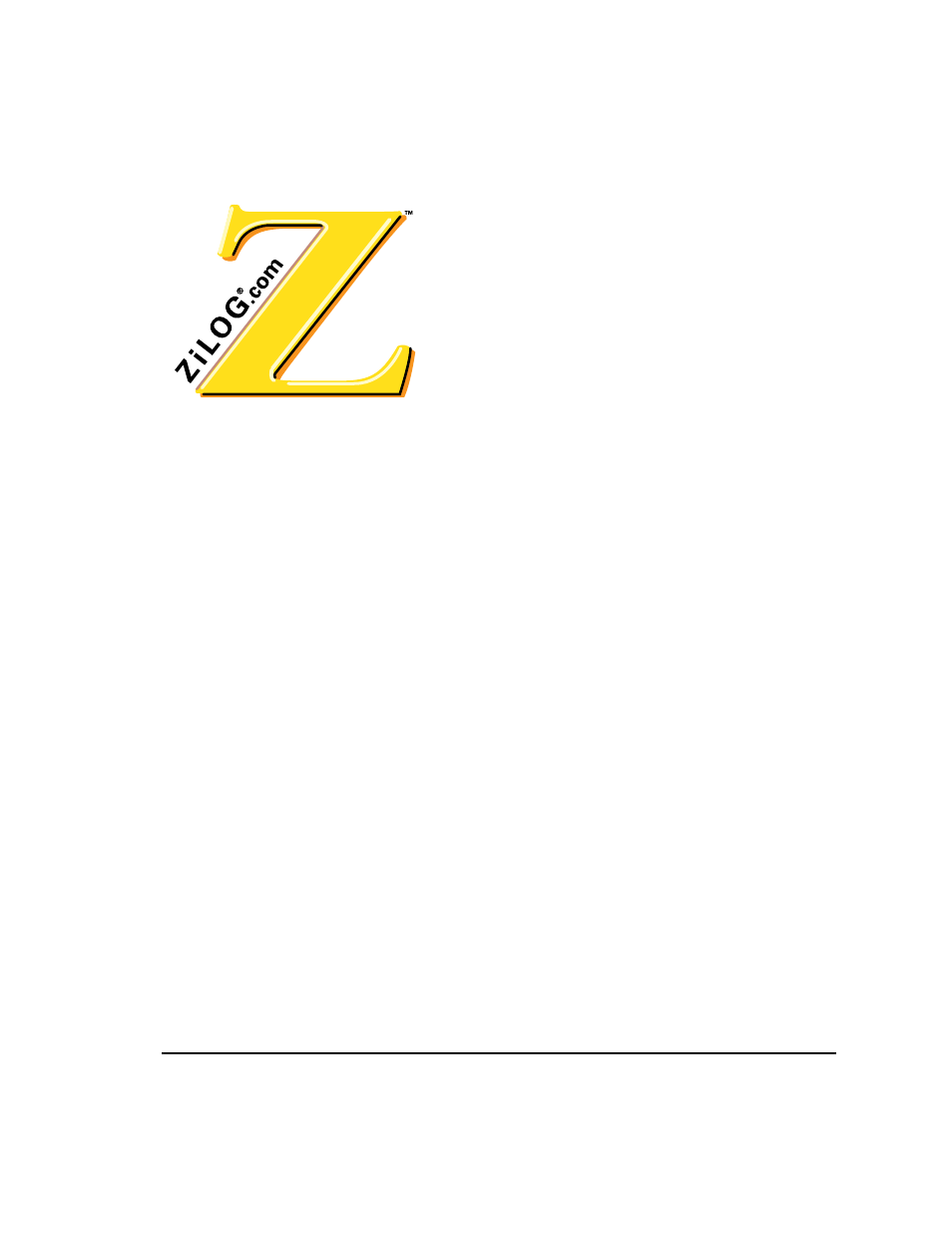
UM004001-COR1103
iii
380 C-C
OMPILER
U
SER
’
S
M
ANUAL
P
REFACE
ABOUT THIS MANUAL
We recommend that you read and understand everything in this manual before setting up and
using the product. However, we recognize that users have different styles of learning. There-
fore, we have designed this manual to be used either as a how-to procedural manual or a ref-
erence guide to important data.
The following conventions have been adopted to provide clarity and ease of use:
•
Universe Medium 10-point
all-caps is used to highlight to the following items:
– commands , displayed messages
– menu selections, pop-up lists, button, fields, or dialog boxes
– modes
– pins and ports
– program or application name
– instructions, registers, signals and subroutines
– an action performed by the software
– icons
•
Courier Regular 10-point
is used to highlight the following items
– bit
– software code
– file names and paths
– hexadecimal value
•
Grouping of Actions Within A Procedure Step
Actions in a procedure step are all performed on the same window or dialog box.
Actions performed on different windows or dialog boxes appear in separate steps.
