Cursor time – Xtramus NuDC-4U V2.1 User Manual
Page 33
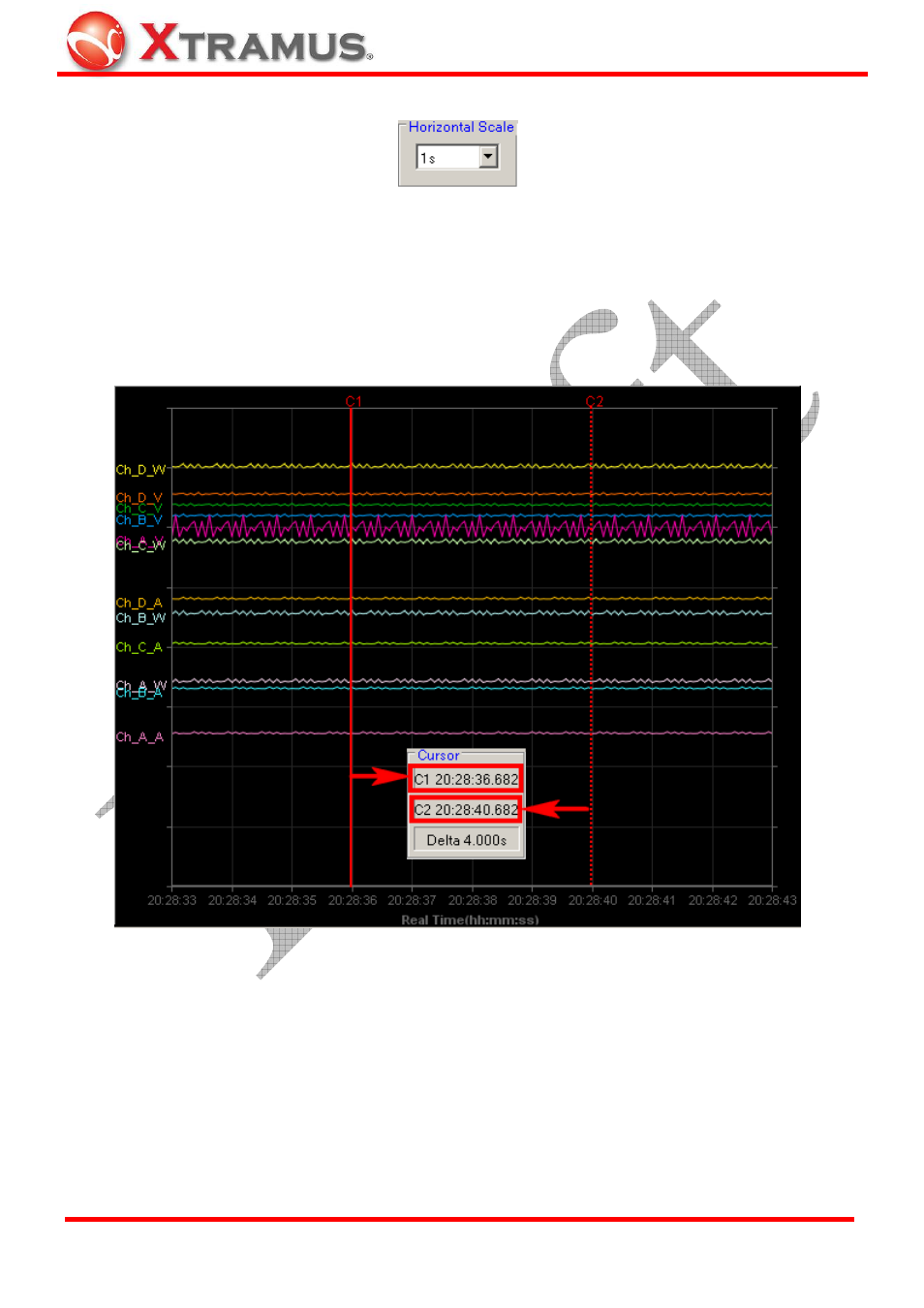
33
5.9. Horizontal Scale Adjust
The Horizontal Scale menu bar allows you to adjust the X-Axis of the chart displayed on the Main
Display Screen
. You can set the X-Axis of the chart from 100ms to 1 hour.
5.10. Cursor Time
As shown in the figure down below, Cursor 1 and Cursor 2 are two vertical lines that located on the Main
Display Screen
. The Curse Time table shows the time of Cursor 1 and Cursor 2.
The Delta Time on the Cursor Time is the time duration in-between the time of Cursor 1 and Cursor 2.
You can change the time of Cursor 1 and Cursor 2. For more information regarding to change the time of
Cursor 1
and Cursor 2, please refer to “5.5. Main Display Screen.”
E-mail: [email protected]
Website: www.Xtramus.com
XTRAMUS TECHNOLOGIES
®
