Setting – Xtramus NuDC-4U V2.1 User Manual
Page 22
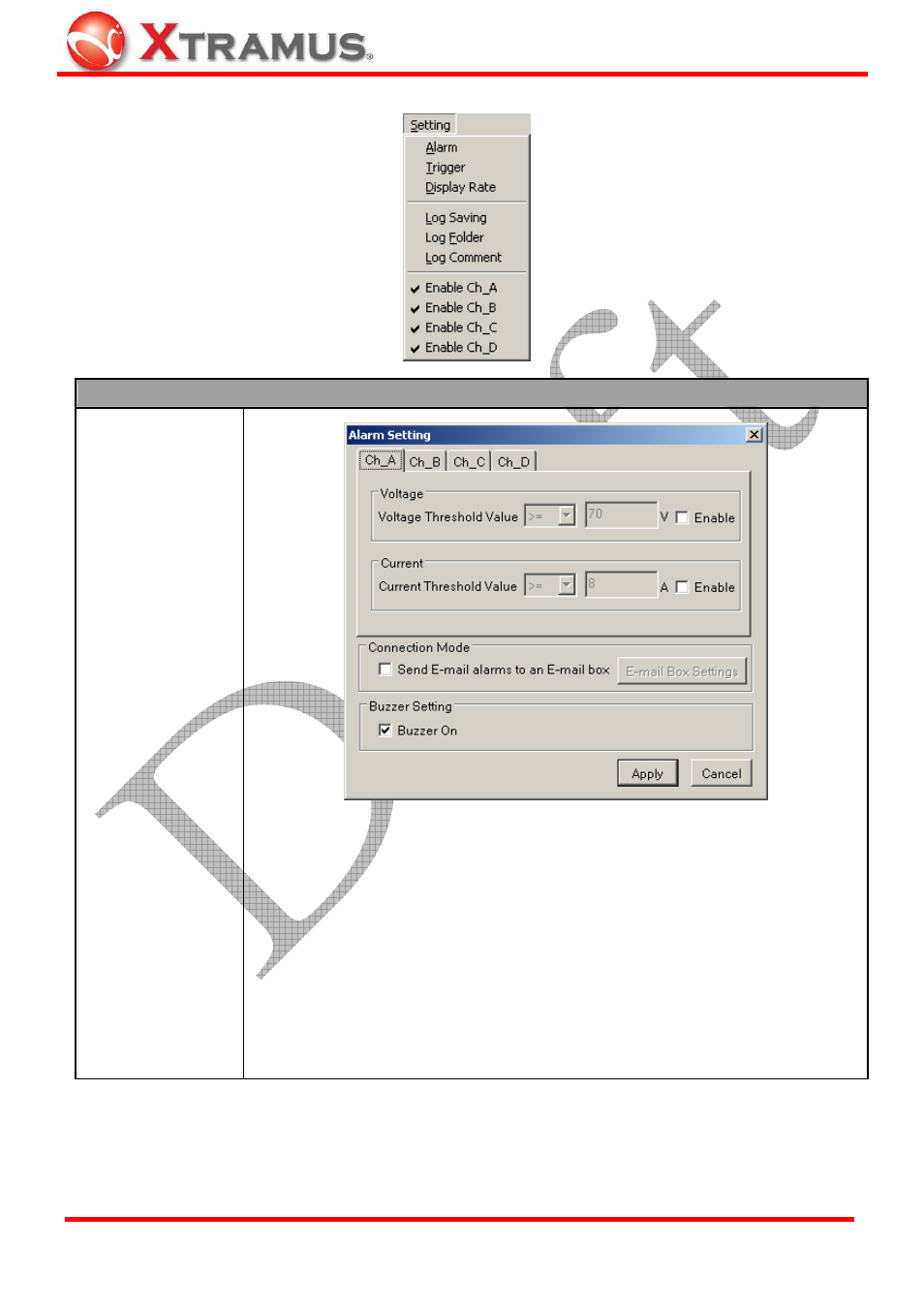
22
5.1.2. Setting
Function Descriptions – Setting
Alarm
When clicking Alarm on the Menu Bar, an Alarm Setting window will pop up,
allowing you to make test alarm configurations.
•
Ch_A/B/C/D:
Clicking the Ch_A/B/C/D menu tabs allows you to switch alarm
setting pages of Channel A/B/C/D.
•
Voltage/Current:
These two fields allow you to set alarm criteria for DUT’s
voltage
(Volt) and current (Ampere). Click Enable check- box to start
configuring alarm criteria. Click the scroll-down menu to set the condition for
the voltage/current threshold value you input:
¾
>=:
If DUT’s voltage/current value is greater or equal to the value you set
here, system will issue an alarm.
¾
<=:
If DUT’s voltage/current value is lesser or equal to the value you set
here, system will issue an alarm.
E-mail: [email protected]
Website: www.Xtramus.com
XTRAMUS TECHNOLOGIES
®
