Nudc-4u utility functions, Menu bar, File – Xtramus NuDC-4U V2.1 User Manual
Page 21
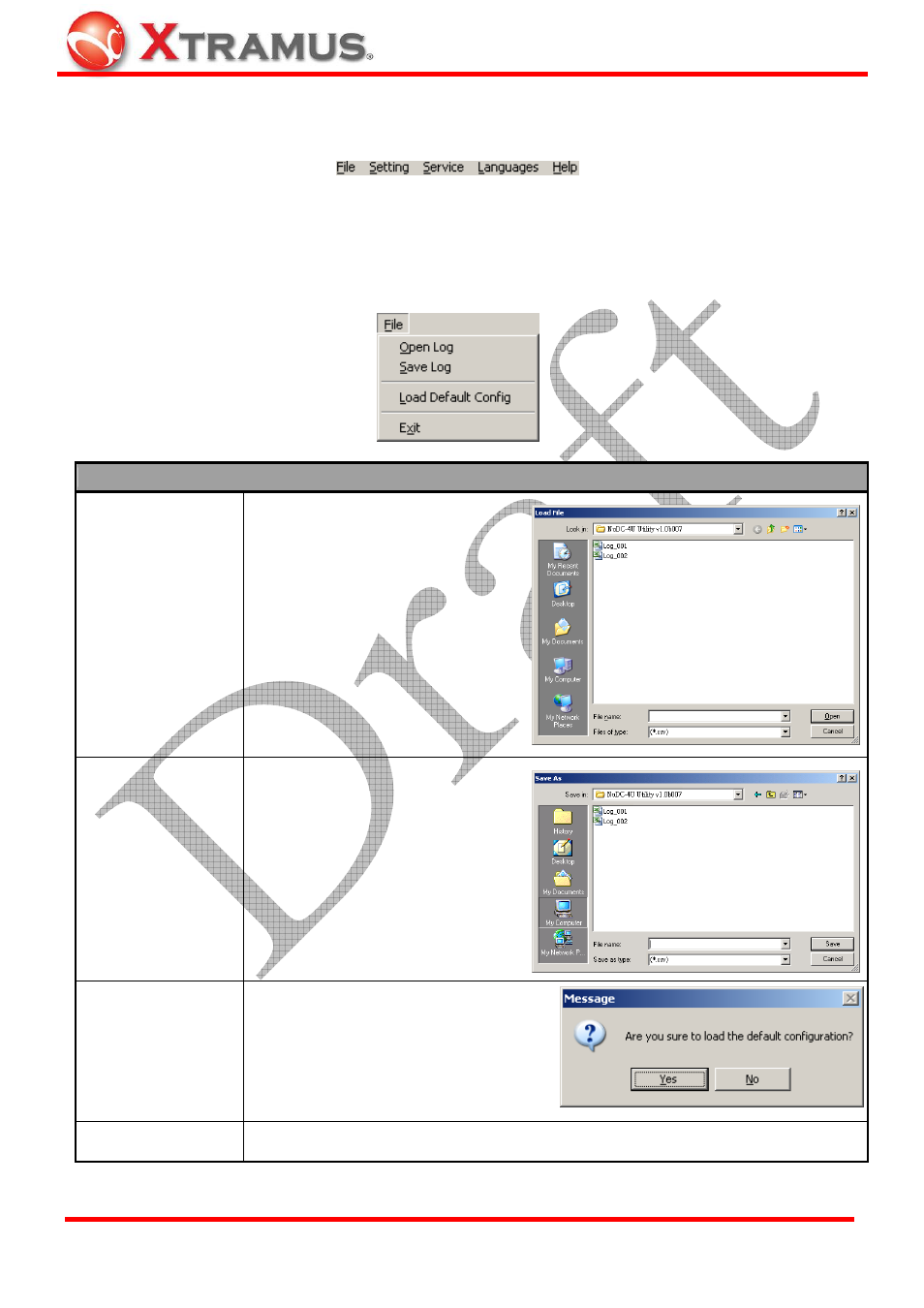
21
5. NuDC-4U Utility Functions
5.1. Menu Bar
NuDC-4U utility software’s Menu Bar contains configuration options such as File, Setting, Service,
Language
, and Help. Please refer to the sections down below for detail information regarding to each
configuration option.
5.1.1. File
Function Descriptions – File
Open Log
You can open previously saved log
files with the Open Log function. All
statistics regarding to the test log
you chose will be displayed on D.
Real-time Statistic Table
and E.
Main Display Screen
.
The default file path where all the
test logs are saved is: “C:\NuDC-4U
Utility.log
”.
Save Log
You can save the current test result
on your PC. All test logs are saved
in the format of “*.csv”.
The default file path where all the
test logs are saved is: “C:\NuDC-4U
Utility.log
”.
Load Default Config
The Load Default Config function
allows you to set all NuDC-4U’s settings
to default value. Click YES to load
NuDC-4U’s default value, or click NO to
cancel.
Exit
A prompt pop-up window will ask if you are sure to exit APMPT-4. Click YES to exit
NuDC-4U utility software, or click NO to cancel.
E-mail: [email protected]
Website: www.Xtramus.com
XTRAMUS TECHNOLOGIES
®
