Xtramus NuApps-2889-RM V1.1 User Manual
Page 9
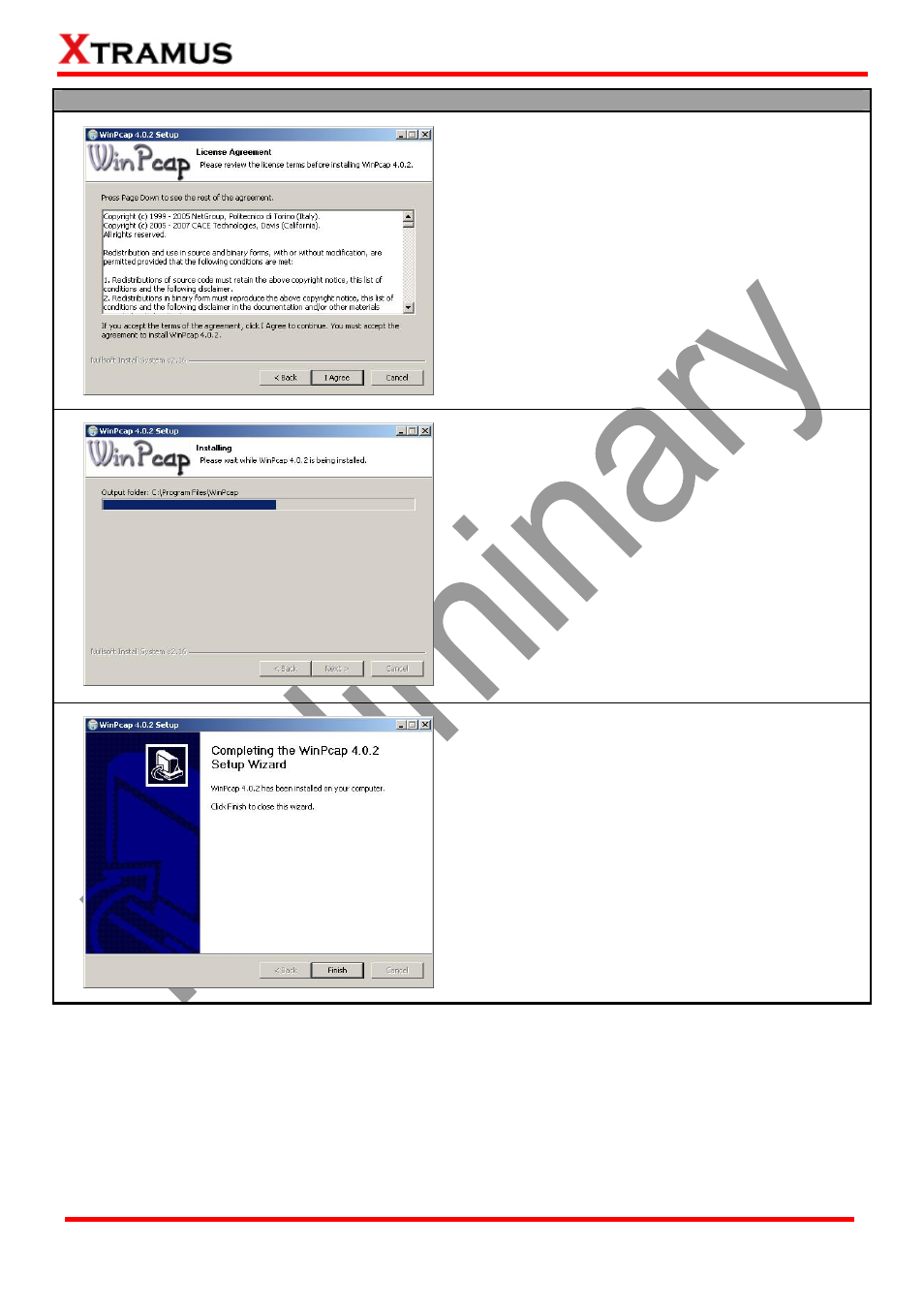
9
E-mail: [email protected]
Website: www.Xtramus.com
XTRAMUS TECHNOLOGIES
®
Installing NuApps-2889-RM
10. Review the license agreement before
installing. Click I Agree button to continue. It is
necessary to accept the agreement to install
WinPcap.
11. WinPcap is installing.
12. WinPcap installation completes. Click Finish
button to close the wizard.
