Xtramus NuApps-2889-RM V1.1 User Manual
Page 52
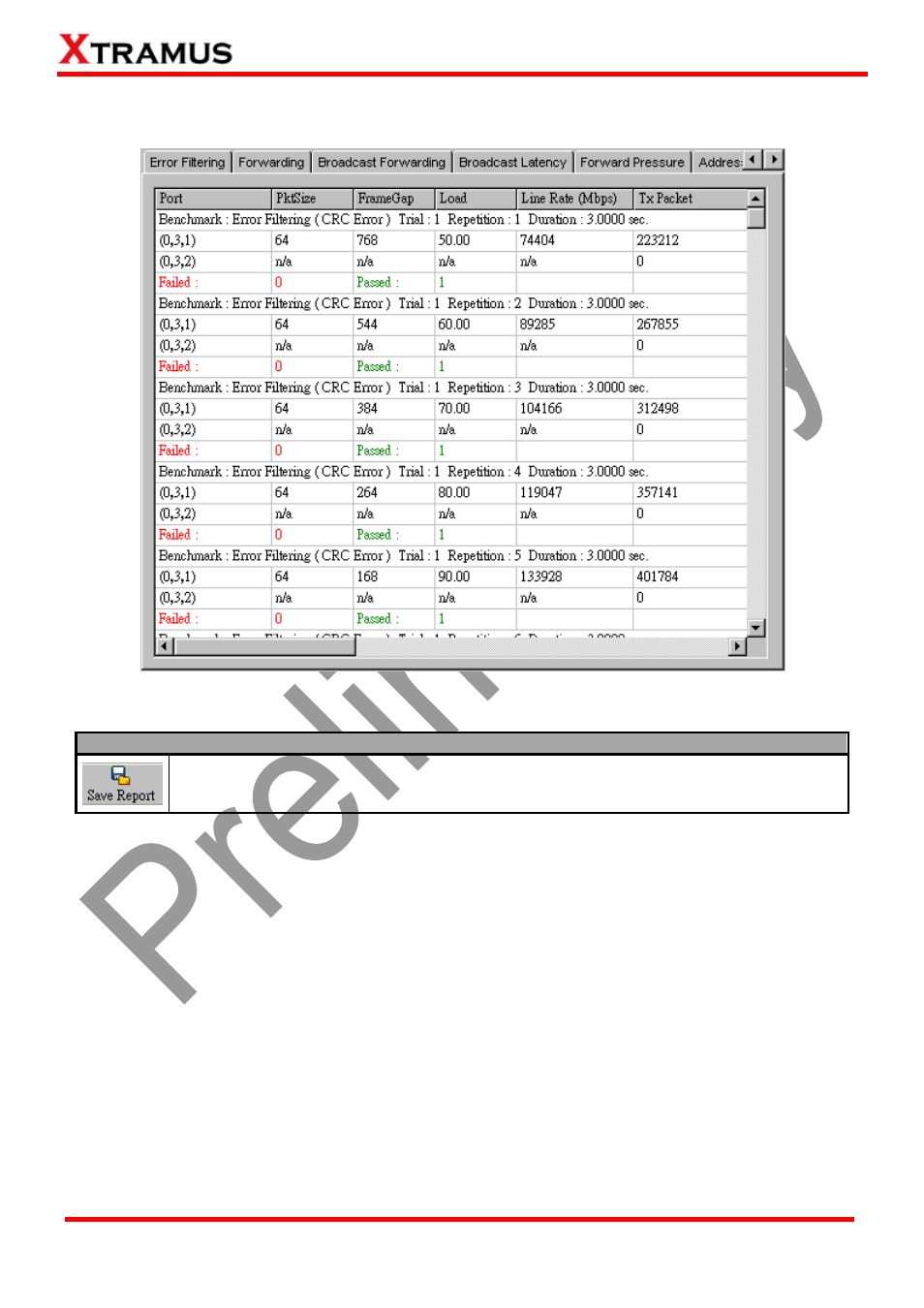
52
E-mail: [email protected]
Website: www.Xtramus.com
XTRAMUS TECHNOLOGIES
®
Also, you can view test results counter by clicking the Counter tab menu. All statistics will be displayed in
this table in great detail for test result analysis.
You can save the test results by:
Saving Test Results
Click the Save Report button located on Tool Bar.
Test results and related statistic are available and can be viewed with the “*.xls” file you saved this way.
You need Microsoft Excel® to view “*.xls” file.
