What you might need, Quick installation – wePresent WiPG-1000 User Manual
Page 7
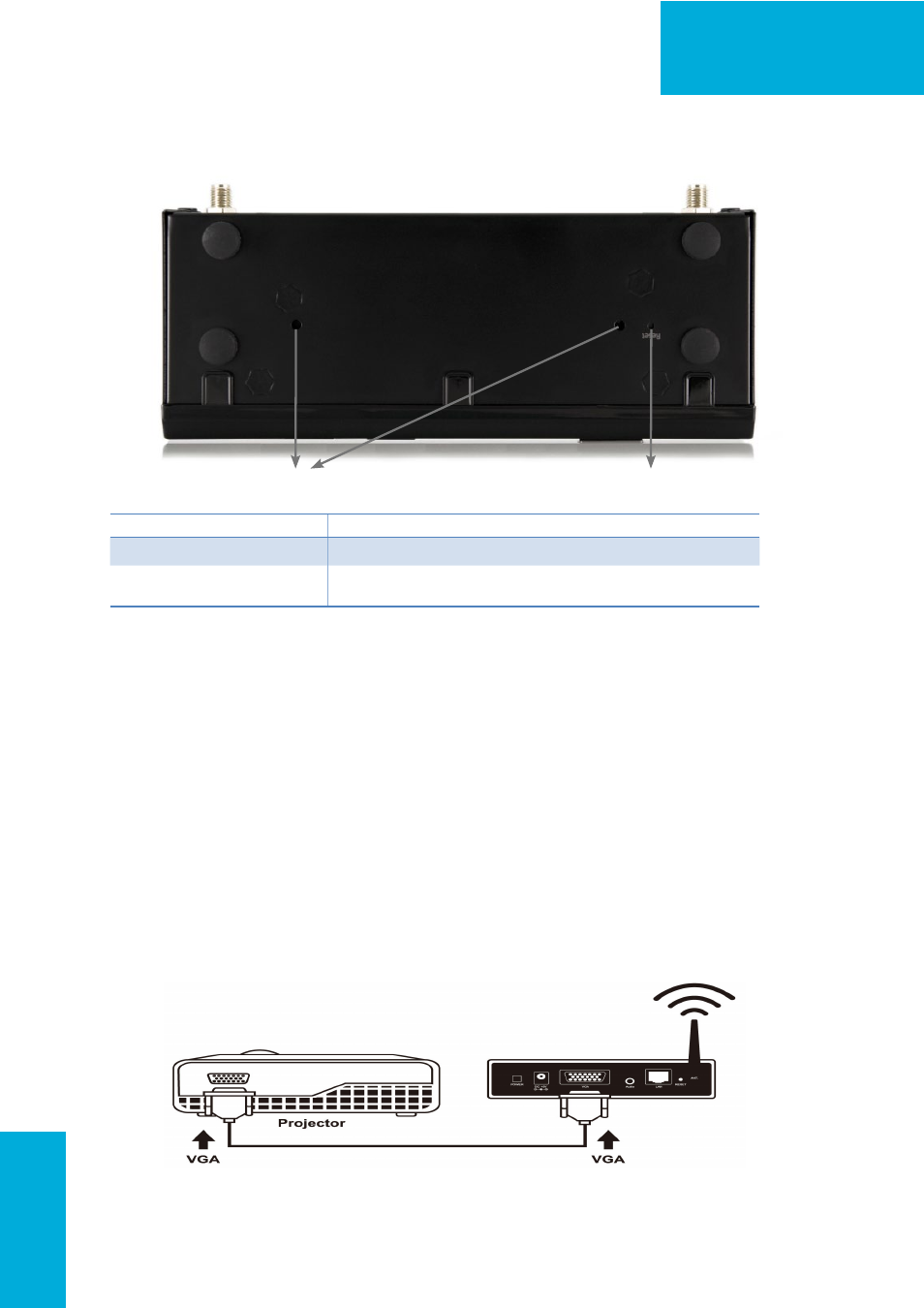
7
WiPG-1000 User Manual
→Back
• Bottom Side
Description
Screw Hole
Screw Hole for Wall Mount Kit
Reset Button
Press reset button and power on the device to execute
Hardware Reset.
5. What You Might Need
• Projector or HDTV with VGA/HDMI interface
• Windows or Mac PC/Laptop
• Apple iPhone, iPad or iPod-touch device
• Android Phone or Tablet device
• Speaker (Optional, for audio projection feature)
• USB Mouse and Keyboard (Optional, for remote desktop feature)
• USB HID IWB Device (Optional, for IWB over IP feature)
6. Quick Installation
1. Connect wePresent WiPG-1000 device to Projector through VGA port and
turn on projector power.
Screw hole(Optional kit for Wall Mount)
Reset Button
