6 reset to default – wePresent WiPG-1000 User Manual
Page 42
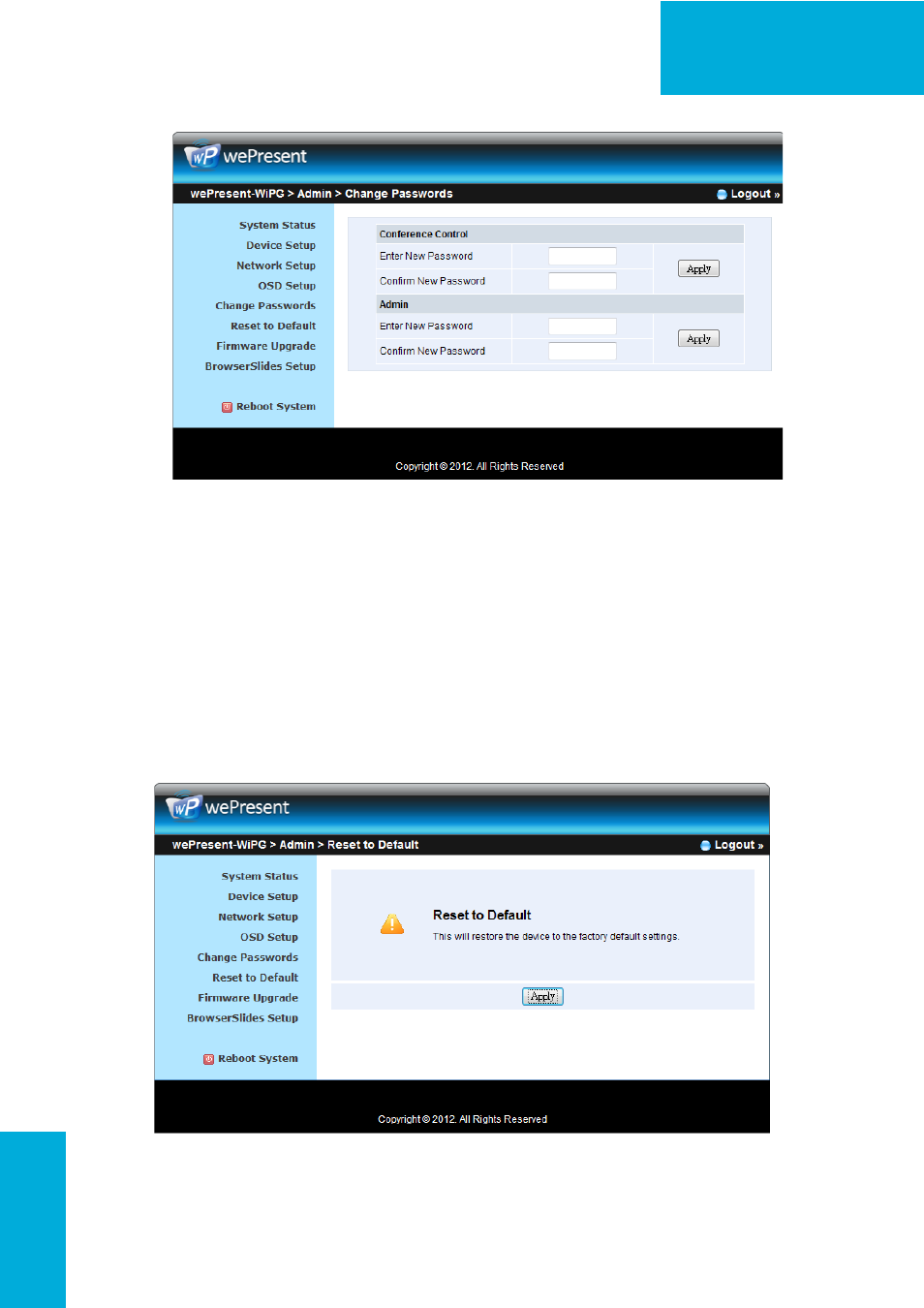
42
WiPG-1000 User Manual
→Back
10.5.6 Reset to Default
1. Click [Reset to Default] button to restore factory default settings.
: Confirm and take action.
*** To execute the Hardware Factory Reset to Default, Please follow below
procedures.
1.Press [Reset] button and Hold.
2.Turn on wePresent WiPG-1000 box.
3.Wait for over 10 seconds and relief [Reset] button.
4.It will take effect to restore factory default settings.
