14 auto wifi connect – wePresent WiPG-1000 User Manual
Page 22
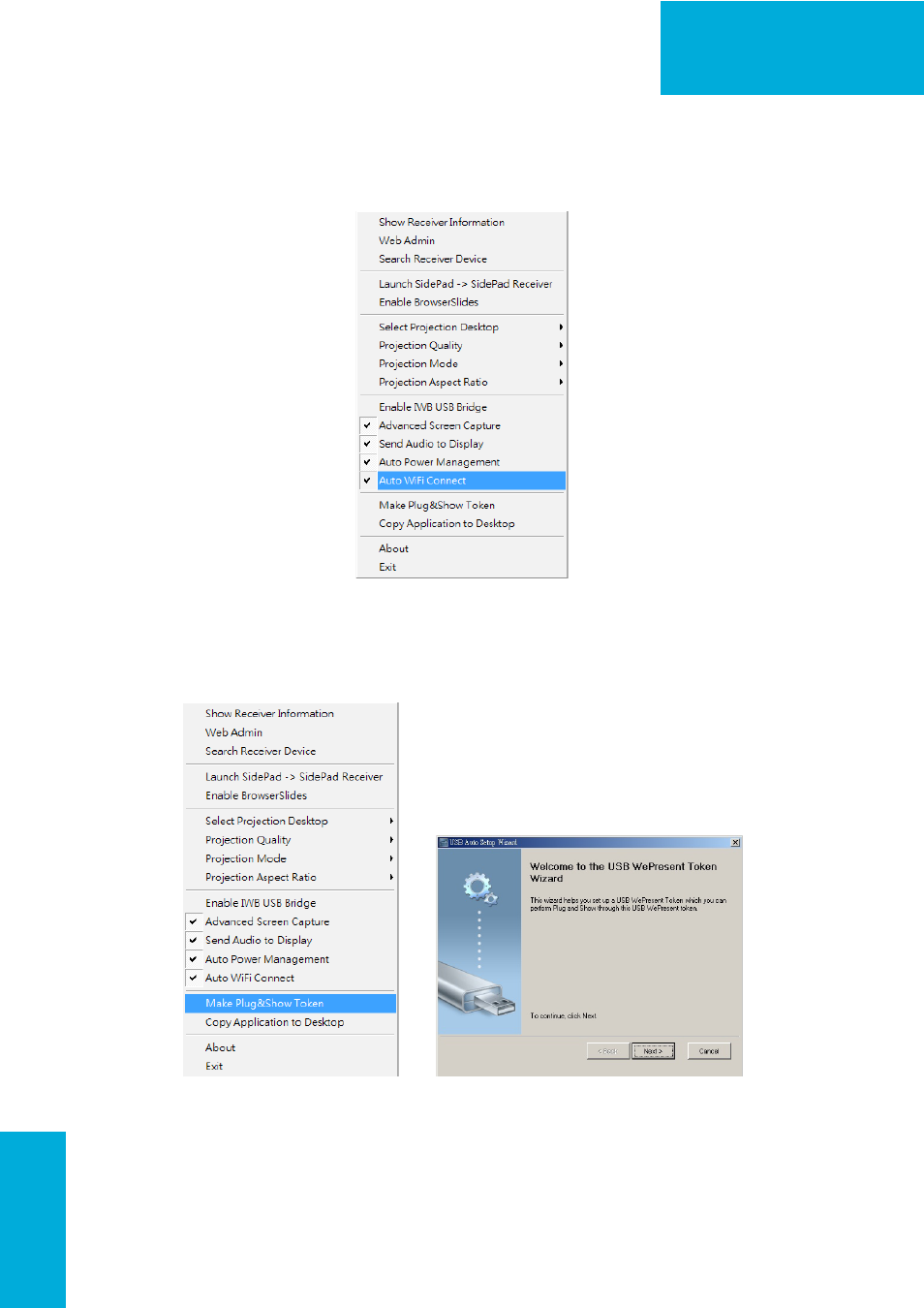
22
WiPG-1000 User Manual
→Back
8.10.14 Auto WiFi Connect
1. Click “Auto WiFi Connect” to enable the WiFi connect feature through WiPG-
1000 application.
8.10.15 Make wePresent WiPG-1000 Token
1. Click “Make wePresent WiPG-1000 Token” to make a USB wePresent WiPG-
1000 Token, you can insert a USB thumb drive and follows the wizard to
make the Token.
