Vectronics VEC-221K User Manual
Page 22
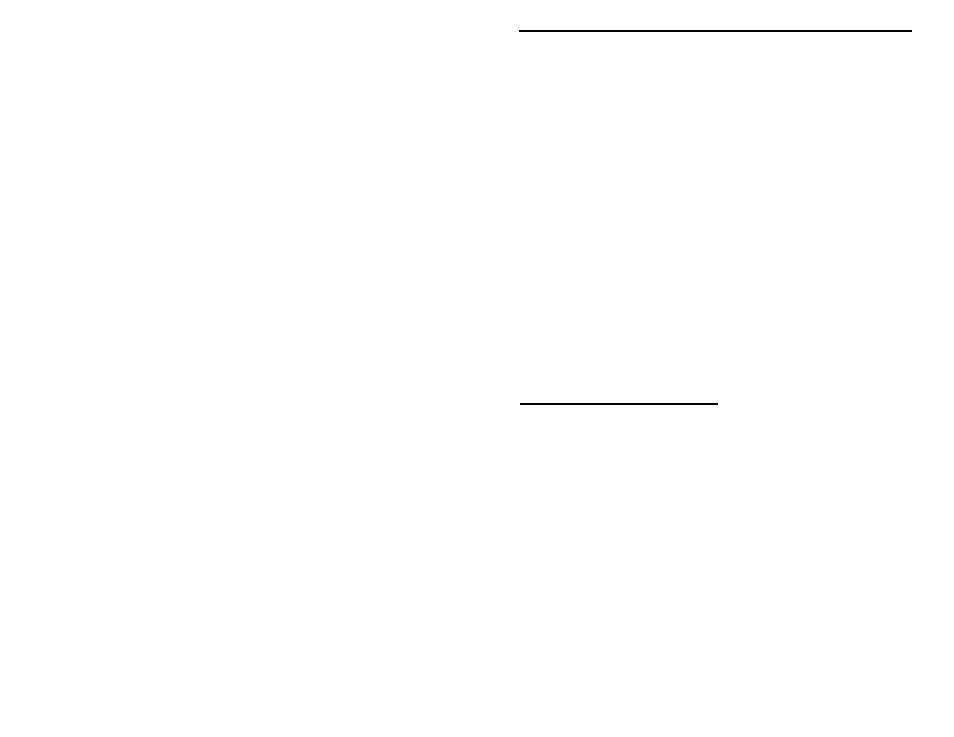
VEC-221K Instruction Manual
CW Memory Keyer Kit
17
! If your paddle is iambic, squeeze both paddles—this should produce a
continuous stream of alternating “dits” and “dahs”.
! Activate Function switch SW6. The keyer should verify that the function
mode has been entered by sending a Morse character “F” (di-di-dah-dit).
! Enter the Morse character for the letter “S” (di-di-dit) via the paddles. The
keyer should respond with two beeps, indicating an invalid command.
! Activate Function switch SW6. The keyer should verify that the function
mode has been entered by sending a Morse character “F” (di-di-dah-dit).
! Enter the Morse character for the letter “R” (di-dah-dit) via the paddles. The
keyer will respond with a single beep indicating a valid command entry.
(This command reverses the action of the dot and dash paddles.)
! Try your dot and dash paddles—the paddle action should be reversed.
! Turn the unit off. Note that the reversed paddle orientation will resume
when power is reapplied. This indicates the function command is saved into
the non-volatile memory and ready to be used the next time without having
to set it again.
This completes the testing phase of the VEC-221K keyer. No alignment is
needed.
OPERATING INSTRUCTIONS
Dits, dahs, dots and dashes? Beginners often think of CW characters as being
composed of strings of dots and dashes, the visual image conveyed when
viewing Morse CW characters on the printed page. Experienced CW operators
tend to think of CW characters as a sound, and hear dahs instead of dashes, and
dits instead of dots when listening to CW characters. Both terms will be used
interchangeably in the following text.
Determining keyer speed: Hold the dash lever and count the number of dashes
generated in a five-second period. The number of dashes roughly equals your
CW sending speed.
Enclosure: An enclosure will protect the keyer from damage. If you are going
to provide your own enclosure, allow room for the battery, and perhaps the
sidetone monitor speaker. The optional Vectronics VEC-221KC enclosure is
custom made for the VEC-221K keyer, and includes knobs, push-buttons, feet
and decals.
Power requirements: The keyer is designed to operate from a 9-volt DC battery
source. An alkaline battery will give long service, but always remember to turn
the keyer power switch off when the keyer is not being used.
