Vectronics VEC-101K User Manual
Page 17
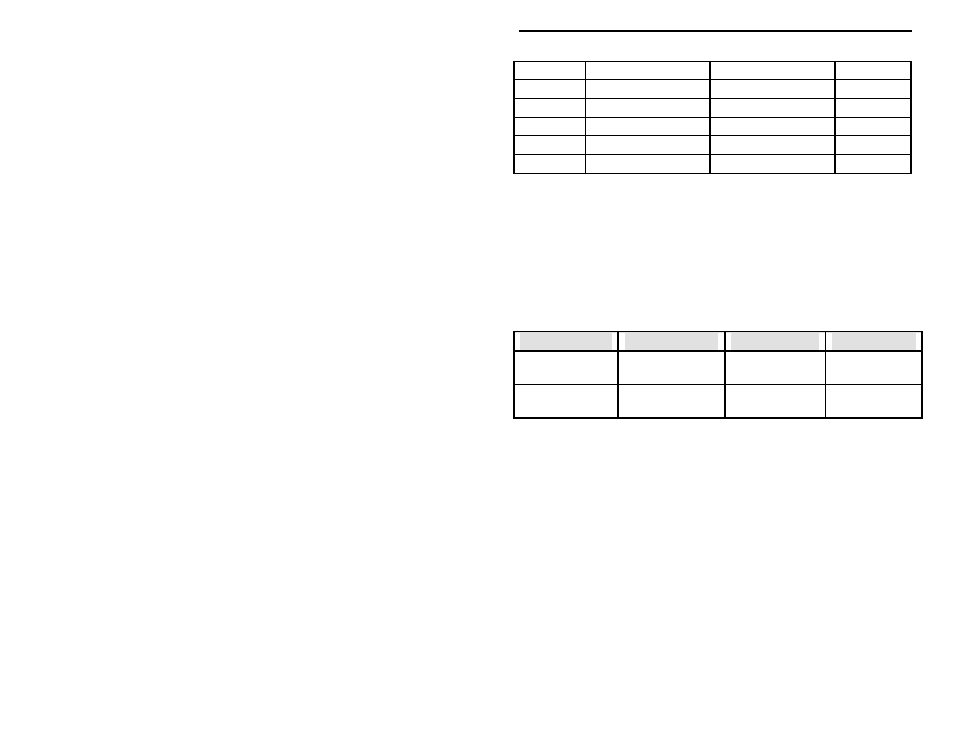
VEC-101K Owner's Manual
Shortwave Converter Kit
15
41 Meters
7.100 to 7.300 MHz
1000kHz to 1300kHz
6.000 MHz
31 Meters
9.500 to 9.900 MHz
no recommendations
25 Meters
11.650 to 12.050 MHz
650kHz to 1250kHz
11.00 MHz
19 Meters
15.100 to 15.600 MHz
1100kHz to 1600kHz
14.00 MHz
16 Meters
17.550 to 17.900 MHz
550kHz to 900kHz
17.00 MHz
13 Meters
21.450 to 21.850 MHz
no recommendations
The table shows the optimum LO settings for our example converter operating
on 41 and 25 Meters would be 6.00 MHz and 11.00 MHz, respectively.
Calculating the Local Oscillator Frequency:
When used with a receiver that covers from 540 to 1600 kHz, the converter can
cover any two 1060 kHz wide segments between 3 and 22 MHz. The Local
Oscillator frequency is the difference between the shortwave frequency and its
corresponding AM broadcast band frequency.
Examples of good and poor correlation between the receiver and shortwave
frequencies :
Desired coverage
Actual Coverage
Receiver Tuning
Local Oscillator
8.54 to 9.54 MHz
good correlation
8540 to 9600 kHz
540 to 1600 kHz
8000 kHz
(8.00 MHz)
8.00 to 9.00 MHz
poor correlation
8000 to 9060 kHz
540 to 1600 kHz
7460 kHz
(7.46 MHz)
Performing Local Oscillator Alignment:
Using a shortwave receiver: If you own a good shortwave receiver that covers
to at least 22 MHz, it may be used for the Local Oscillator alignment.
1. Set up the shortwave receiver on your workbench. It should be equipped
with a short wire antenna that is run near the VEC-101K circuit board.
2. The low-frequency band Local Oscillator is aligned first.
3. Set the receiver to monitor the frequency the Local Oscillator is going to be
set to. If the receiver has a BFO, turn it on.
4. The push-button for the SW2 bandswitch should be in the “depressed” or
“in” position, selecting the low-frequency shortwave band.
5. Attach a fresh 9-volt battery to the VEC-101K battery clip.
6. Set SW1 power switch button to on, the “in” position.
