UEBO M200 Networked User Manual
Page 46
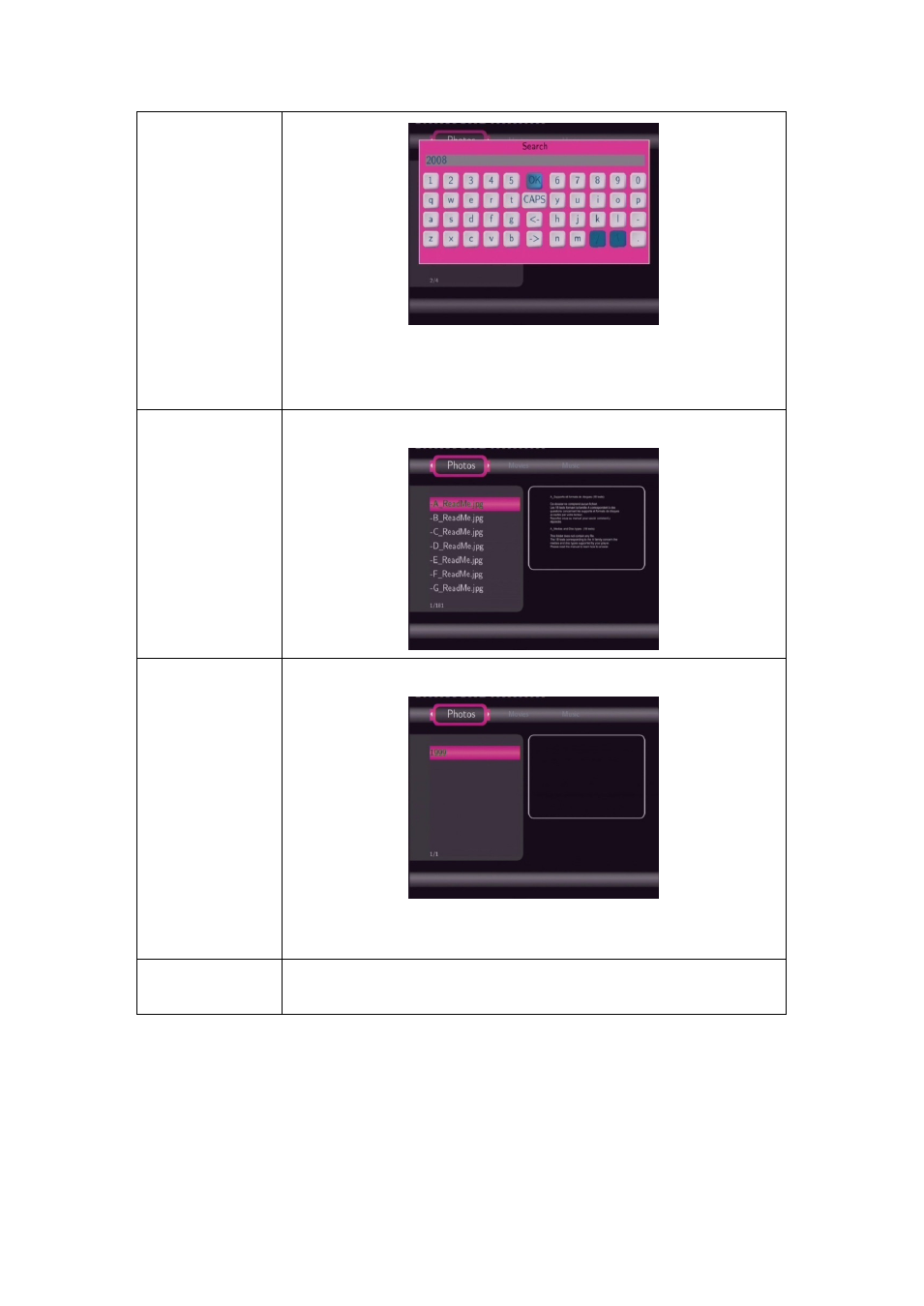
46 / 68
Use the
Navigational buttons to select and press the Enter button to
confirm. Then select
OK, press the ENTER button; the files you desired
will be displayed on the screen.
All
Select to list all the photos in the library.
Date
Select to search for photos by date.
Press the
Up / Down button to select the date, then press the ENTER
button to confirm.
Quick-Search
You can also press the
Right button to turn on the Quick-Search bar
while previewing photos in the library.
