Hdd format, System info, Restore default – UEBO M200 Networked User Manual
Page 26: 5 miscellaneous, Slide show timing, Transition effect, Ken burns, Background music, Screen saver
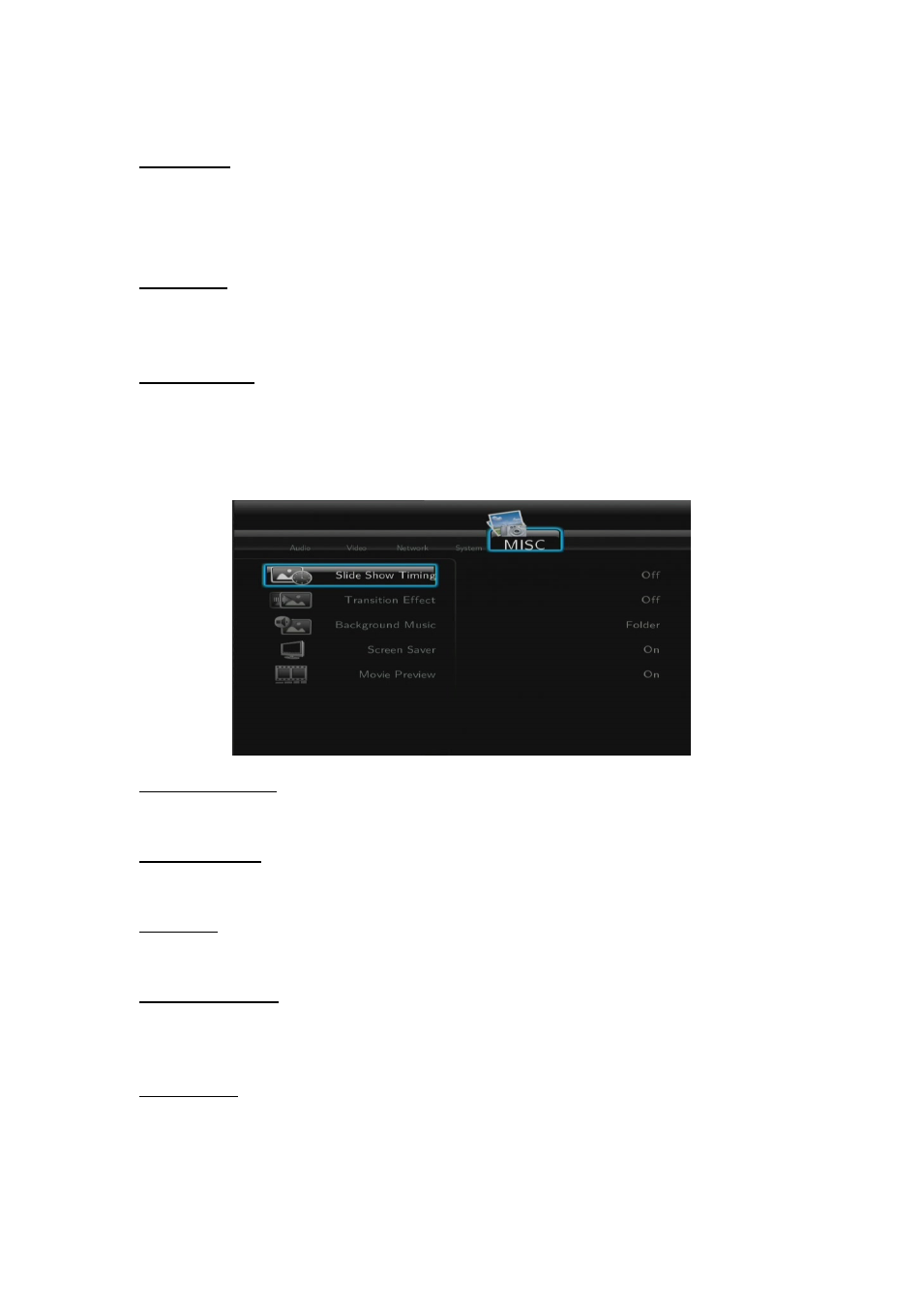
26 / 68
2) Press
ENTER to confirm.
HDD Format
•
Select in order to format the built-in HDD.
IMPORTANT: Formatting the hard disk drive might result in the loss of data, please
proceed with caution.
System Info
•
Select if you wish to view system information (firmware version, HDD info, MAC address,
etc.)
Restore Default
•
Select if you wish to restore factory defaults.
3.5 Miscellaneous
Use this menu to adjust miscellaneous settings.
Slide Show Timing
•
Select if you wish to set the interval time for a photo slide show.
Transition Effect
•
Select if you wish to set the transition effect for a photo slide show.
Ken Burns
•
Select if you wish to enable the
Slow Zooming function during photo playback.
Background Music
•
Select if you wish to set the background music options while viewing pictures:
off / folder /
Playlist.
Screen Saver
•
Select if you wish to turn the screen saver
On/Off when the Player is inactive.
