1 remote control, Player information – UEBO M200 Networked User Manual
Page 14
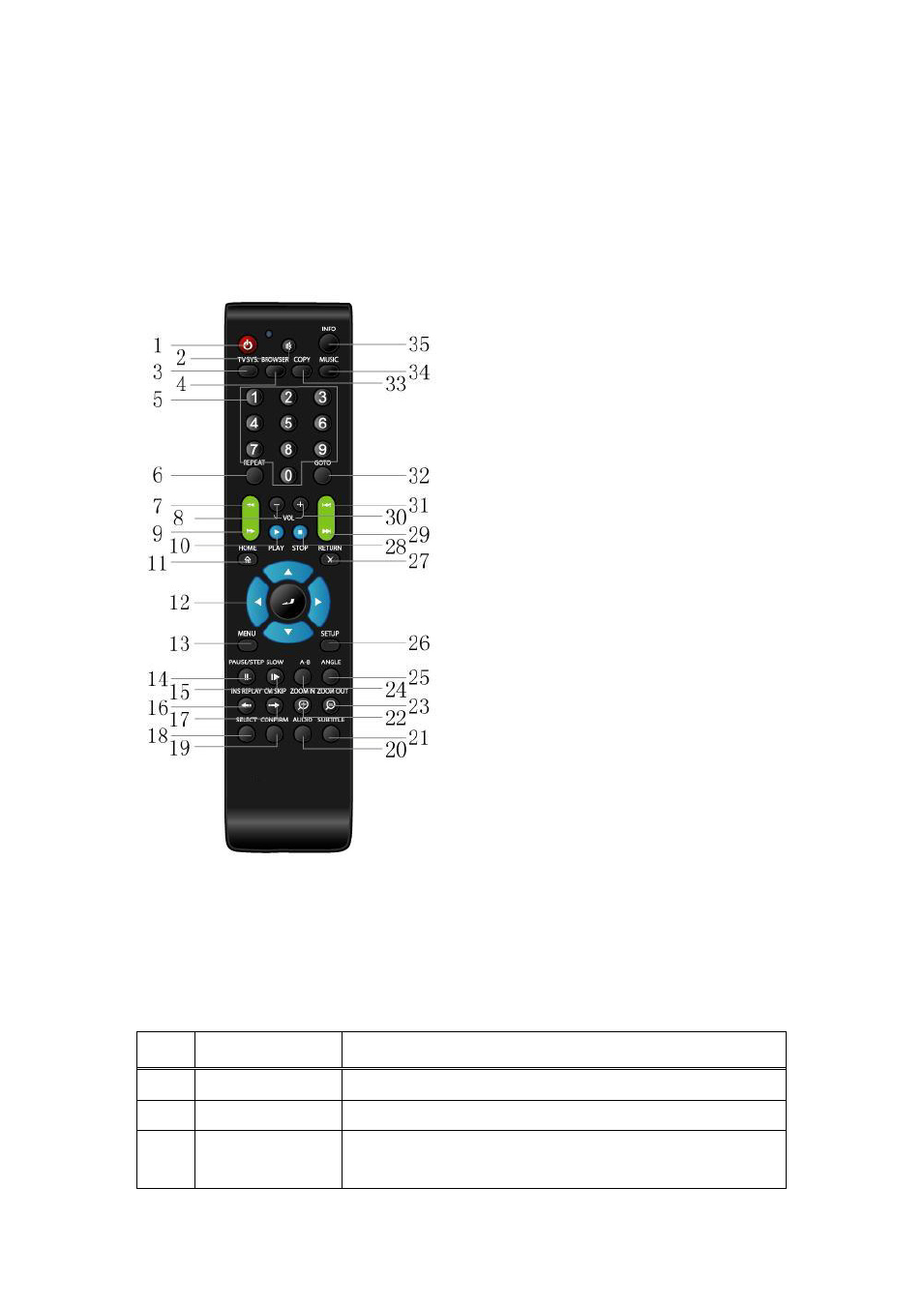
14 / 68
2. PLAYER INFORMATION
2.1 Remote Control
All instructions in this manual can be carried out using the Remote Control buttons.
Below is a list of the Player’s buttons and their functions:
1. STANDBY
2. MUTE
3. TV SYSTEM
4. BROWSER
5. NUMERIC
BUTTONS
6. REPEAT
7. FR
8. VOL-
9. FF
10. PLAY
11. HOME
12. NAVIGATIONAL
BUTTONS
13. MENU
14. PAUSE/STEP
15. SLOW
16. INS REPLAY
17. CM SKIP
18. SELECT
19. CONFIRM
20. AUDIO
21. SUBTITLE
22. ZOOM IN
23. ZOOM OUT
24. A-B
25. ANGLE
26. SETUP
27. RETURN
28. STOP
29. NEXT
30. VOL+
31. PREV
32. GOTO
33. COPY
34. MUSIC
35. INFO
No.
Button
Function
1
STANDBY
Press to enter standby mode or wake-up.
2
MUTE
Press to mute audio output, press again to resume.
3
TV SYSTEM
Press to switch between NTSC, PAL, 480P, 576P, 720P, 1080I
and 1080P.
