Menu operations, 7] waveform – TVLogic XVM-175W User Manual
Page 29
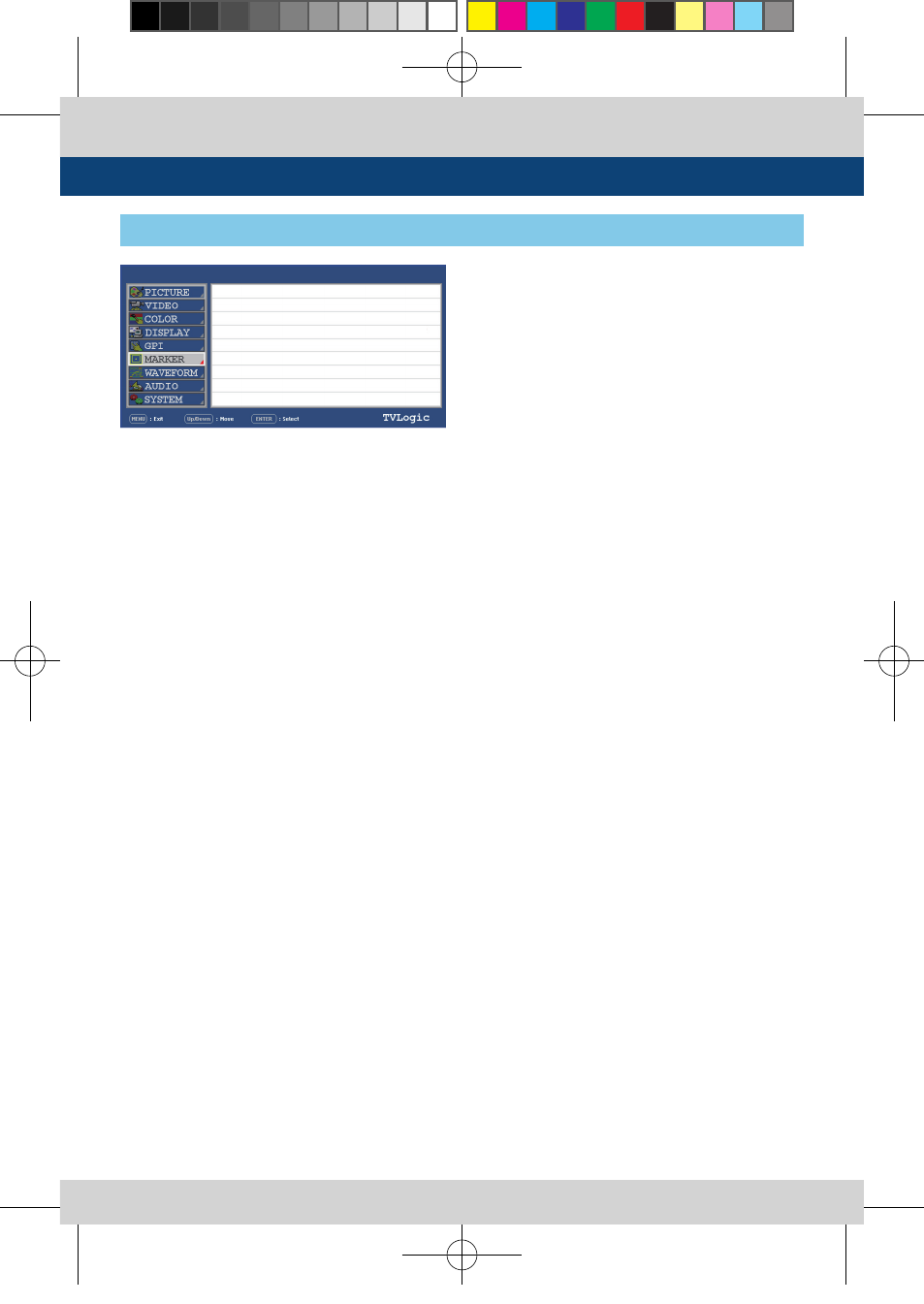
Multi Format LCD Monitor 29
[7] WAVEFORM
5. Menu Operations
●
RANGE ERROR
- Used to display the values of Y MAX, Y MIN, C
MAX, C MIN, Y PICTURE BLINK and C PICTURE
BLINK on the screen.
- Selected values in Y MAX, Y MIN, C MAX, C
MIN are indicated in WAVEFORM/VECTOR or
Y/Cb/Cr.
- If Y PICTURE BLINK or C PICTURE BLINK is
enabled, the section of image that exceeds
the selected values of Y MAX, Y MIN, C MAX
and C MIN blinks.
* In the case of RGB input, Range Error is not
supported.
●
Y MAX
- Used to set the maximum luminance level.
- Available values are between 1 ~ 127.
Exceeded selection displays on the top
portion of the Waveform or display.
●
Y MIN
- Used to set the minimum luminance level.
- Available values are between 1~ 127.
Exceeded selection displays on the
top portion of the Waveform or display.
●
C MAX
- Used to set the maximum chroma level.
- Available values are between 1 ~ 127.
Exceeded selection displays on the
top portion of the Waveform or display.
●
C MIN
- Used to set the minimum chroma level.
- Available values are between 1 ~ 127.
Exceeded selection displays on the top
portion of the Waveform or display.
●
Y PICTURE BLINK
- Used to set selections of image that exceeds
Y MAX and Y MIN to blink.
●
C PICTURE BLINK
- T Used to set selections of image that
exceeds C MAX and C MIN to blink.
XVM-175WD
SDI A
PAGE II >> PAGE I
RANGE EROR
Y MAX
Y MIN
C MAX
C MIN
Y PICTURE BLINK
C PICTURE BLINK
OFF
127
1
127
1
OFF
OFF
XVM-175W_245W-N_325W-EN_V2.4.indd 29
2014-02-12 오후 5:36:20
