Menu operations, 3] color – TVLogic XVM-175W User Manual
Page 18
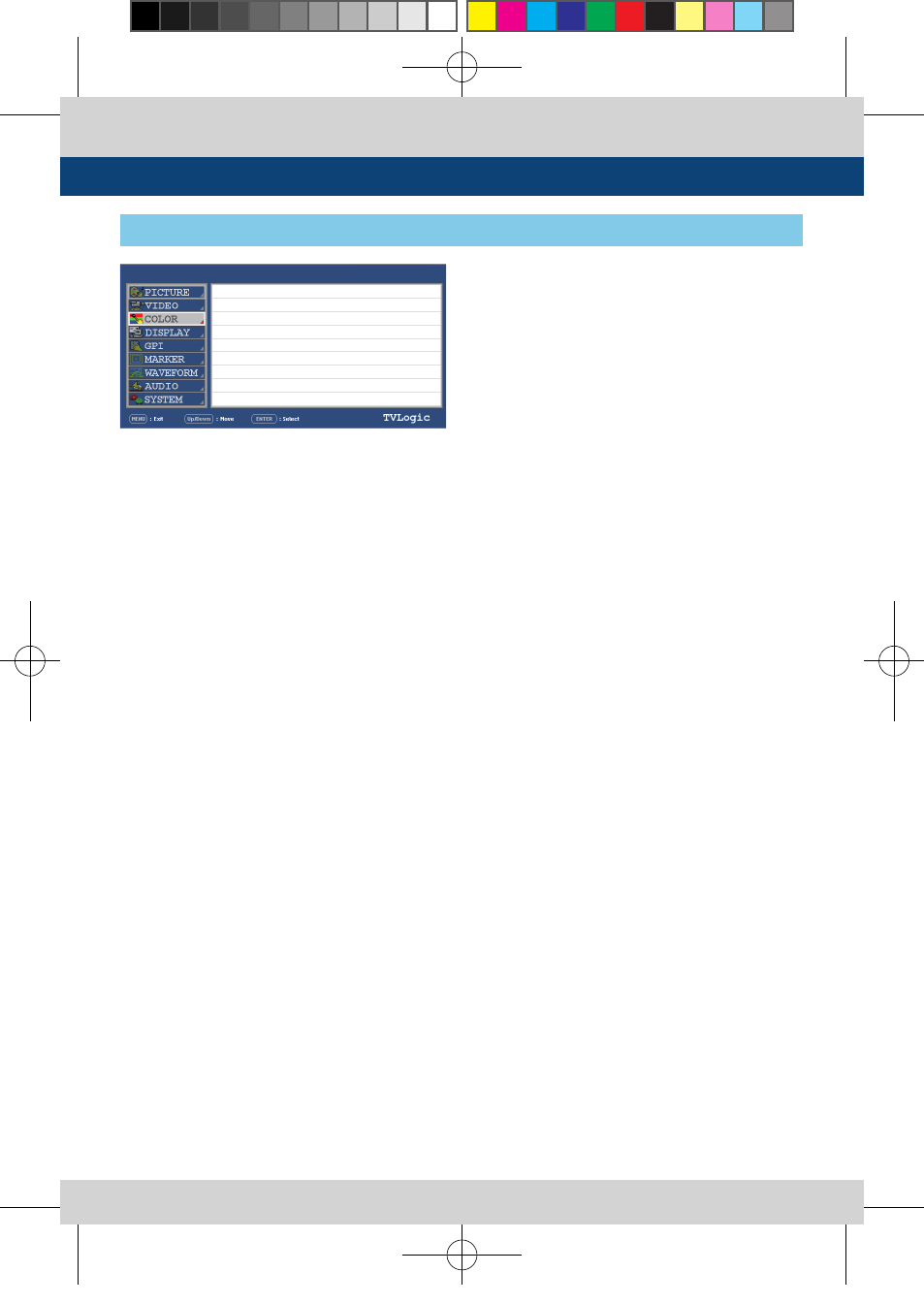
18 Multi Format LCD Monitor
[3] COLOR
5. Menu Operations
●
COLOR TEMP
- Used to control color temperature and allow
instant access to preset color temperature
settings.
- Available values are 3200K, 5000K, 5600K,
6500K, 9300K and CUSTOM 1/2/3.
- In CUSTOM1/2/3 mode, user can define
custom RGB GAIN and BIAS values.
●
GAIN RED
- Used to control red color.
- The value is selectable between Min(-255)
and MAX(255).
- Adjusts red color of bright section.
- Only available in CUSTOM 1/2/3 mode.
●
GAIN GREEN
- Used to control green color.
- The value is selectable between Min(-255)
and MAX(255).
- Adjusts green color of bright section.
- Only available in CUSTOM 1/2/3 mode.
●
GAIN BLUE
- Used to control blue color.
- The value is selectable between Min(-255)
and MAX(255).
- Adjusts blue color of bright section.
- Only available in CUSTOM 1/2/3 mode.
●
BIAS RED
- Used to adjust black level to control red
color.
- The value is selectable between Min(-50) and
MAX(50).
- Adjusts red color of dark section.
- Only available in CUSTOM 1/2/3 mode.
●
BIAS GREEN
- Used to adjust black level to control green
color.
- The value is selectable between Min(-50) and
MAX(50).
- Adjusts green color of dark section.
- Only available in CUSTOM 1/2/3 mode.
●
BIAS BLUE
- Used to adjust black level to control blue
color.
- The value is selectable between Min(-50) and
MAX(50).
- Adjusts blue color of dark section.
- Only available in CUSTOM 1/2/3 mode.
●
COLOR COPY
- Used to copy the R/G/B Gain value of pre-
stored color temperature settings.
- In CUSTOM mode, find and select the color
temperature to be used by using UP/DOWN
button and press ENTER button to copy
and apply the Gain Value to GAIN RED, GAIN
GREEN, GAIN BLUE.
- Only available in CUSTOM 1/2/3 mode.
PAGE I >> PAGE II
COLOR TEMP
GAIN RED
GAIN GREEN
GAIN BLUE
BIAS RED
BIAS GREEN
BIAS BLUE
COLOR COPY
6500K
0
0
0
0
0
0
6500K
XVM-175WD
SDI A
XVM-175W_245W-N_325W-EN_V2.4.indd 18
2014-02-12 오후 5:36:18
