Menu operations, 5] gpi – TVLogic XVM-175W User Manual
Page 22
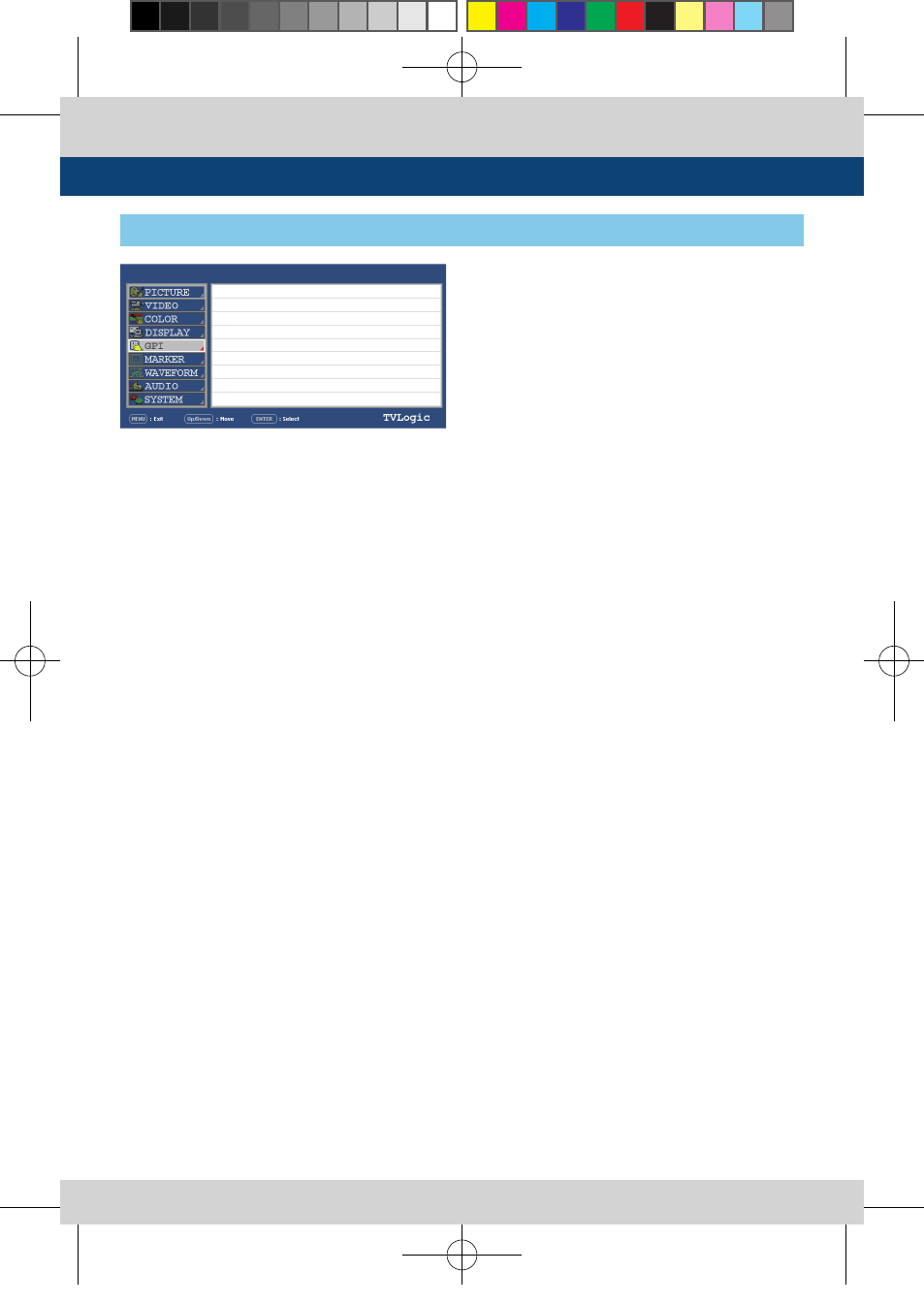
22 Multi Format LCD Monitor
●
MONITER ID
- Used to set the ID of each monitor for the
TVLogic control protocol or DYNAMIC UMD
using RS-422/485 communication.
- Available values are between 0 ~ 99.
●
UMD DISPLAY (Under Monitor Display)
- Used to set input source ID mode.
- Available modes are UMD, ANC, D-UMD(S-
8C), D-UMD(S-16C), D-UMD(D-8C) and OFF.
- If UMD menu is selected, characters or tally
data in the black bar displays on the bottom
of the screen. The vertical aspect ratio of the
image changes on the screen as the bar on
the bottom of screen appears.
- In the USER ASPECT mode, the UMD bar
displays semi-transparently and the screen
keeps its USER ASPECT ratio.
* UMD : Displays user customized 8 characters
on screen.
* ANC : Displays characters embedded in SDI
signal.
* D-UMD(S-8C) : Displays incoming data of 8
characters and tally signal from TSL protocol
(V3.1).
* D-UMD(S-16C) : Displays incoming data of 16
characters and tally signal from TSL protocol
(V3.1).
* D-UMD(D-8C) : Displays incoming data
of two pairs of 8 character strings and tally
signals from TSL protocol (V3.1).
●
UMD CHARACTER
- Used to customize the characters for UMD.
- Alphabets, numbers and special symbols are
available. (Max. 8 characters)
●
D-UMD TALLY TYPE
- Tally type configuration setting in D-UMD(D-
8C), UMD Display.
- Configuration values are DEFAULT, USER
COLOR, CHARCTER, BG .COLOR, USER TALLY,
USER CHAR and USER BG.
●
TALLY1 COLOR / TALLY2 COLOR / TALLY3
COLOR / TALLY4 COLOR
- Used to set the color of each TALLY 1, TALLY
2, TALLY 3 and TALLY 4.
- Available colors are RED, GREEN and
YELLOW.
- B0:0 B1:0 / B0:1 B1:0 / B0:0 B1:1 / B0:1 B1:1
(OFF, WHITE,RED,GREEN,BLUE,YELLOW,CYAN,
MAGENTA)
- Activates only when the D-UMD TALLY TYPE
is set to USER TALLY, USER CHAR or USER BG.
- Available values are OFF, WHITE, RED, GREEN,
BLUE, YELLOW, CYAN and MAGENTA.
XVM-175WD
SDI A
[5] GPI
5. Menu Operations
PAGE II >> PAGE III
MONITOR ID
UMD DISPLAY
UMD CHARACTER
D-UMD TALLY TYPE
TALLY 1 COLOR
TALLY 2 COLOR
TALLY 3 COLOR
TALLY 4 COLOR
ANALOG CHANNEL
SDI-A CHANNEL
SDI-B CHANNEL
PBP CHANNEL
OFF
OFF
OFF
OFF
XVM-175W_245W-N_325W-EN_V2.4.indd 22
2014-02-12 오후 5:36:19
