Figure 2-4, Console switch configuration with a, Legacy kvm switch – Dell Console Switch User Manual
Page 19
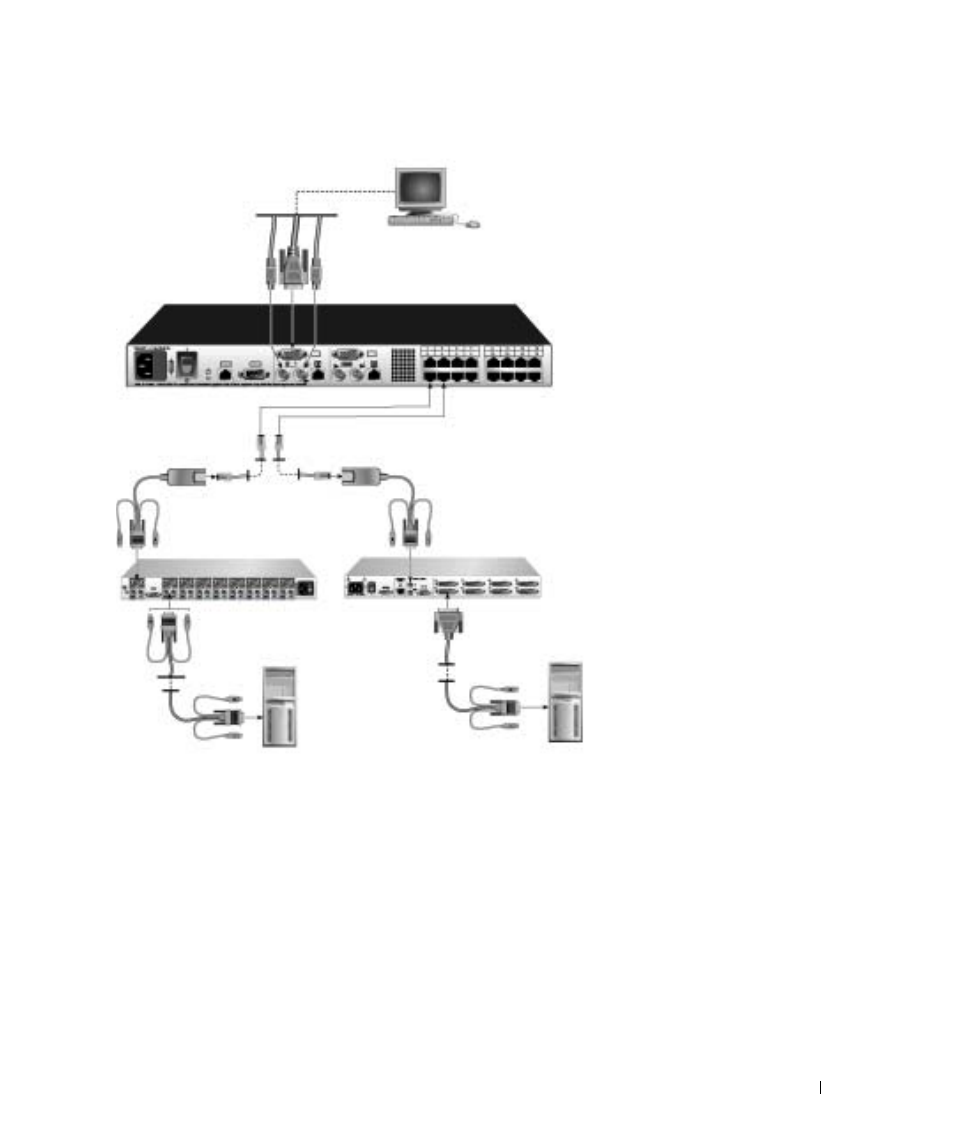
Installation
19
Figure 2-4. Console Switch Configuration with a Legacy KVM Switch
To add a legacy KVM switch:
1
Mount the KVM switch into your rack cabinet. Locate a length of CAT 5 cabling to connect
between your Console Switch and the SIP for your switch.
2
Attach the keyboard, monitor and mouse connectors of the SIP to a user port on your tiered
switch.
3
Attach one end of the CAT 5 cabling to the RJ-45 connector on the SIP.
4
Connect the other end of the CAT 5 cable to an available port on the back of your Console
Switch.
5
Connect the servers to your tiered switch according to the instructions included with the
device.
6
Power cycle the tiered switch to enable the switch’s local user port recognize the SIP.
Console Switch
Server 2
SIP
Local User
SIP PS/2 or USB or
AVRIQ PS/2, USB,
Sun, or Serial
Server 1
Legacy Switch
Legacy Switch
- POWEREDGE 2950 (10 pages)
- POWEREDGE 2950 (15 pages)
- POWEREDGE 2950 (182 pages)
- POWEREDGE 2950 (112 pages)
- POWEREDGE 2950 (186 pages)
- PowerConnect 2024 (46 pages)
- 2161DS-2 (56 pages)
- 5316M (15 pages)
- PowerConnect M6348 (737 pages)
- PRECISION 530 (8 pages)
- PRECISION 530 (126 pages)
- PRECISION 530 (300 pages)
- INFINISCALE III M2401G (27 pages)
- POWEREDGE RADI H700 (29 pages)
- ? PowerEdge 6800 (31 pages)
- POWEREDGE M1000E (2 pages)
- POWEREDGE M1000E (28 pages)
- POWEREDGE M1000E (48 pages)
- POWEREDGE M1000E (126 pages)
- POWEREDGE M1000E (9 pages)
- POWEREDGE M1000E (2 pages)
- POWEREDGE M1000E (26 pages)
- POWEREDGE M1000E (54 pages)
- POWEREDGE M1000E (130 pages)
- POWEREDGE M1000E (12 pages)
- POWEREDGE M1000E (310 pages)
- POWEREDGE M1000E (80 pages)
- POWEREDGE M1000E (586 pages)
- POWEREDGE M1000E (20 pages)
- POWEREDGE M1000E (222 pages)
- POWEREDGE M1000E (64 pages)
- POWEREDGE M1000E (302 pages)
- POWEREDGE M1000E (41 pages)
- POWEREDGE M1000E (34 pages)
- POWEREDGE M1000E (2 pages)
- POWEREDGE M1000E (72 pages)
- POWEREDGE M1000E (382 pages)
- POWEREDGE M1000E (1168 pages)
- POWEREDGE M1000E (1080 pages)
- POWEREDGE M1000E (370 pages)
- POWEREDGE M1000E (14 pages)
- POWEREDGE M1000E (116 pages)
- POWEREDGE M1000E (268 pages)
- POWEREDGE M1000E (86 pages)
