Televes COAXDATA GATEWAY 1Gbps User Manual
Page 25
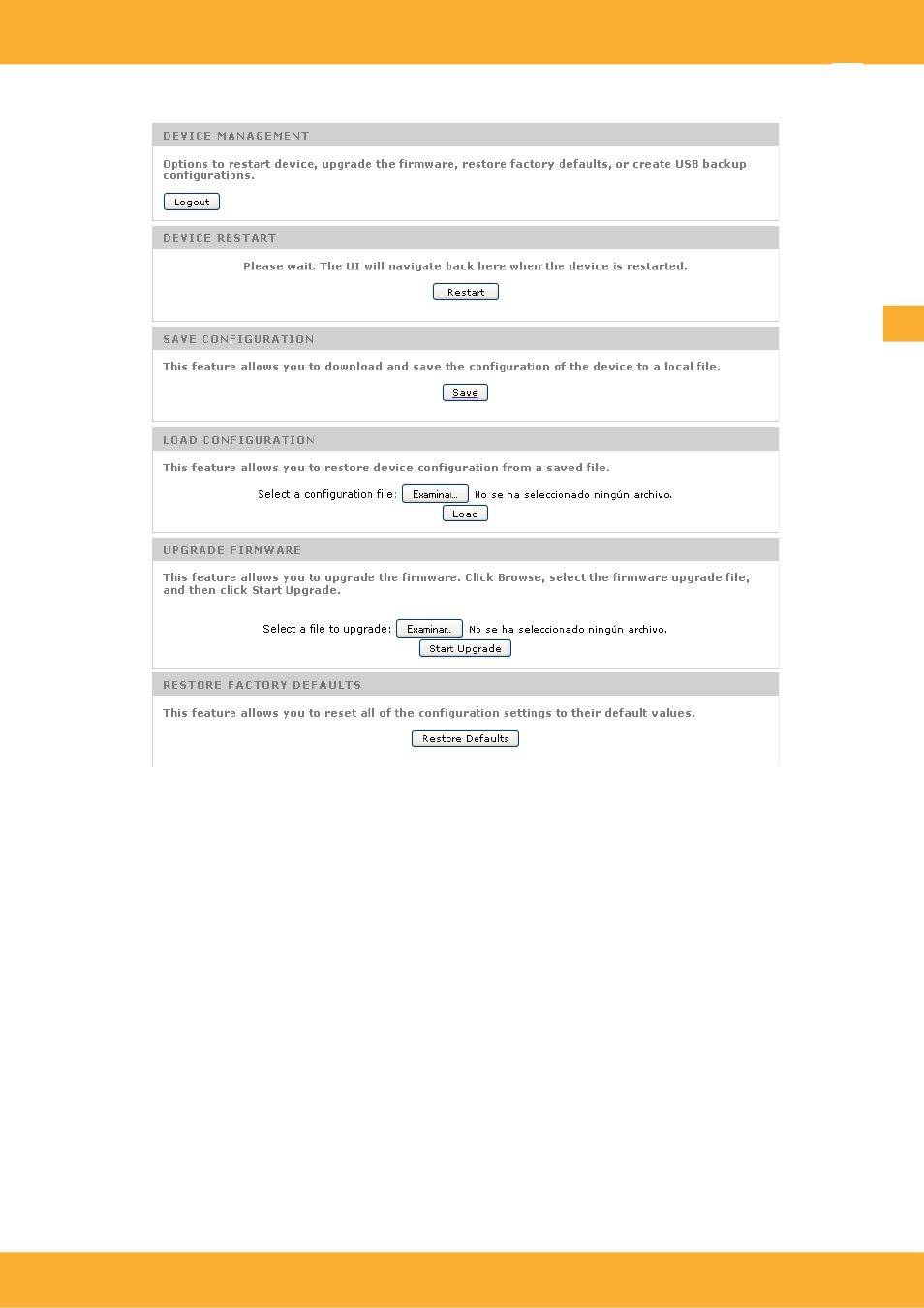
Data Over Coax Gateway
Ref.769301
Device Management
Device Restart
: The device will reboot.
Save Configuration
: Saves the actual configuration of the device on a file. This file can be used
as backup or to clone this configuration in other devices.
Load Configuration
: Loads the configuration on a device. After the loading has finished, the
device will reboot and start with the new parameters.
Firmware upgrade
: This option will load a new firmware to the device. This file can only be
supplied by Televes. The upgrade process might take up to 3 minutes and the product should not
be powered off during this process as it might face permanent malfunction.
Restore Factory Defaults:
This option will restore the configuration of the product to factory
default. It has the same effect as pushung the reset button for over 5 seconds.
EN
www.televes.es
