Televes COAXDATA GATEWAY 1Gbps User Manual
Page 23
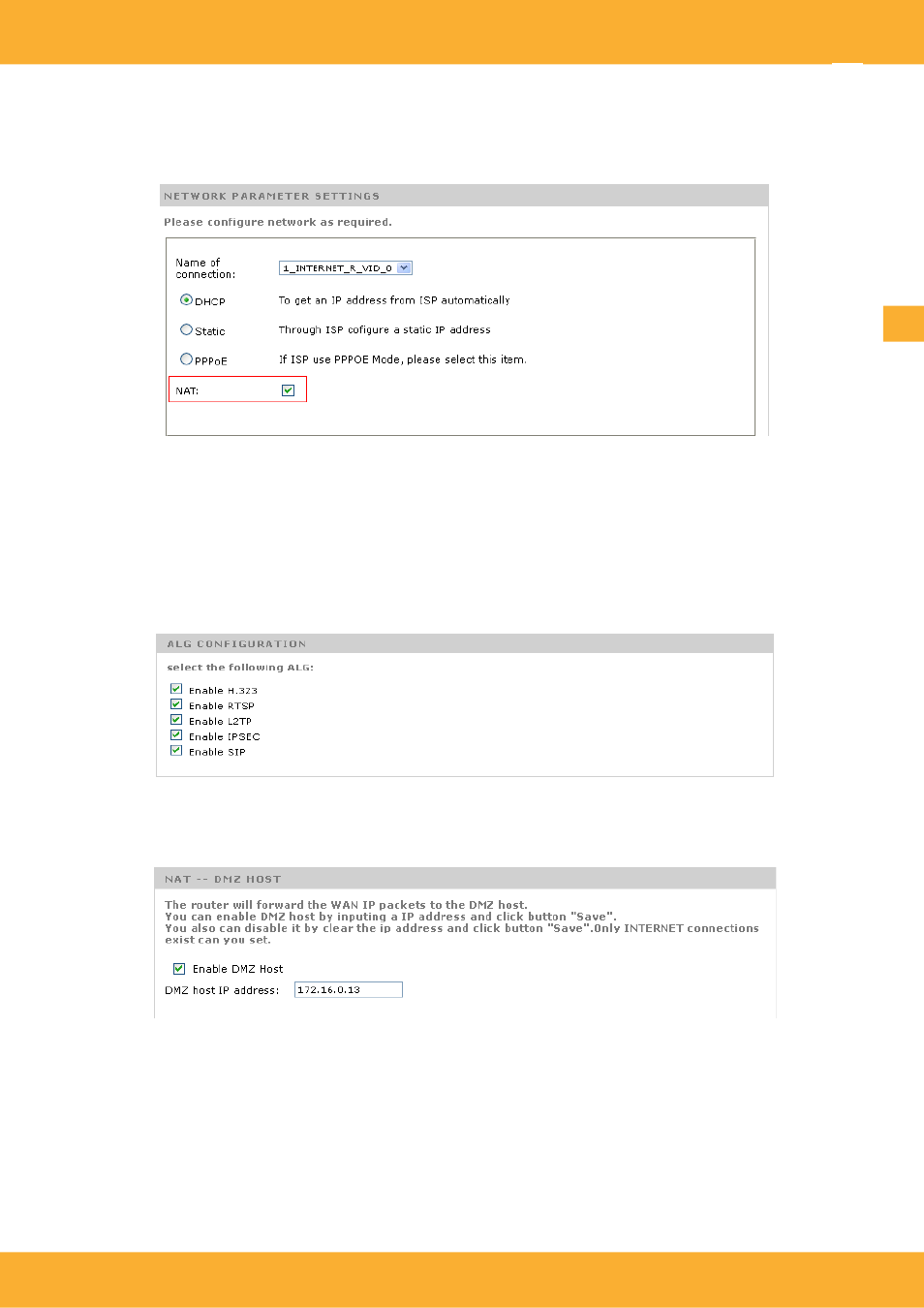
Data Over Coax Gateway
Ref.769301
Advanced NAT Configuration
When the product is working in Router mode the NAT option will be automatically activated. Should this
option not be required, just unselect.
Should the NAT option be activated, the following options will be available:
ALG Configuration
(Application Level Gateway): this option allows the possibility of adding to
the firewall advanced parameters so that the selected services will be supported. As an example ,
SIP service will allow an incomming call reaching the IP phone on the LAN even with the firewall
activated due to the fact that the VoIP telephone has been identified.This will be done in a
transparent mode for the end use without the need of further configuration.
DMZ host
(Demilitarized zone host): In this option a host on the LAN will have all ports open
except thoses mentioned on the NAT section (see next option).
Virtual Server (Port Forwarding)
: This option allows the propagation of ports to the LAN. It
allows services such as web, ftp servers, etc to be reached from the Internet.
•
As an example Port 1234 of the host 172.16.0.11, can be reached through port 1234 of the
router.
•
Do take into consideration that it is recommended to assign a fixed IP Adress to those
services being on the NAT table. The
Restricted IP Address
will be helpful in this case.
EN
www.televes.es
