Wifi interface set up – Televes COAXDATA GATEWAY 1Gbps User Manual
Page 17
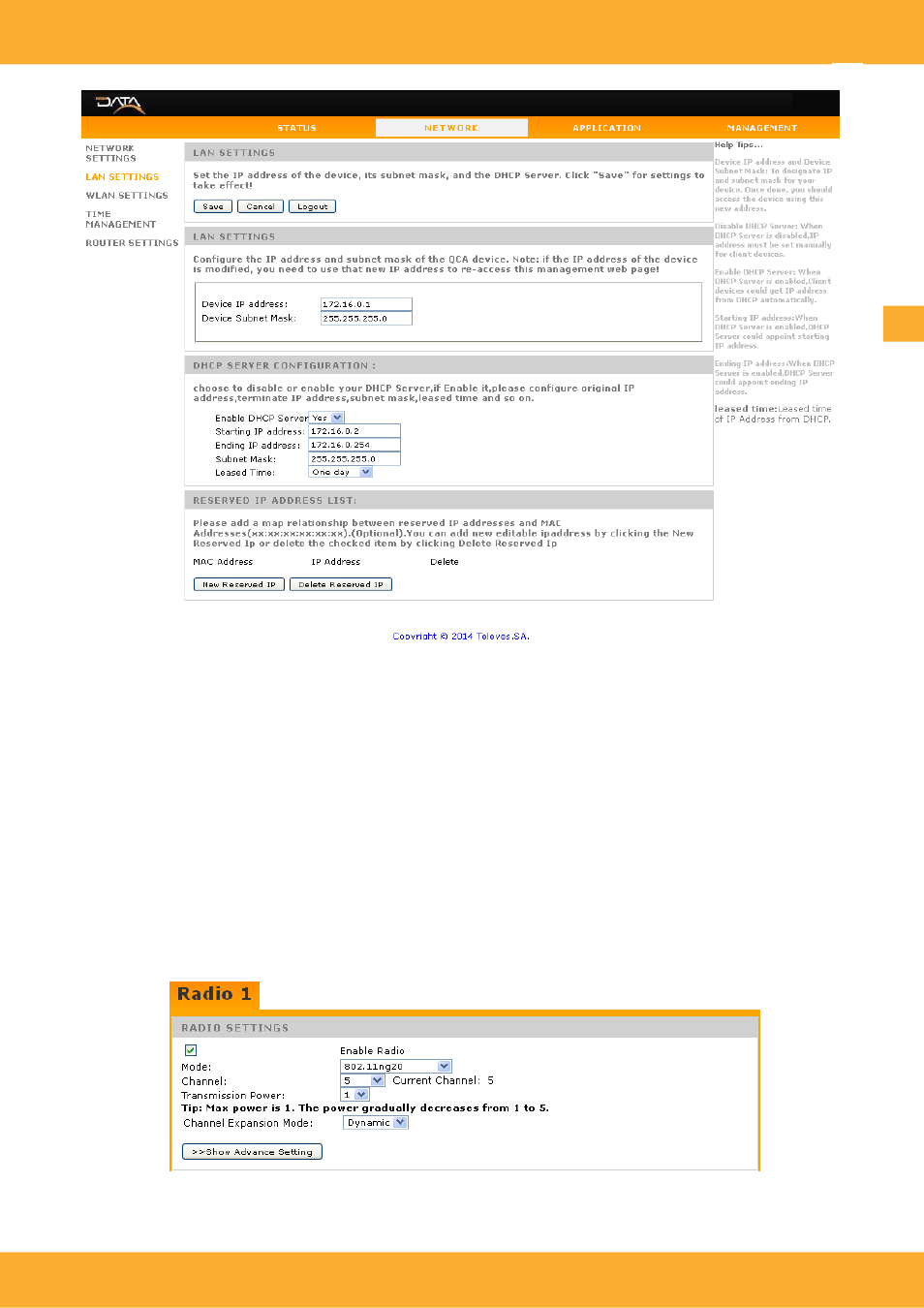
Data Over Coax Gateway
Ref.769301
WiFi interface set up
The configuration of this interface hast two different elements: La configuración de la antena WiFi es
dividida en dos partes fundamentales
•
Radio configuration
: In this part the RF parameters of the network can be configured. Operation
Mode, frequency, and bandwidth.
•
Access point configuration
: In this part the VAP (virtual access points) can be configured. For
each network the name and the security should be set.
Configuration of the radio interface
The WiFI interface supports the IEEE 802.11bgn standard.
Enable Radio:
It allows the activation of the WiFi network. This option is controlled by the switch
located on the front pannel of the product.
EN
www.televes.es
