TEKVOX 51T-HD Presentation Switcher User Manual
Page 34
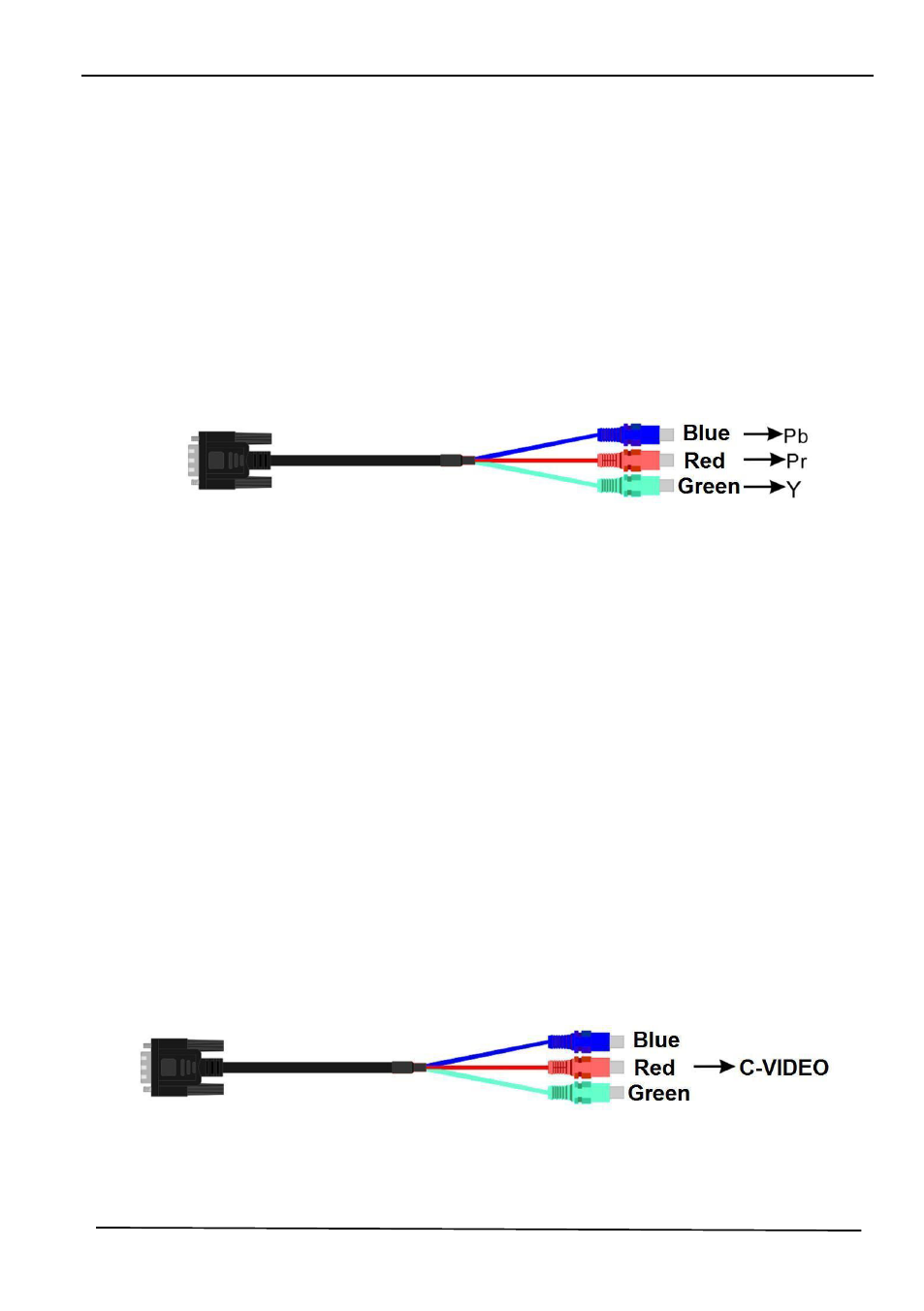
TEK 51T-HD Compact Presentation Switcher
TEKVOX, INC. 30 www.tekvox.com
YPbPr1 or YPbPr2 source.
2. Via RS232 commands
Send command 50681% (or 50684%) to switch to YPbPr1 (or YPbPr2) source.
3. Via IR remote & OSD
Press the MENU button on the IR remote to enter into OSD and enter into the
OPTION setting menu,
set “INPUT 4 Select” to YPbPr1, and “INPUT 5 Select” to
YPbPr2. After setting, press INPUT 4 (or INPUT 5) button to switch to YPbPr1
(or YPbPr2) source.
B. Connecting the VGA converting cable like this:
Connect with Composite Video (C-VIDEO) Source
A. Operation Examples:
1. Via front panel buttons and OSD
Press the MENU button on the front panel to enter into OSD and enter into the
OPTION
setting menu: set “INPUT 4 Select” to AV1, and “INPUT 5 Select” to
AV2. After setting, press SOURCE/AUTO button on front panel to switch to AV1
or AV2 source.
2. Via RS232 commands
Send command 50682% (or 50685%) to switch to YPbPr1 (or YPbPr2) source.
3. Via IR remote & OSD
Press MENU button on IR remote to enter into OSD and in the OPTION setting
menu,
set “INPUT 4 Select” to AV1, and “INPUT 5 Select” to AV2. After setting,
press INPUT 4 (or INPUT 5) button to switch to AV1 (or AV2) source.
B. Connecting the VGA converting cable like this:
