2 system diagram, 3 connection procedure – TEKVOX 51T-HD Presentation Switcher User Manual
Page 10
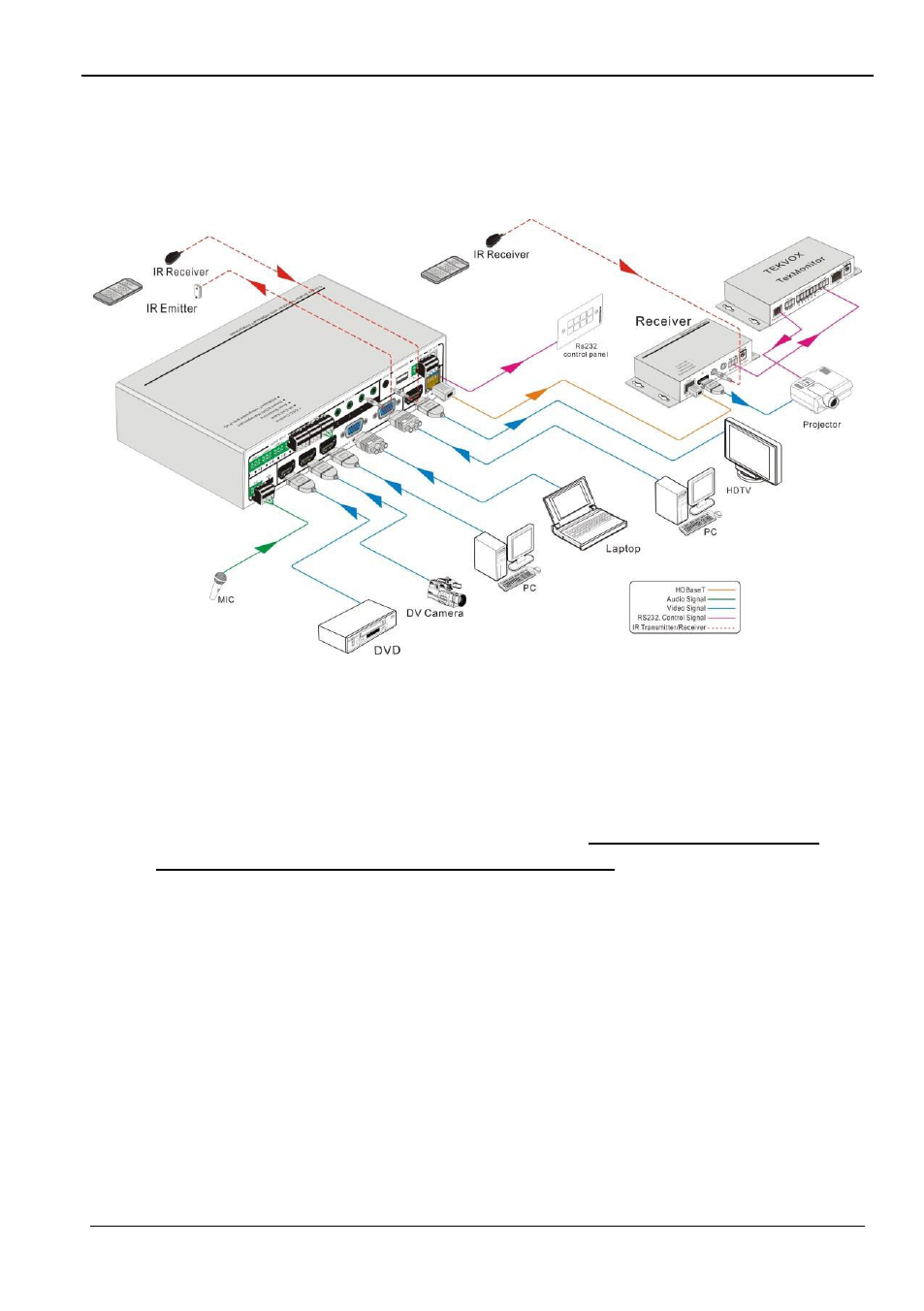
TEK 51T-HD Compact Presentation Switcher
TEKVOX, INC. 6 www.tekvox.com
4) All devices should be connected before powering the unit on.
3.2 System Diagram
3.3 Connection Procedure
Step1. Connect HDMI source devices (e.g. Blue-ray DVD) to HDMI input ports of TEK
51T-HD with HDMI cable. Connect VGA source device (e.g. PC) to VGA input
ports of TEK 51T-HD with VGA cable.
Step2. Connect the corresponding audio source to the corresponding AUDIO INPUT
port of TEK 51T-HD with audio cable one to one. The audio of HDMI can be
embedded or external by sending RS232 command.
Step3. Connect HDMI display device to HDMI output port of TEK 51T-HD with HDMI
cable.
Step4. Connect TEK TPHD402PR to HDBaseT output port of TEK 51T-HD with Cat 5e
or Cat 6 type cable.
Step5. Connect speaker, headphone, or amplifier to AUDIO OUTPUT port of TEK
51T-HD.
Step6. Connect control device (e.g. PC) to RS232 port of TEK 51T-HD or TEK
TPHD402PR (bi-directional RS232 control, either is available).
