TEKVOX 51T-HD Presentation Switcher User Manual
Page 24
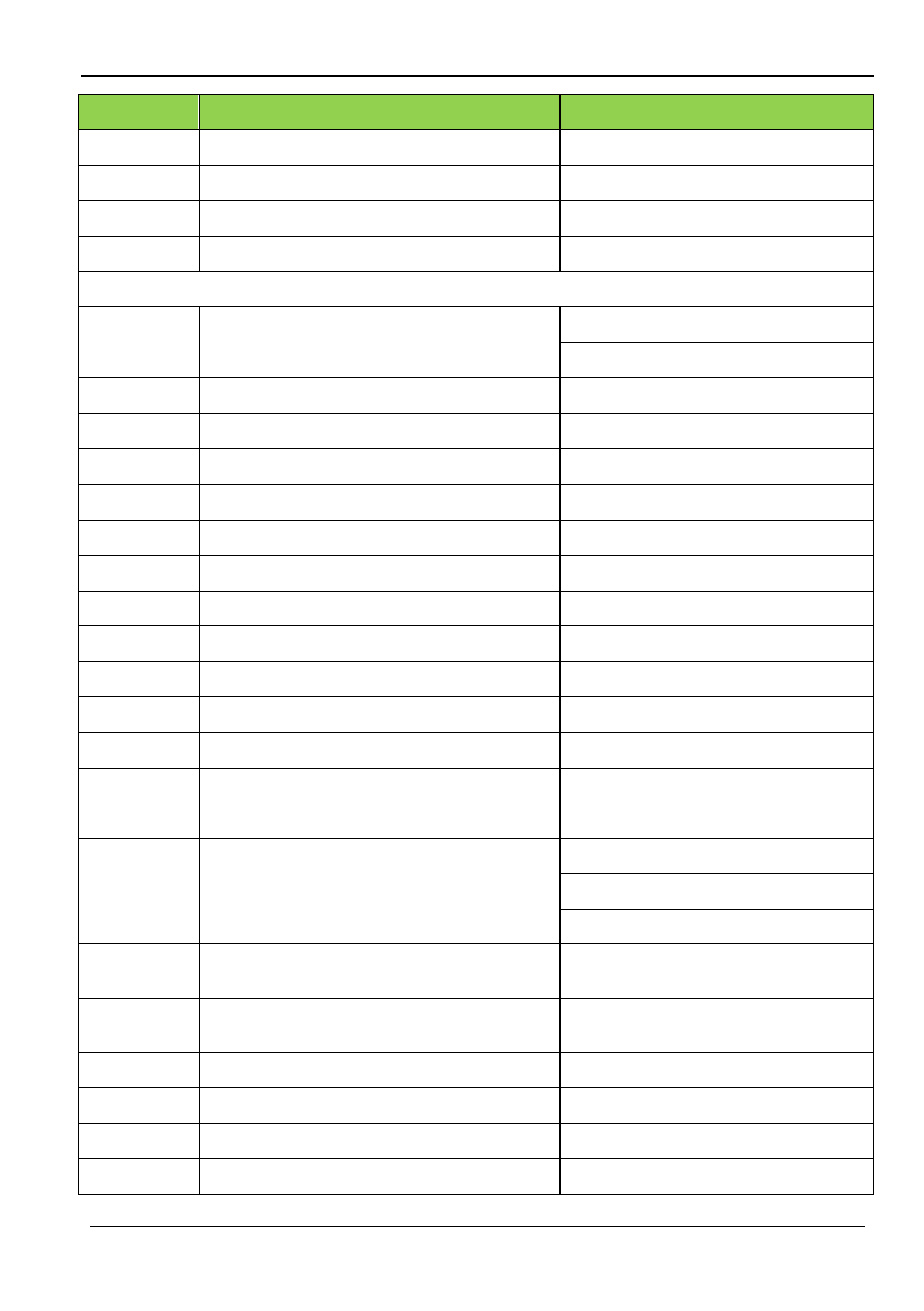
TEK 51T-HD Compact Presentation Switcher
TEKVOX, INC. 20 www.tekvox.com
Command
Function
Feedback Example
50612%
UP button
Key: up
50613%
DOWN button
Key: down
50616%
MENU button (enter OSD)
OSD: Enter
50618%
EXIT button (exit OSD)
OSD: Exit
Inquire Commands
50630%
Get
the volume level
LINE Volume: xx
MIC Volume: xx
50631%
Get
the input source
Input: xx
50632%
Get
the output resolution
Resolution: xx
50633%
Get
the image mode
Picture Mode: xx
50634%
Get
the audio mode
Sound Mode: xx
50635%
Get
the image aspect ratio
Aspect Ratio: xx
50636%
Get
the brightness
Brightness: xx
50637%
Get
the contrast
Contrast: xx
50638%
Get
the saturation
Saturation: xx
50639%
Get
sharpness
Sharpness: xx
50640%
Get
the color temperature
Color Temperature: xx
50651%
Get
Volume Icon display status
Volume Icon: xxxx
50652%
Get
Digital audio output status
Embedded Audio Output:
enable/disable
50712%
Get
the audio input sources for HDMI
1, 2, 3
HDMI1 Audio from XXXX port
HDMI2 Audio from XXXX port
HDMI3 Audio from XXXX port
50751%
Get the LINE mute status
LINE Mute/Unmute
50752%
Get the MIC mute status
MIC Mute/Unmute
50753%
Get the freeze status
Freeze: enable/disable
50754%
Get the panel locked status
Front Panel Lock/UnLock
50783%
Get current status
Line Volume:XX
