How to upgrade your hard drive – TabletKiosk Sahara i200 Series Tablet PC (Pen) User Manual
Page 86
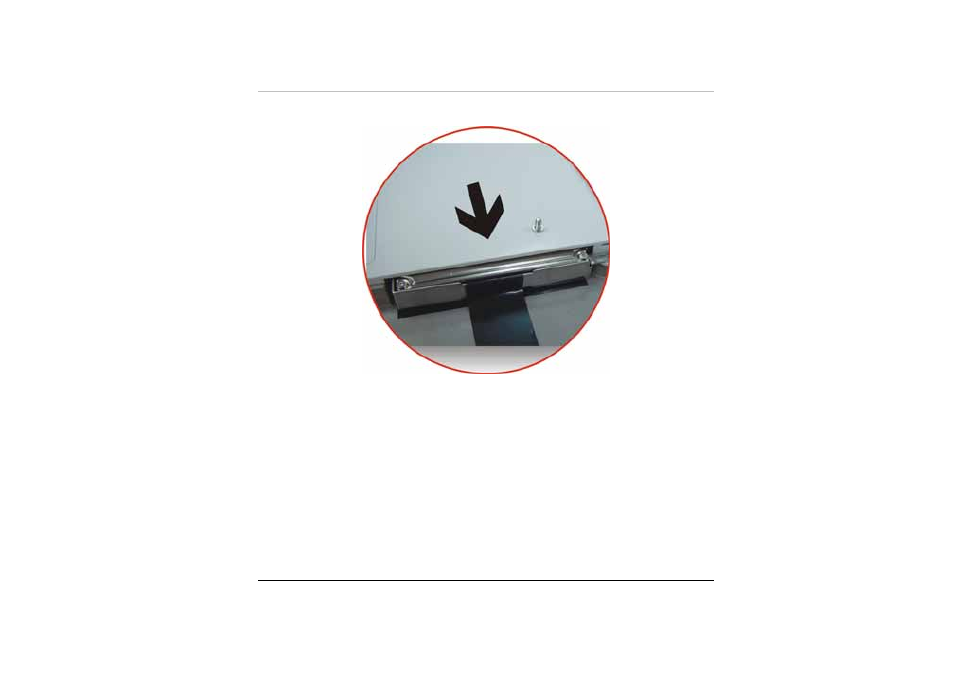
72
How to upgrade your Hard Drive
¾
Turn off your computer and turn it over, locate the battery
compartment to remove the battery from your system.
(Refer to the “Inserting and Removing the Battery Pack” section
in Chapter 3.)
¾
After you have removed the battery from your system, set it aside.
¾
Locate the HDD compartment right beside the battery compartment.
¾
Remove the screw that is secured with the HDD compartment.
¾
Hold the HDD release strip away from its compartment as shown
on the illustration.
This manual is related to the following products:
