Disable the radio application, Disable radio application through software – TabletKiosk Sahara i200 Series Tablet PC (Pen) User Manual
Page 69
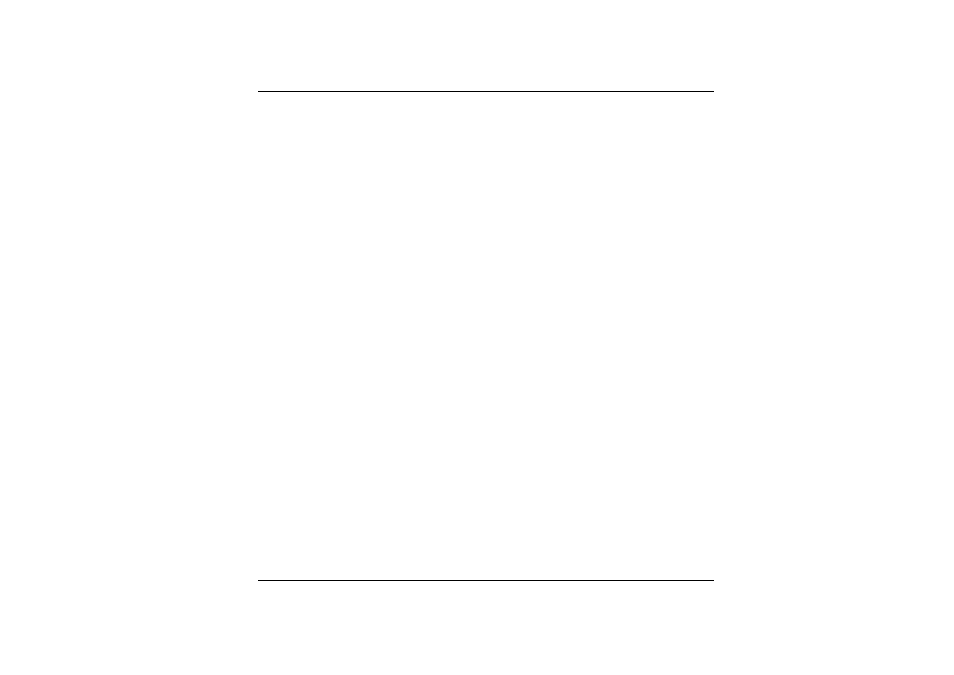
55
Disable the Radio Application
There are two ways that you can disable the radio application on your
computer.
Disable Radio Application through Hardware
Your computer has an optional external hardware radio on/off switch
installed. You can use the switch to disable the radio off.
Disable Radio Application through Software
You can click “Switch radio: Off” option to disable the radio. You also
can disable radio using Windows operating system Device Manger.
Please follow these instructions to disable the Radio:
¾
From your desktop, right-click My Computer and click Properties.
¾
Click the Hardware tab.
¾
Click the Device Manager button.
¾
Double-click Network adapters.
¾
Right-click the installed wireless adapter in use.
¾
Choose Disable from the pop-up menu.
¾
Click OK.
