Audio, Multimedia sound system, Audio software – TabletKiosk Sahara i200 Series Tablet PC (Pen) User Manual
Page 48: Audio volume control, Playing audio files, External speakers and microphone
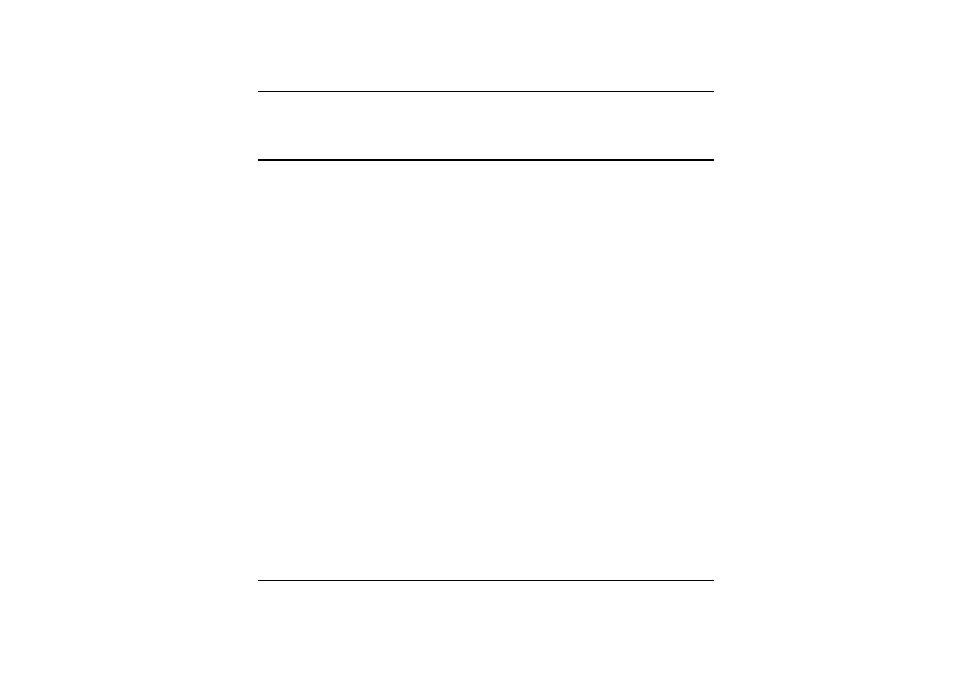
34
This chapter will discuss some of the major functions that are typical of
a desktop system.
Audio
Multimedia Sound System
Your computer is equipped with internal stereo speakers, a microphone
and input audio ports for external audio devices.
Audio Software
Your computer comes equipped with an integrated sound system
capable of providing you with quality audio sound through the built-in
speakers or through external speakers connected via the system ports.
Audio Volume Control
The volume can be adjusted using the adjustment provided by A-Menu.
Choose the “Volume” control to adjust the volume of the system.
Playing Audio Files
Your computer can play audio files stored in MIDI, WAVE or MP3 file
formats. Check the Help and Support Center in Windows for
information on the functions of the Media Player.
External Speakers and Microphone
The sound system is capable of providing high-quality sound to
external speakers and receiving and of processing sounds from an
external microphone or external sound source.
