Driver installation – TabletKiosk Sahara i200 Series Tablet PC (Pen) User Manual
Page 55
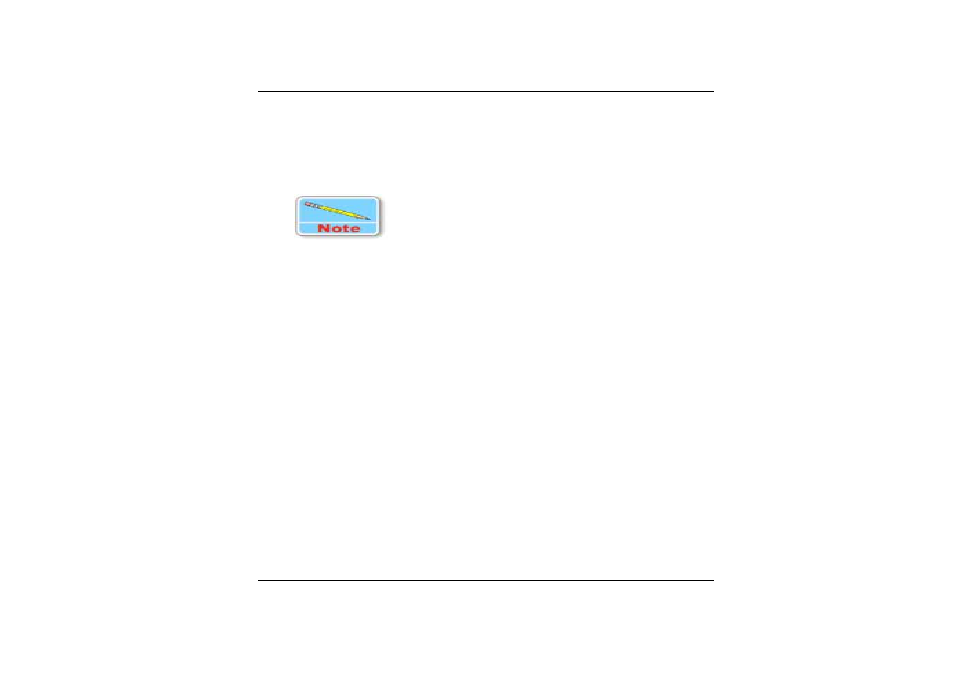
41
Driver Installation
Drivers can be installed using the Auto Run installation.
¾
Use the step-by-step procedures to execute the “AutoRun”
application by selecting “Driver Installation” on the CD disk that
comes with your package
This section describes the operation and installation of
drivers supplied on the Driver Utility CD-ROM that is shipped
with your computer.
Installing VGA/Audio/A-Menu/Chipset Utility/Modem Drivers
Please follow the installation procedure to install driver and utilities.
¾
Insert the Support CD into your CD drive. Click “Start” and select
“Run”.
¾
Type the following: D:\Driver\VGA or Audio or A-Menu or
Chipset Utility or Modem
(where D represents your CD drive).
¾
Click on “Setup.exe” to begin the Installation Wizard. Follow the
Wizard’s on-screen instructions to complete the installation.
¾
Restart the system.
