TabletKiosk Sahara i200 Series Tablet PC (Pen) User Manual
Page 12
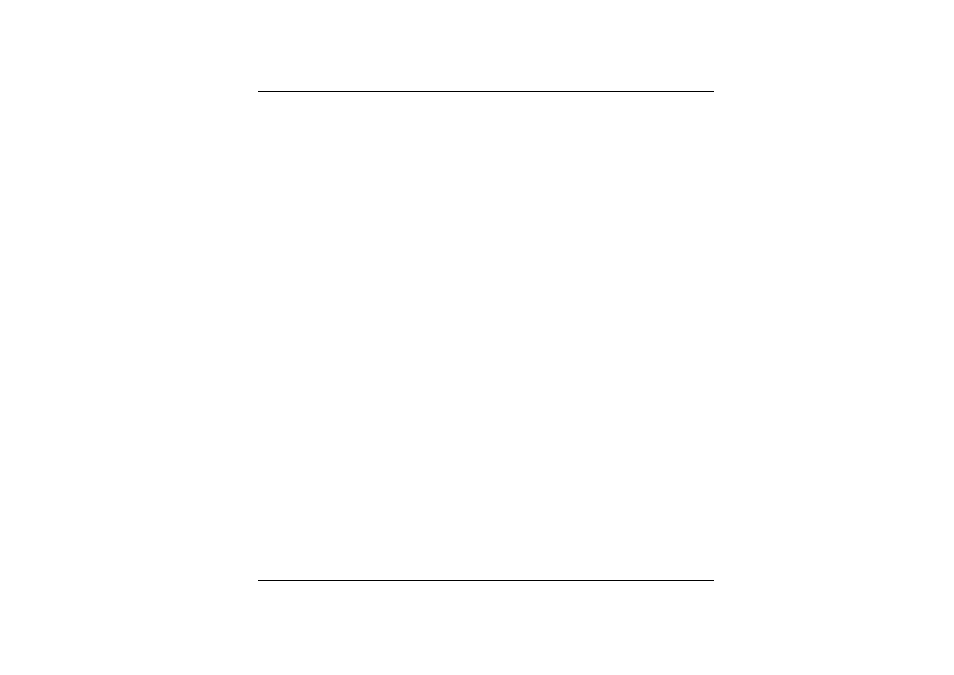
x
Table of Contents
............................................. 1
.................................................... 5
Introducing your Computer............................................................6
Unpacking the Computer ...............................................................6
Getting to Know Your Computer...................................................7
.............................................. 15
Setting Up the Computer .............................................................16
Inserting and Removing the Battery Pack....................................16
Operating on Battery Power.........................................................19
...................................... 21
Adjusting the Screen Display.......................................................22
CF Cards and Expansion Sockets ................................................23
The Battery Power System...........................................................23
Using the A-Menu .......................................................................27
Entering Information with the Pen...............................................28
Rotating your Display..................................................................30
