Power problems/solutions, Screen problem/solutions – TabletKiosk Sahara i200 Series Tablet PC (Pen) User Manual
Page 81
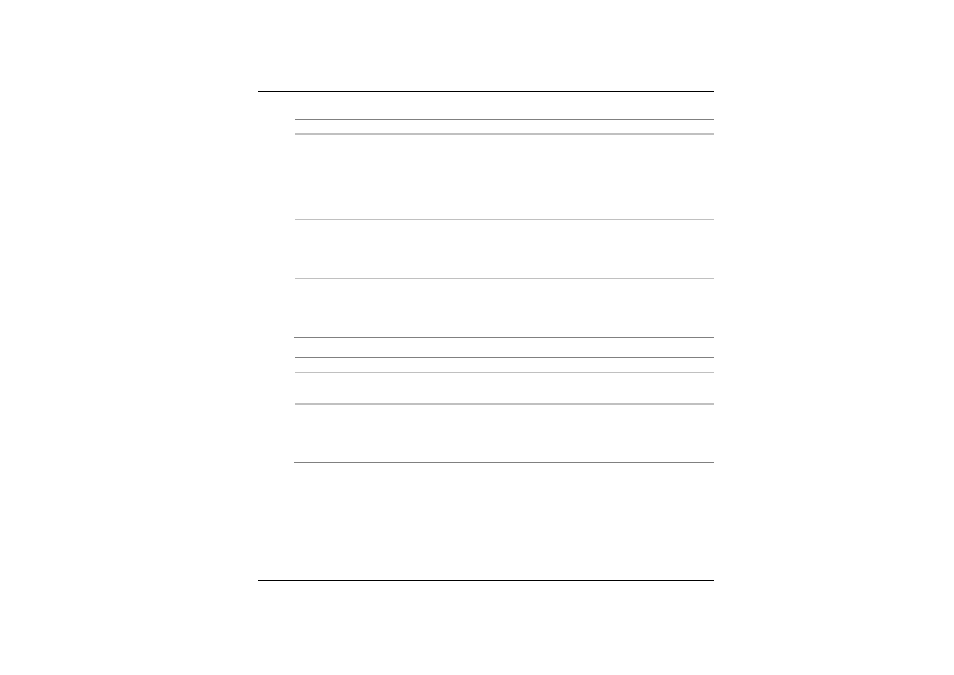
67
Power Problems/Solutions
Problem
Possible
Cause
Solution
The computer is
connected to an
external power source
but does not turn on
even though the battery
pack is connected.
The battery pack may
be defective.
Replace the battery
pack.
The Power/Standby
light is off and the
system turns off when it
is left unattended.
The system initiated
Hibernation mode
Press the Power button.
The system will not turn
on after it turns off
when left unattended.
The system initiated
Hibernation because it
is in critical low-battery
condition.
Connect the computer
to an external power
source.
Screen Problem/Solutions
Problem
Possible
Cause
Solution
The screen is blank.
Standby or Hibernate
has initiated.
Exit Standby or
Hibernate.
External
monitor display
is selected
Switch to the computer.
(Refer to “Software
Utilities” searction of
Chapter 6.
