TabletKiosk Sahara i200 Series Tablet PC (Pen) User Manual
Page 22
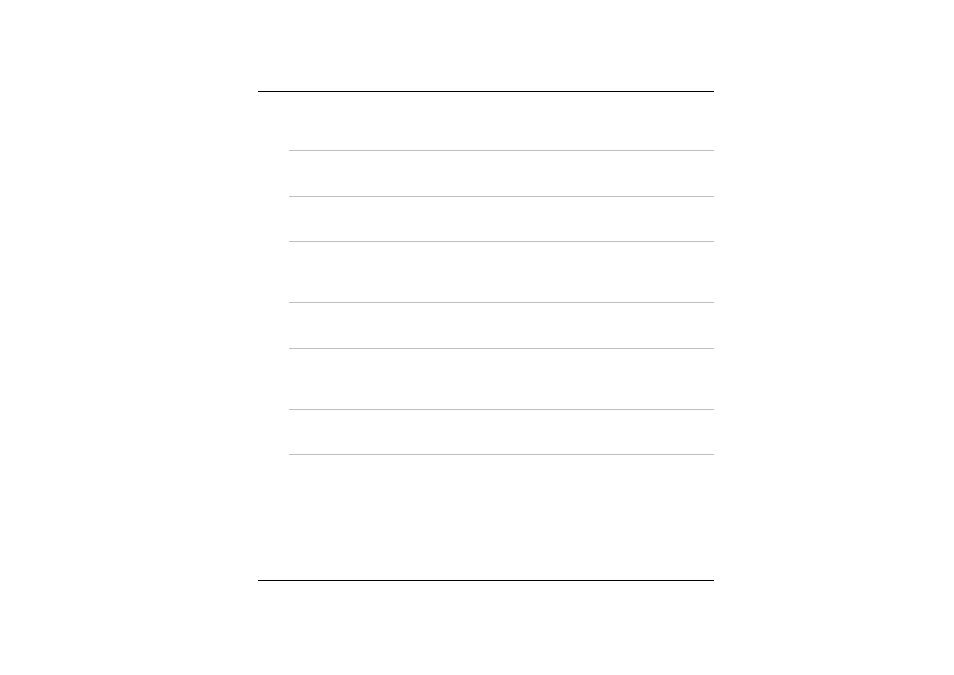
8
hardware mechanism to generate the SAS which also known as
“CTRL-ALT-DEL” or “CAD”.
4. Menu Button
Use this key to enable the A-Menu display function
5. Internet Explorer Button
Use this key to open the Internet Explorer.
6. Rotate Button
Use this function to switch your screen display between portrait
or landscape orientation.
7. Wireless Switch
Use this switch to turn off the wireless function of your system.
8. Ventilation Opening
Please do not block this opening when the system is in
operation.
9. DC IN Jack
Plug the AC adapter into this jack.
10. Jog dial
Functions like enter, up and down arrow keys on a standard
keyboard.
¾
Press inward to enter.
¾
Rotate upward to scroll up.
¾
Rotate downward to scroll down.
This manual is related to the following products:
