Programming the function buttons – TabletKiosk Sahara Slate PC i400 Series User Manual
Page 75
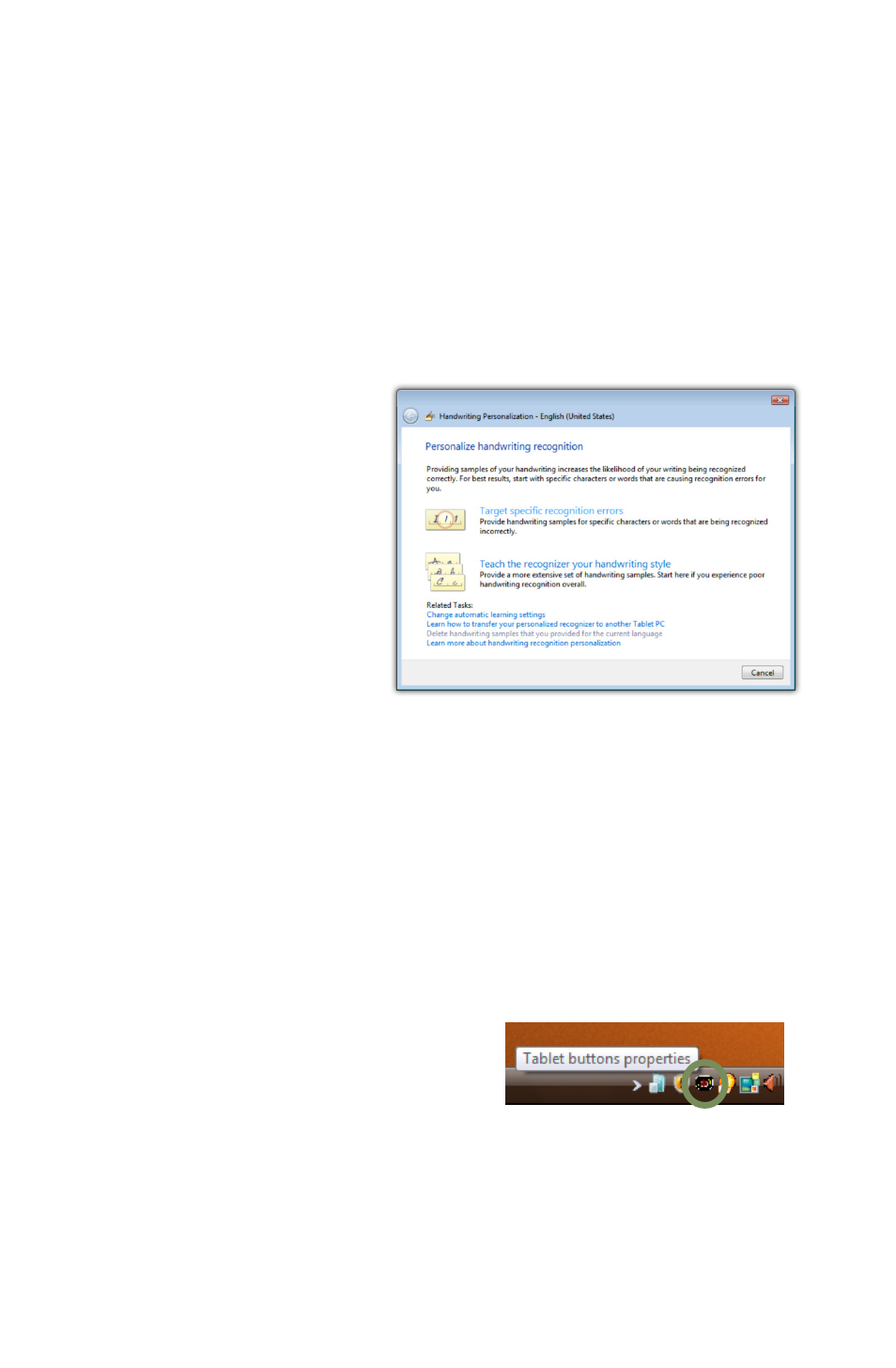
0
Chapter 05: Using Your Sahara Slate PC with Windows Vista
handwriting, tap on “Tools > Personalize Handwriting
Recognition” to open the “Handwriting Personalization”
application.
There are two different training utilities:
Target specific recognition errors does spot training on letters
and numbers that usually account for the most common
translation errors. Choose this training if for the most part Vista is
correctly recognizing
your handwriting with
the exception of a few
different characters.
Teach the recognizer
your handwriting style
is a total handwriting
training session. You
will be presented with a
series of sentences to
write that will cover all
letters, numbers and
symbols. This thorough training is more time consuming and
only necessary if you find Vista’s ability to translate your
handwriting to be poor.
Programming the Function Buttons
Your Sahara Slate PC has four (three on the i440D) user-
programmable function buttons located on the front panel to
the right of the display screen. You
can use the “Tablet Button” control
applet, located in the system tray,
to reprogram the buttons to
activate a different
preprogrammed task, or to
launch an application of your
choice.
Tap this icon in the Windows
System Tray to open the Tablet
Button contol applet.
