Connecting to the internet, Using a wired lan – TabletKiosk Sahara Slate PC i400 Series User Manual
Page 55
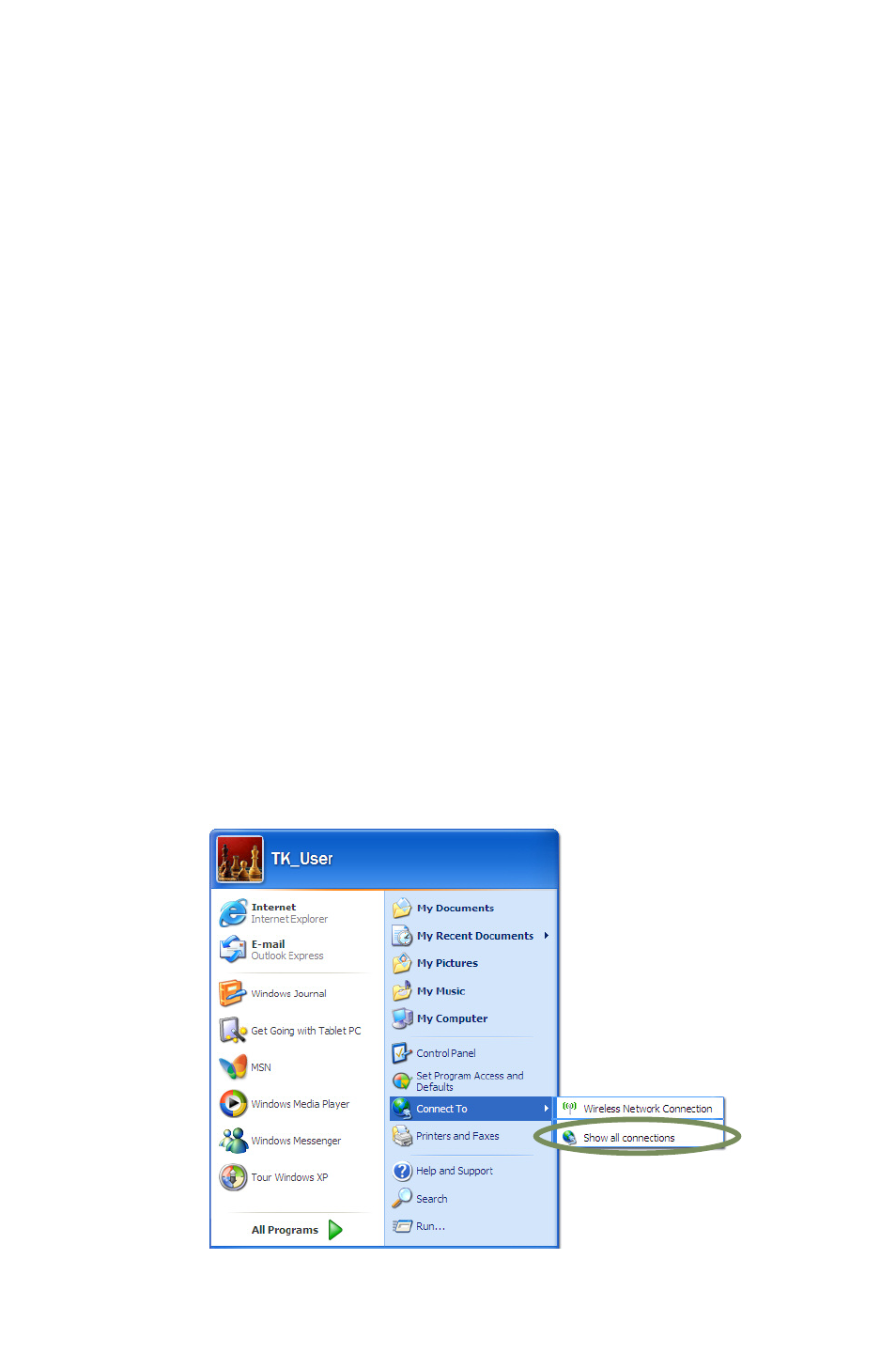
40
Chapter 04: Using Your Sahara Slate PC with Windows XP
Connecting to the Internet
Your Sahara Slate PC allows you to connect to the Internet in
different ways. The ways vary depending on the user’s
networking environment as well as personal preference and
available equipment. This section outlines two of the most
common ways:
1.
Using a wired LAN (Local Area Network)
2.
Using a wireless LAN
Using a Wired LAN
To connect to the Internet via a wired LAN environment, typically
an Ethernet port or a broadband modem must be within the
reach of the networking cable you are using.
1.
Connect an Ethernet networking cable into the LAN port of
your Sahara Slate PC and then connect the other end into
your broadband modem or the appropriate LAN port as
instructed by your network administrator.
2.
From the START menu, select “Connect To” and tap on “Show
all connections”.
