TabletKiosk Sahara Slate PC i400 Series User Manual
Page 13
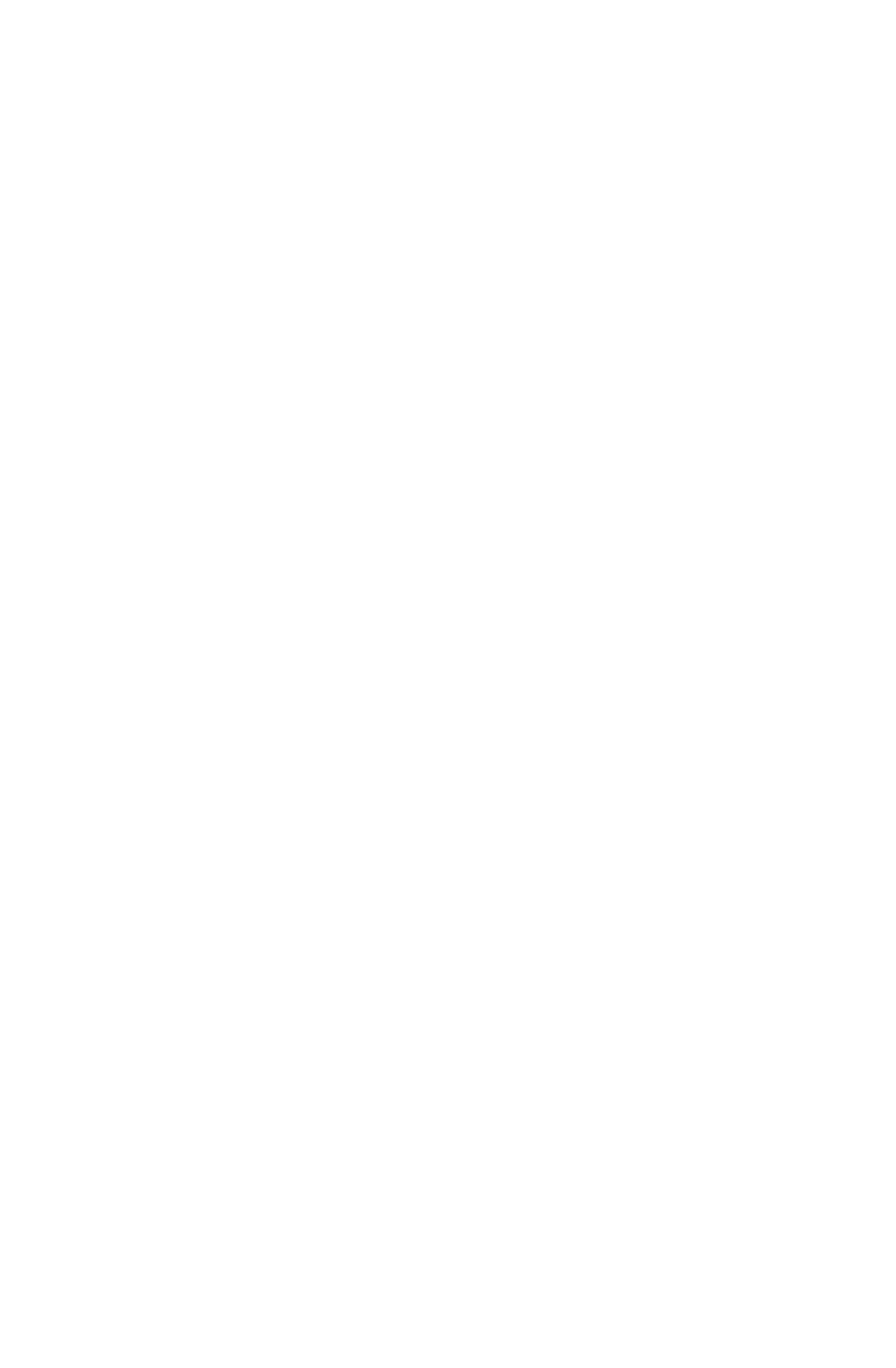
Table of Contents
Using Your Sahara Slate PC with Windows XP
Windows XP Professional Edition or Tablet PC Edition?
Navigating with the Stylus Pen
Touch Screen Set-Up and Calibration
Digitizer Set-Up and Calibration (Tablet PC Edition only)
Programming the Function Buttons
Changing Screen Resolution, Color and Rotation
Entering Text with the On-Screen Keyboard
Entering Text with the Input Panels (Tablet PC Edition only)
Using Both DHCP and a Static IP Address
Bluetooth Wireless Connectivity
Using Your Sahara Slate PC with Windows Vista
Navigating with the Stylus Pen
Touch Screen Set-Up and Calibration
Digitizer Configuration and Calibration
Calibrating the Active Digitizer (i440D only)
Entering Text with the Input Panels
