Installation procedure, Operation, How to use the diagnostics display – Pinnacle Systems Universal Safety Controller HUB User Manual
Page 17: Ok total devices 08
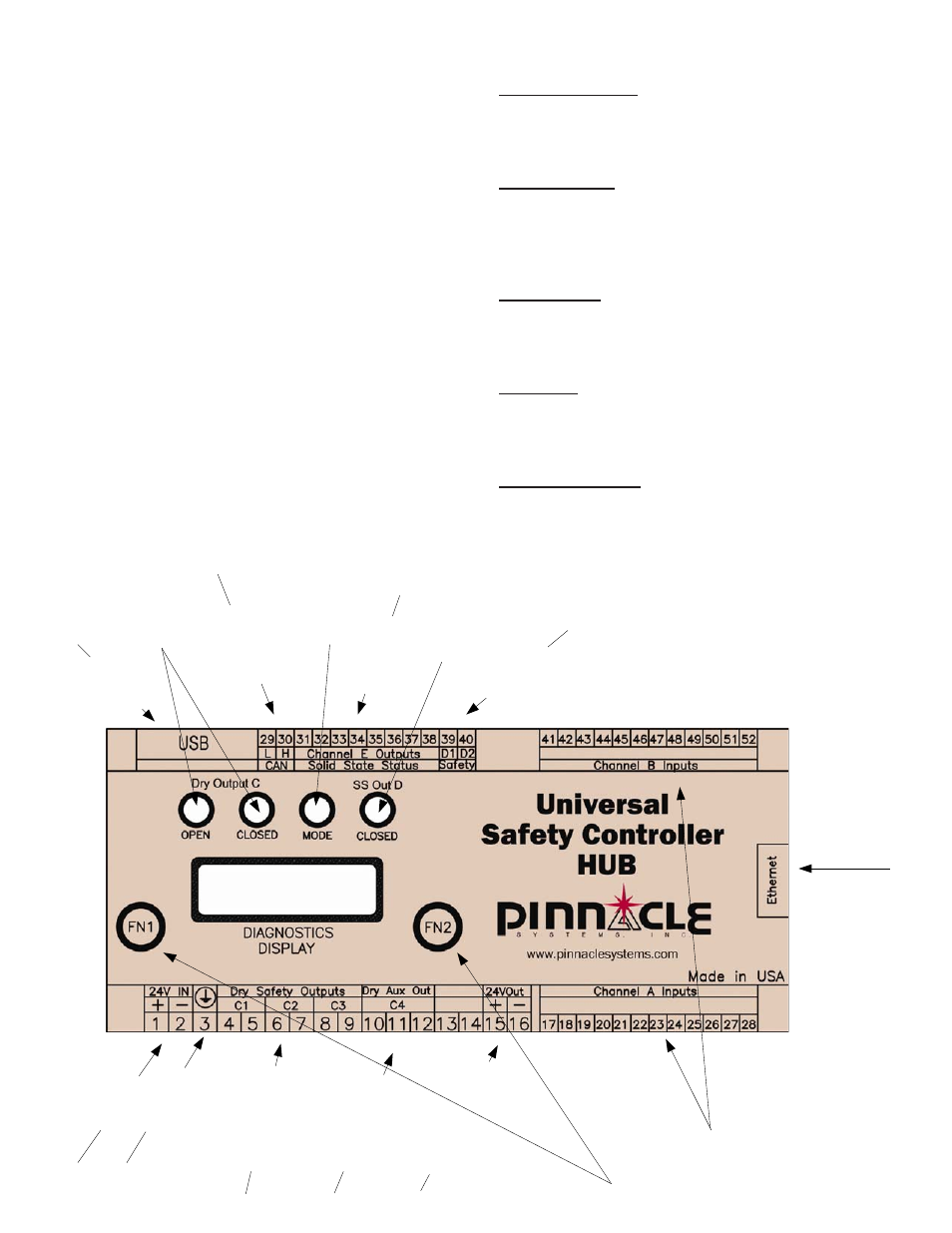
Page 12 of 18
Note: The Universal Safety Controller HUB should
be examined on a daily basis for correct operation.
Malfunctioning units should be removed from further
operation.
Installation Procedure
1. Determine the mounting location for the
Universal Safety Controller HUB (HUB). It
should located in a protective panel as far away
from electrical noise as possible.
2. Provide a 24vdc power supply with enough
capability to power the HUB and any 24v
devices you attached to it.
3. Determine the devices that will be wired to the
HUB and wire them up to the HUB in the same
order as the Model# states. (See page 6 and
example wiring pages for additional information.)
OK
Total Devices 08
Indicates Channel C
output Status
Indicates Mute-Out or
Bypass modes
Indicates Channel D
output Status
US
B p
ort f
or
pro
gra
mm
ing
Ex
pa
ns
ion
Po
rt
St
at
us
O
ut
pu
ts
Ch
an
ne
l D
ou
t
Po
we
r I
np
ut
Ea
rth
G
ro
un
d
3
C
ha
nn
el
C
Sa
fe
ty
O
ut
pu
ts
Po
we
rI
N
pa
ss
-th
ro
ug
h
Optional RJ-45 Jack
Device connection
Au
x
C
ha
nn
el
C
ou
t
FN1 & FN2 Function
buttons
Operation
1. Upon power up, the Software Rev# will come up
for a short time.
2. The 2 computers (Master & Slave) communicate
with each other to check for faults.
3. If no Faults are detected, the Universal Safety
Controller HUB will operate as normal.
How to use the Diagnostics Display
Operational Status: Shows current status of all devices,
showing the first device found that is opposite its NORMAL
status.
(Press FN1 one time)
Terminal Status: Shows status of each Terminal on both the
A and B side of the Safety Hub. 0=open, 1=closed. You can-
not see the Terminal status of 3 or 4 wire devices since they
are pulsed (Press FN2 to scroll through all Terminals)
(Press FN1 one time)
Device Status: Shows status of each Device as determined
by the Master and Slave computers. A=Slave & B=Master.
1=active (Press FN2 to scroll through all Devices)
(Press FN1 one time)
A/D Status: Analog inputs status for Mat devices only (Press
FN2 to scroll though all channels of A/D)
(Press FN1 one time to return to Operational Status if no TIM-
ERS are active)
Device Timer Value: Shows current Timer setting if 1/10th
of seconds. (Press FN2 to scroll through all timer available)
(PROGRAM MODE: Press FN1 & FN2 together, now FN1 =
+, FN2 = -, when finished Press FN1 & FN2 together again)
(Press FN1 one time to return to Operational Status)
