Oklahoma Sound #MMC User Manual
Page 5
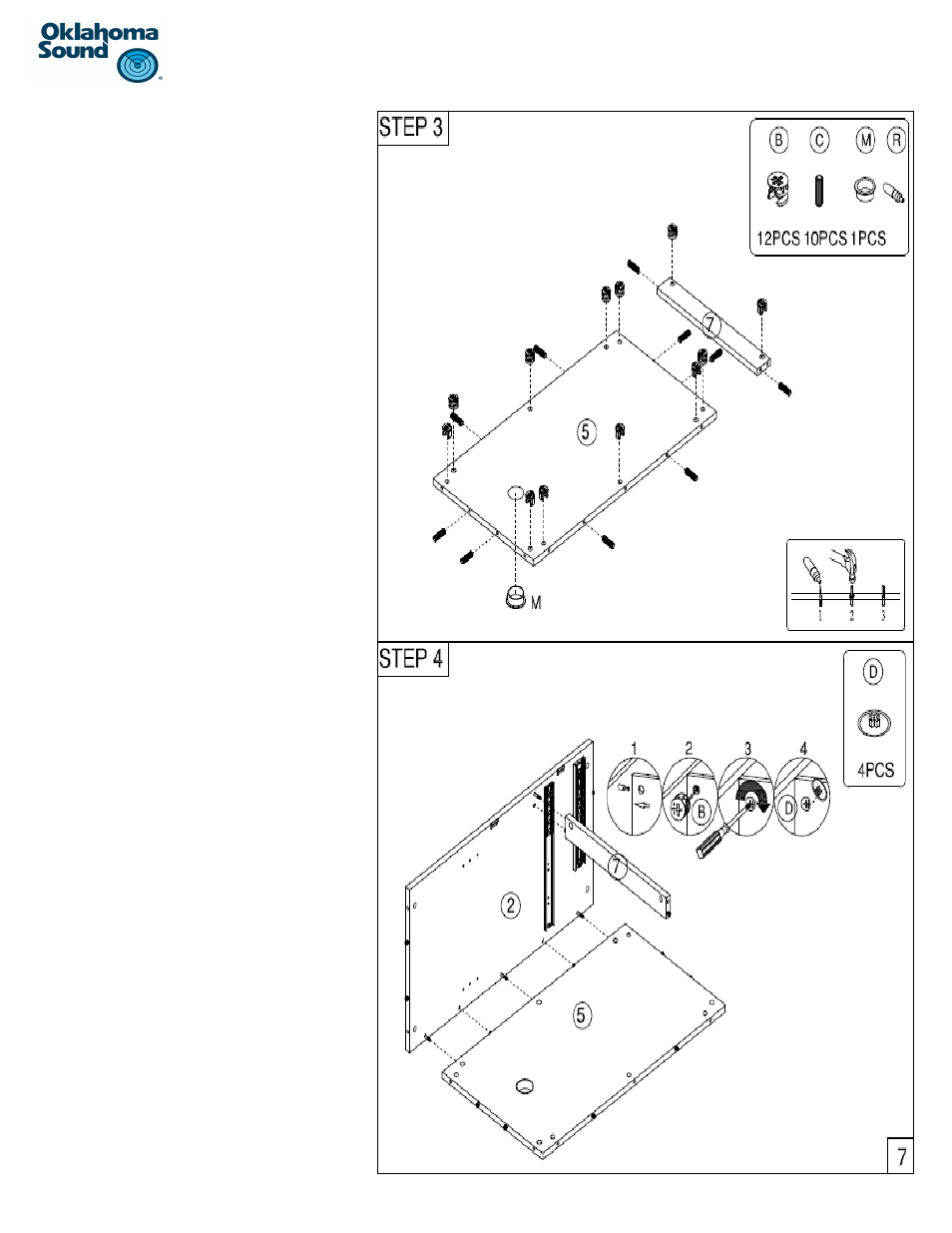
5
Step 3:
a) Begin by idenƟfying panel #5 and #7.
Lay them down on a clean, soŌ sur-
face with the inside of the board fac-
ing upwards.
b) Insert ten cam locks #A to panel #5
and two cam locks #A to panel #7 as
shown.
c) IdenƟfy the grommet sleeve part #M
and insert it in the hole in panel #5.
The grommet is inserted from the
front side of the panel as shown.
d) Next insert eight wooden dowels #C,
two per side at the edges of panel #5
as shown.
e)
Insert two wooden dowels #,one at
each end of panel #7 as shown.
Step 4:
a) In step four you will assemble panel #2 to
back panel #5. Begin by liŌing panel 2 on its
side and aligning the three cam bolts on the
edge of the panel with the three cam locks
on the edge of panel #5. Insert the cam
bolts gently to the cam locks unƟl panel #2
is flush with panel #5. Be sure that panel #2
is the leŌ side as shown. (The Slides on the
panel should be on the opposite side of
grommet on panel #5 as shown)
b) Once the boards are flush with each other
use a Phillips screwdriver and turn the cam
lock to Ɵghten the cam locks to lock the
boards together.
c) Use the cam lock cover #D to cover the cam
locks to enhance the appearance.
d) ConƟnue by aƩaching panel #7 to panel #2
as shown by inserƟng the cam bolt on panel
#2 into the cam lock in panel #7. Turn the
cam lock to Ɵghten the panels together.
