Oklahoma Sound #MMC User Manual
Page 11
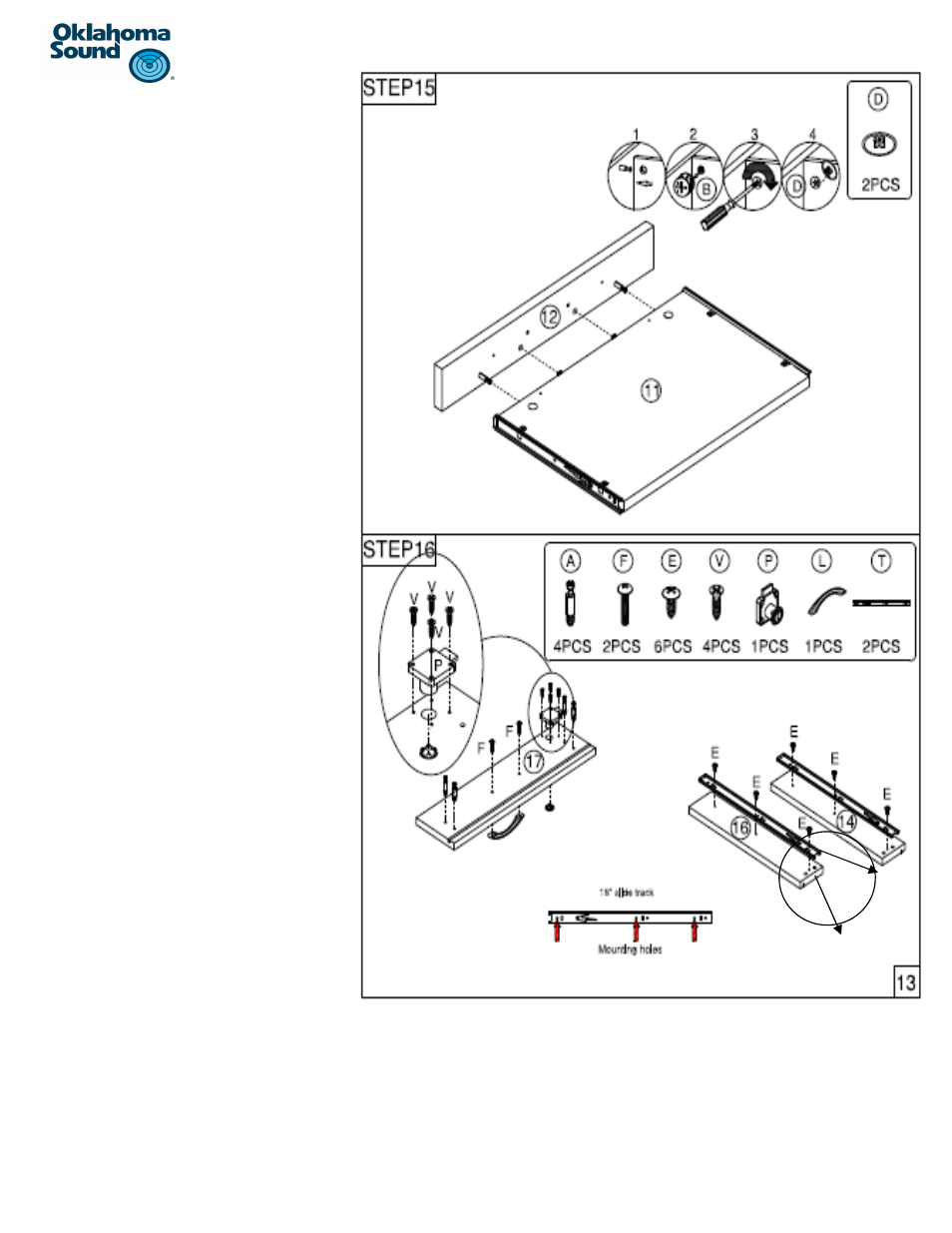
11
Step 15:
a) AƩach panel #12 to panel #11 by
aligning the cam bolts on panel #12
with the holes on the edge of panel
#11 and inserƟng the bolts into the
cam locks.
b) Be sure to aƩach panel #11 to panel
#12 as shown in the picture. The
boƩom of panel #11 with the cam
locks visible, should be facing the
screws that were used to screw in the
handle.
c) Once the cams are inserted all the way
and the two panels are flush, turn the
cam locks to Ɵghten the two panels
together.
d) The two wooden dowels on the edge
of panel #11 will insert into the
predrilled holes in panel #12.
e) Use two cam covers #D to cover the
cam locks.
Step 16:
a) IdenƟfy the side panels #16 and #14
and set them down on a clean sur-
face with the predrilled holes facing
upwards and the grooves on the side
of panel facing down.
b) Next, retrieve the inner porƟon of the
16” slides part #T that were taken
apart in step 1. AƩach the slides to
panel #14 and #16 as shown in the
picture using three screw #E into the
predrilled holes in the side of the
panel. Be sure that the open end of
the slide is in between two predrilled
holes at the end of panel 14 and 16 as
shown in the picture.
c) IdenƟfy panel #17 and lay it down on
d) AƩach the silver handle part #L by placing it over the two holes on the opposite side of the panel.
e) Use two screw #F to aƩach the handle to the panel. Use a Phillips screwdriver to aƩach the handle Ɵghtly to the panel.
f)
Next idenƟfy the lock assembly #P. Insert the barrel of the lock through the predrilled hole with the lock facing the edge of the pan-
el as shown. AƩach the mounƟng plate of the lock assembly using four screws #V into the predrilled holes as shown.
g) Place the ring around the barrel of the lock from the outside of the panel with the spikes slipping between the barrel and the panel
as shown.
2 Predrilled holes
Open end
