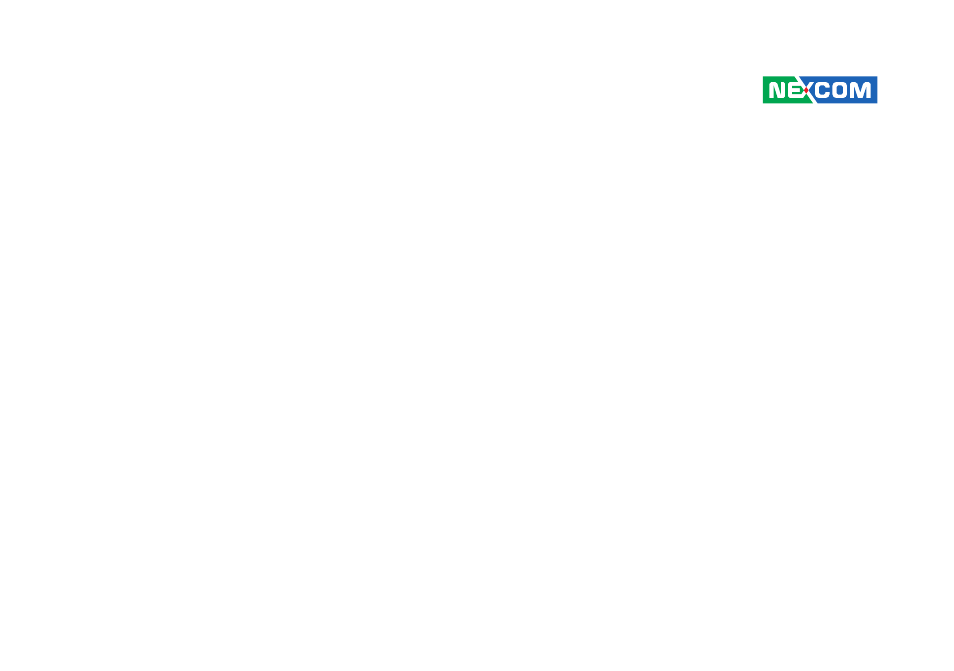NEXCOM VMC 100 User Manual
NEXCOM Hardware
This manual is related to the following products:
Table of contents
Document Outline
- Preface
- Copyright
- Disclaimer
- Acknowledgements
- Regulatory Compliance Statements
- Declaration of Conformity
- RoHS Compliance
- Warranty and RMA
- Safety Information
- Installation Recommendations
- Safety Precautions
- Technical Support and Assistance
- Conventions Used in this Manual
- Global Service Contact Information
- Package Contents
- Ordering Information
- Chapter 1: Product Introduction
- Chapter 2: Using the GPS Feature
- Chapter 3: Jumpers and Connectors
- Chapter 4: Function Key Code Constants
- Chapter 5: Touchscreen Installation Guide
- 5.1 Install PenMount Windows Universal Driver
- (for 2000/XP/XPT/XPE/2003/VISTA/7/WES7/2008/8)
- 5.1.1 Install PenMount Mouse Driver in Windows 2000/XP/XPT/XPE/2003/VISTA/7/WES7/2008/8
- 5.1.2 Install PenMount Digitizer Driver in Windows XPT/VISTA/7/WES7/2008/8
- 5.1.3 Configure Touchscreen In PenMount mouse driver
- 5.1.4 PenMount Control Panel
- 5.1.5 PenMount Monitor Menu Icon
- 5.1.6 PenMount Rotating Function
- 5.1.7 The Touchscreen Configure of PenMount Digitizer Driver
- 5.1.8 Uninstall PenMount Windows Universal Driver
- 5.2 Install PenMount Linux X Window USB Driver
- 5.3 Install PenMount WinCE Driver
- Chapter 6: Touchscreen Driver Software Functions
- 6.1 Standard Calibration
- 6.2 Advanced Calibration
- 6.3 Rotation
- 6.4 Draw
- 6.5 Mouse Operation Mode
- 6.6 Beep Sound
- 6.7 Beep Sound Adjustable
- 6.8 Wake Up Function
- 6.9 Plot Calibration Data
- 6.10 Right Button
- 6.11 Hide Cursor
- 6.12 Cursor Offset
- 6.13 Double Click Area and Speed
- 6.14 About
- 6.15 Edge Compensation
- 6.16 Refresh
- Chapter 7: PenMount Gesture AP for Windows
- Chapter 8: Enable a Hibernate Once/Resume Many
- Chapter 9: How to Install the WWAN or Wi-Fi Module
- Chapter 10: How to Install a Sata Dom Module
- Chapter 11: Installing the OBD Module
- Appendix A: I/O Address Function
- Appendix B: Vehicle Power Management Setup
- Appendix C: SMS and Dial Wake-up Setting
- Appendix D: RTC Wake-up Setting
- Appendix E: Auto Backlight Setting
- Appendix F: BIOS Update