NEXCOM VTC 2100 User Manual
Page 3
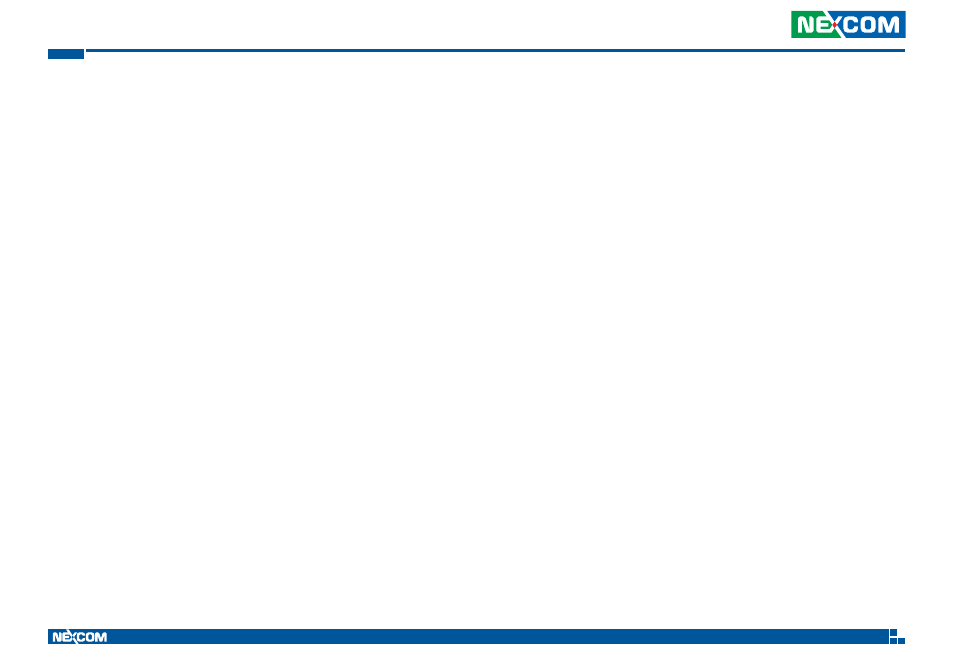
Copyright © 2010 NEXCOM International Co., Ltd. All Rights Reserved.
iii
VTC 2100 User Manual
Contents
External 12V & 5V Power and SMBUS Connector .............................22
Mic-in Jacks ......................................................................................22
Line-out Jacks ...................................................................................23
PCI-104 VI/O Voltage Setting ............................................................23
PCI-104 Connector ...........................................................................24
Power Button ...................................................................................24
Reset Button ....................................................................................24
MCU COM Port ................................................................................25
Temp Sensor .....................................................................................25
Power Input .....................................................................................26
Power On and IDE Active LED ...........................................................26
GPIO and UMTS LEDs .......................................................................27
SATA Ports........................................................................................27
SATA Power Connector ....................................................................28
SATA DOM Power Connector ...........................................................28
Mini-PCIe Slot (3.5G) ........................................................................29
Mini-PCIe Slot (WLAN) ......................................................................29
GPS Connector .................................................................................30
SIM Card Connector .........................................................................30
Bluetooth Connector ........................................................................31
Chapter 3: System Setup
Removing the Chassis Cover ................................................................32
Installing a GPRS/UMTS/HSDPA Module ................................................33
Installing a Wireless LAN Module ..........................................................36
Installing a Bluetooth Module ...............................................................39
Installing the PCI-104 Module ...............................................................41
Installing a SATA Hard Drive ..................................................................43
Installing a SODIMM .............................................................................47
Removing the Fuse ................................................................................48
Appendix A: I/O Address Function
I/O Address Function .............................................................................49
Appendix B: VTCB2100 Main Board
Specifications ........................................................................................52
Appendix C: Vehicle Power Management Setup
Vehicle Power Management Setup ........................................................53
Appendix D: Power Consumption
Power Consumption .............................................................................60
