NEXCOM VTC 1000 User Manual
Page 67
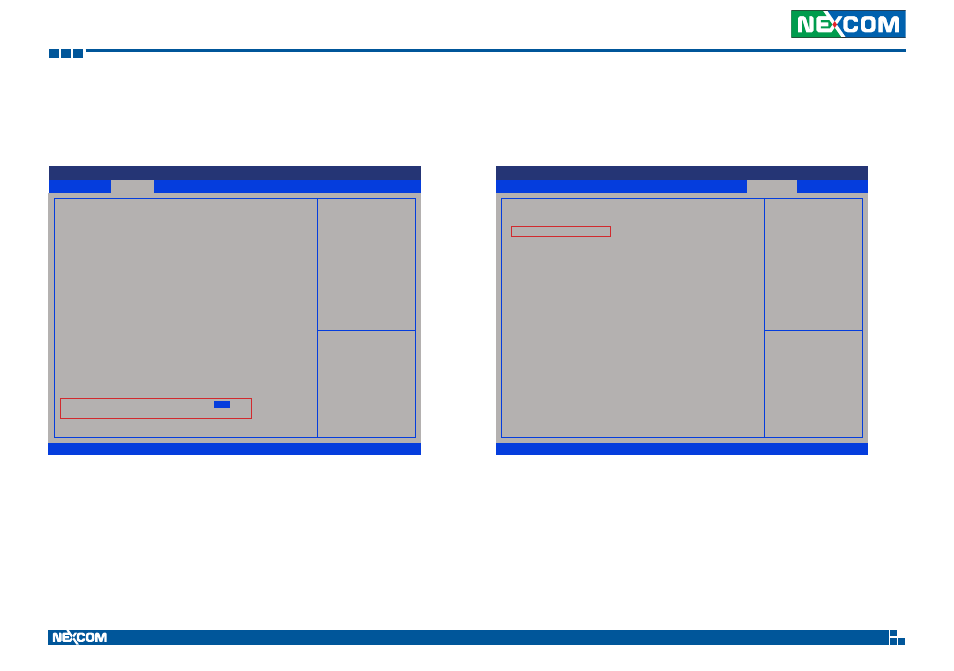
Copyright © 2011 NEXCOM International Co., Ltd. All rights reserved
54
VTC 1000 User Manual
Appendix D: RTC Wake-up setting
(4) You can key in the value for “User Setting Hour”(0~23) and “User Set-
ting Minute” (0~59)
(5) After you have finished with the Setup, press
main menu and then press “Enter” on “Save Changes and Reset”
Note. SMS wake-up function only works in S3, S4 or S5 mode and the ignition off.
Advanced
Version 2.10.1208. Copyright (C) 2010 American Megatrends, Inc.
Aptio Setup Utility - Copyright (C) 2010 American Megatrends, Inc.
→←: Select Screen
↑↓: Select Item
Enter: Select
+/-: Change Opt.
F1: General Help
F2: Previous Values
F3: Optimized Defaults
F4: Save & Exit
ESC: Exit
User Setting Hour.
Power Management Configuration
** External +5V & +12V Power Setting **
External Power
** Startup & Shutdown Voltage Setting **
Input Voltage
Startup,Shutdown
**Delay Time Setting**
Power On Delay
Power Off Delay
Onboard Module Supported
3.5G Module
Wake On 3.5G Module
WLAN Module
Status of RS422/485 MODULE1
Status of RS422/485 MODULE2
Wake On RTC Module
User Setting Hour
User Setting Minute
CAN bus Port
[Turn On Both]
6-36V
[(11.5,10.5)/(23,21)]
[Disabled]
[Disabled]
[Enable]
[Enable]
[Disable]
[RS-422]
[RS-422]
[Enable]
0
[Enable]
0
2
Save & Exit
Advanced
Chipset
Boot
Security
Main
Version 2.10.1208. Copyright (C) 2010 American Megatrends, Inc.
Aptio Setup Utility - Copyright (C) 2010 American Megatrends, Inc.
→←: Select Screen
↑↓: Select Item
Enter: Select
+/-: Change Opt.
F1: General Help
F2: Previous Values
F3: Optimized Defaults
F4: Save & Exit
ESC: Exit
Reset the system after
saving the changes.
Save Changes and Exit
Discard Changes and Exit
Save Changes and Reset
Discard Changes and Reset
Save Options
Save Changes
Discard Changes
Restore Defaults
Save as User Defaults
Restore User Defaults
Boot Override
Built-in EFI Shell
PO-HTS541080G9SA00
