Amt configuration, Usb configuration – NEXCOM NDiS M532 User Manual
Page 59
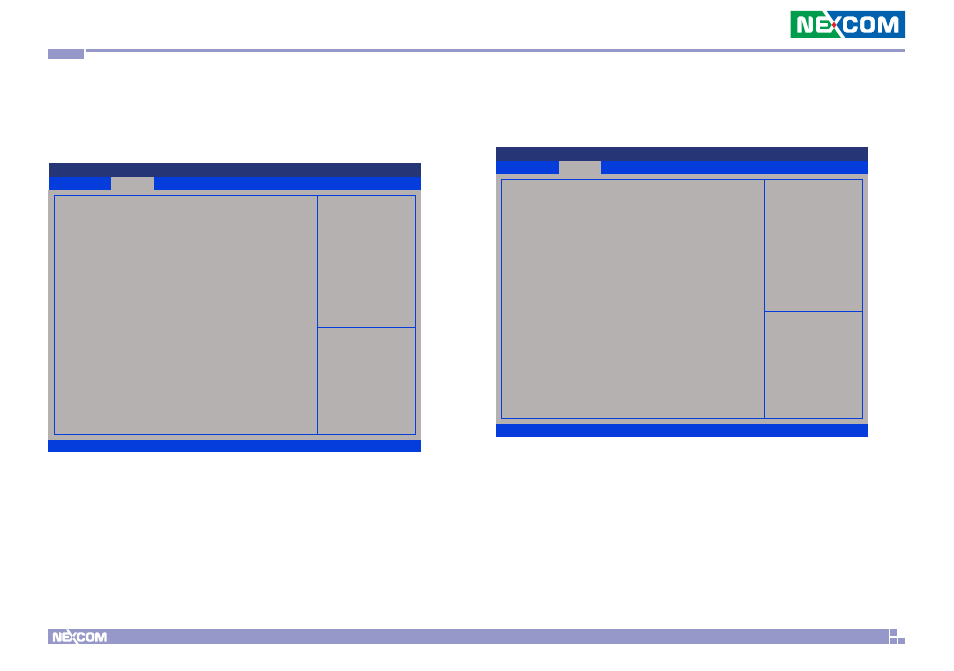
Copyright © 2012 NEXCOM International Co., Ltd. All Rights Reserved.
45
NDiS M532 User Manual
Chapter 4: BIOS Setup
AMT Configuration
This section is used to configure Active Management Technology (AMT)
options.
Advanced
Boot
Security
Save
&
Exit
Main
Version 2.14.1219. Copyright (C) 2011 American Megatrends, Inc.
Aptio Setup Utility - Copyright (C) 2011 American Megatrends, Inc.
→←: Select Screen
↑↓: Select Item
Enter: Select
+/-: Change Opt.
F1: General Help
F2: Previous Values
F3: Optimized Defaults
F4: Save & Exit
ESC: Exit
Enable/Disable Intel (R) Active
Management Technology BIOS
Extension.
Note : iAMT H/W is always
enabled.
This option just controls the
BIOS extension execution.
If enabled, this requires
additional firmware in the SPI
device
Intel AMT
BIOS Hotkey Pressed
MEBx Selection Screen
[Enabled]
[Disabled]
[Disabled]
Intel® AMT
Enables or disables Intel® Active Management Technology.
BIOS Hotkey Pressed
Enables or disables BIOS hotkey press.
MEBx Selection Screen
Enables or disables MEBx selection screen.
Advanced
Version 2.14.1219. Copyright (C) 2011 American Megatrends, Inc.
Aptio Setup Utility - Copyright (C) 2011 American Megatrends, Inc.
→←: Select Screen
↑↓: Select Item
Enter: Select
+/-: Change Opt.
F1: General Help
F2: Previous Values
F3: Optimized Defaults
F4: Save & Exit
ESC: Exit
Enables Legacy USB support.
AUTO option disables legacy
support if no USB devices are
connected. DISABLE option will
keep USB devices available
only for EFI applications.
USB Configuration
USB Devices:
1 Keyboard, 2 Mice, 2 Hubs
Legacy USB Support
USB3.0 Support
[Enabled]
[Enabled]
Legacy USB Support
Enabled
Enables Legacy USB.
Auto
Disables support for Legacy when no USB devices are
connected.
Disabled
Keeps USB devices available only for EFI applications.
USB 3.0 Support
Enables or disables the USB 3.0 controller.
USB Configuration
This section is used to configure the USB.
