Lcd control – NEXCOM NDiS M532 User Manual
Page 58
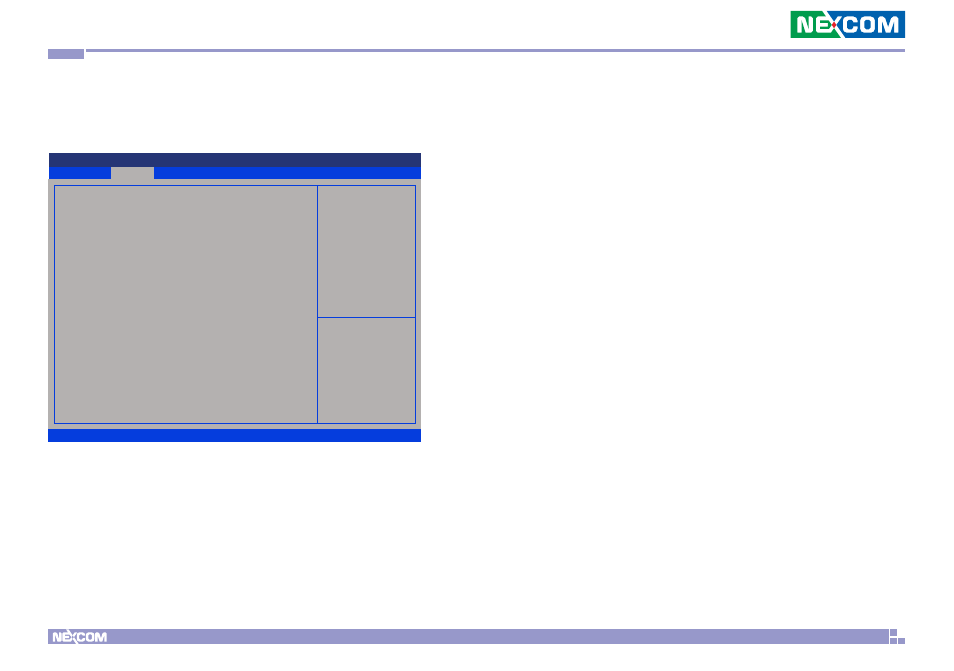
Copyright © 2012 NEXCOM International Co., Ltd. All Rights Reserved.
44
NDiS M532 User Manual
Chapter 4: BIOS Setup
LCD Control
This section is used to configure the LCD settings.
Advanced
Boot
Security
Save
&
Exit
Main
Version 2.14.1219. Copyright (C) 2011 American Megatrends, Inc.
Aptio Setup Utility - Copyright (C) 2011 American Megatrends, Inc.
→←: Select Screen
↑↓: Select Item
Enter: Select
+/-: Change Opt.
F1: General Help
F2: Previous Values
F3: Optimized Defaults
F4: Save & Exit
ESC: Exit
Select the Video Device which
will be activated during POST.
This has no effect if external
graphics present.
Secondary boot display selection
will appear based on your
selection.
VGA modes will be supported
only on primary display
LCD Control
Primary IGFX Boot Display
Secondary IGFX Boot Display
[DVI]
[HDMI]
Primary IGFX Boot Display
Select the Video Device which will be activated during POST. This has no
effect if external graphics present. Secondary boot display selection will
appear based on your selection. VGA modes will be supported only on
primary display. The options are DVI, HDMI and DP.
Secondary IGFX Boot Display
Select the secondary display device, the options are Disabled, HDMI, DP and
DVI.
