Chapter 2: jumpers and connectors, Before you begin – NEXCOM NDiS 126 User Manual
Page 23
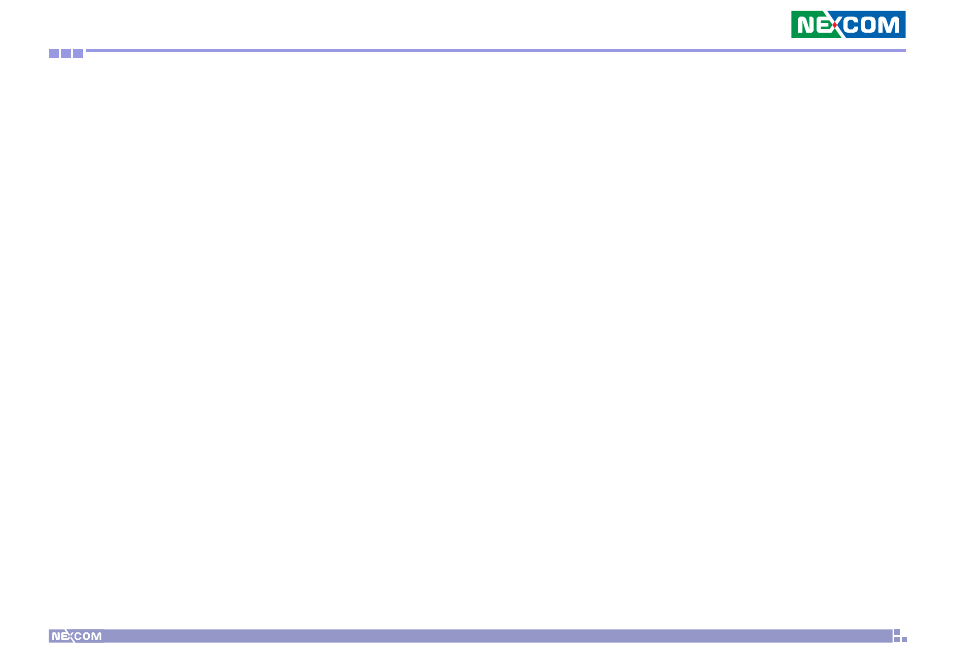
Copyright © 2011 NEXCOM International Co., Ltd. All Rights Reserved.
10
NDiS 126 User Manual
Chapter 2: Jumpers and Connectors
This chapter describes how to set the jumpers on the motherboard. Note
that the following procedures are generic for all NDiS 126 series.
Before You Begin
▪
Ensure you have a stable, clean working environment. Dust and dirt can
get into components and cause a malfunction. Use containers to keep
small components separated.
▪
Adequate lighting and proper tools can prevent you from accidentally
damaging the internal components. Most of the procedures that follow
require only a few simple tools, including the following:
-
A Philips screwdriver
-
A flat-tipped screwdriver
-
A set of jewelers Screwdrivers
-
A grounding strap
-
An anti-static pad
▪
Using your fingers can disconnect most of the connections. It is
recommended that you do not use needle-nosed pliers to disconnect
connections as these can damage the soft metal or plastic parts of the
connectors.
▪
Before working on internal components, make sure that the poweris off.
Ground yourself before touching any internal components, by touching
a metal object. Static electricity can damage many of the electronic
components. Humid environment tend to have less static electricity
▪
than dry environments. A grounding strap is warranted whenever
danger of static electricity exists.
Chapter 2: Jumpers and Connectors
