NEXCOM NDiS 126 User Manual
Page 2
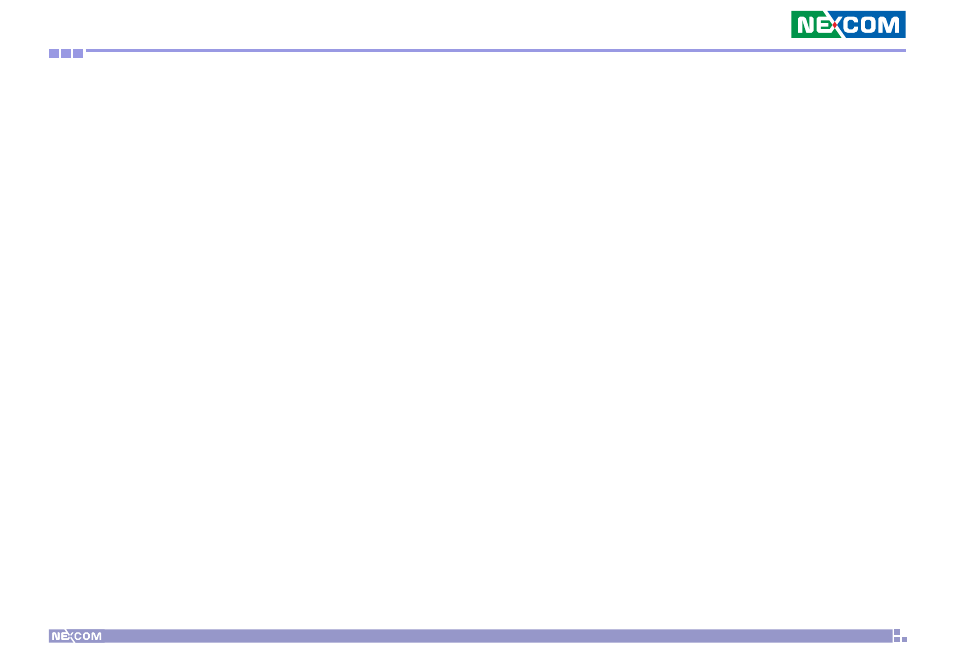
Copyright © 2011 NEXCOM International Co., Ltd. All Rights Reserved.
ii
NDiS 126 User Manual
Contents
Contents
Preface
Copyright ............................................................................................. iv
Disclaimer ............................................................................................. iv
Acknowledgements .............................................................................. iv
Regulatory Compliance Statements ....................................................... iv
Safety Information ................................................................................vii
Package Contents
Ordering Information
Chapter 1: Product Introduction
Overview ................................................................................................1
Key Features ...........................................................................................1
Physical Features .....................................................................................2
Hardware Specifications ..........................................................................3
System ....................................................................................................3
Main Board .............................................................................................5
Mechanical Dimensions (NDiS126) ..........................................................7
Mechanical Dimensions (NDiS126-V) .......................................................8
Mechanical Dimensions (NDiS126-H) .......................................................9
Chapter 2: Jumpers and Connectors
Before You Begin .................................................................................10
Precautions ..........................................................................................11
Jumper Settings ....................................................................................12
Locations of the Jumpers and Connectors .............................................13
External Connectors Pin Definitions .......................................................14
Power Input Connector ....................................................................14
ATX Power Switch ............................................................................14
LAN Connector ................................................................................15
USB Port ...........................................................................................15
HDMI Connector ..............................................................................16
SIM Card Slot ...................................................................................16
LED HDD/PWR .................................................................................17
RS232 Port .......................................................................................17
Internal Connectors Pin Definitions .......................................................18
Serial-ATA Connector .......................................................................18
Serial-ATA Power Connector .............................................................18
USB Connector .................................................................................19
Serial-ATA DOM Power .....................................................................19
Mini-PCIe .........................................................................................20
RTC Battery Connector .....................................................................21
RTC Clear Jump ................................................................................21
IR Connector ....................................................................................21
System Reset ....................................................................................21
System Temp Sensor .........................................................................22
